
Are you looking to print business cards from a PDF file? Printing business cards from a digital file can be a convenient and cost-effective way to create professional-looking cards. Whether you are designing your own business cards or working with a professional designer, this guide will walk you through the steps to print business cards from a PDF.
Check the Design

Before you proceed to print, it’s essential to double-check your business card design in the PDF file. Ensure that all the necessary information, such as your name, contact details, and company logo, are included and placed correctly. Take a moment to proofread the text for any typos or spelling errors. It’s crucial to have an error-free design before moving forward.
Choose a Professional Printing Service

To achieve high-quality results, it’s advisable to choose a professional printing service for your business cards. There are numerous online printing services available that can handle PDF files. Look for a reliable and reputable printing service that specializes in business card printing. Read reviews and consider their turnaround time, pricing, and customer support options before making a decision.
Select the Cardstock
The type of cardstock you choose can greatly impact the look and feel of your business cards. Consider the thickness, finish, and color of the cardstock. A thicker cardstock is generally preferred as it gives the card a more substantial and professional feel. As for the finish, a glossy or matte coating can add a polished look to your cards. Lastly, choose a cardstock color that complements your design and branding.
Set the Correct Print Settings

Before sending your PDF file to the printing service, it’s important to configure the print settings correctly. Open the PDF file on your computer and select the “Print” option. In the print settings, ensure that the paper size is set to match the dimensions of your business cards. Typically, business cards are printed on standard 3.5″ x 2″ paper. Additionally, check the orientation to make sure it is set to print the cards in the correct direction.
Bleed and Trim
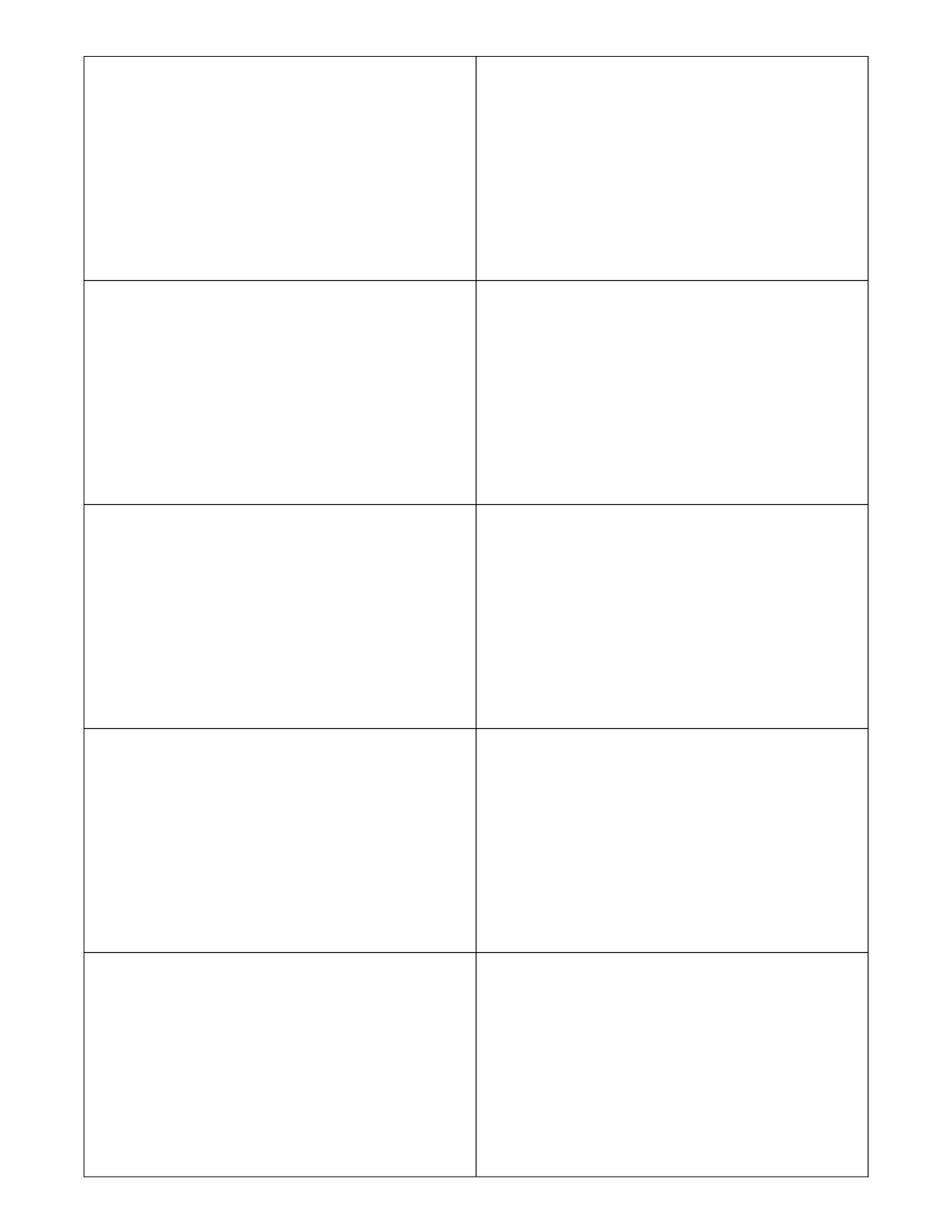
Bleed and trim are crucial elements to consider when printing business cards. Bleed refers to the extra space around the edges of your design, ensuring that there are no white borders when the cards are trimmed. This allows for more precise cutting, preventing any unwanted white spaces. When setting up your design, make sure to extend any background colors or images beyond the trim line to accommodate the bleed.
Export to PDF with Bleed
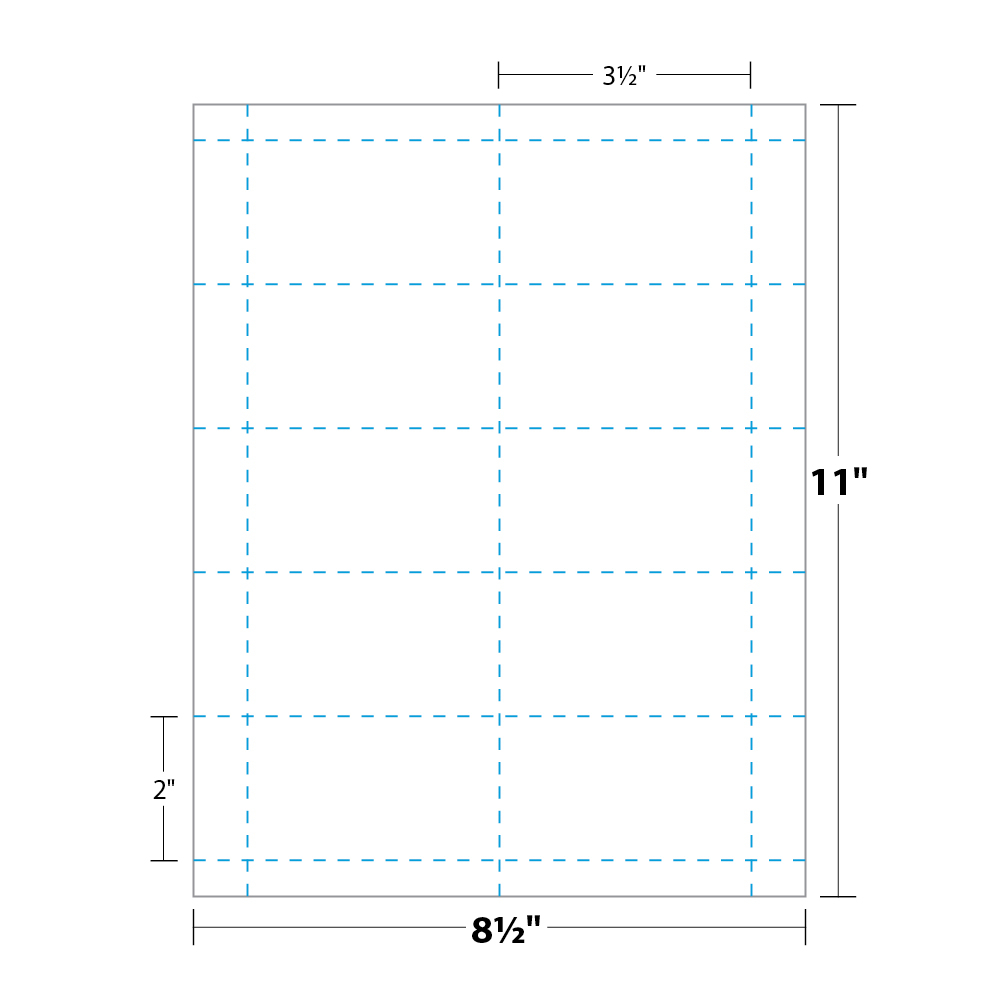
To ensure that the bleed is included in your PDF file, it’s important to export the file with the appropriate settings. Open your design file in the graphic design software you are using (such as Adobe Illustrator or InDesign) and locate the export settings. Select the option to include bleed and set the bleed amount to at least 0.125 inches on all sides. This will guarantee that the printer will have the necessary bleed when printing your business cards.
Upload and Review

Once you have set up your PDF file with the correct print settings and bleed, it’s time to upload it to the printing service’s website. Follow their instructions for uploading files, and be sure to review a digital proof of the design before finalizing the order. Carefully go through the proof, checking for any errors, alignment issues, or unexpected changes in color. This step helps ensure that what you see on screen matches what will be printed.
Choose the Number of Cards
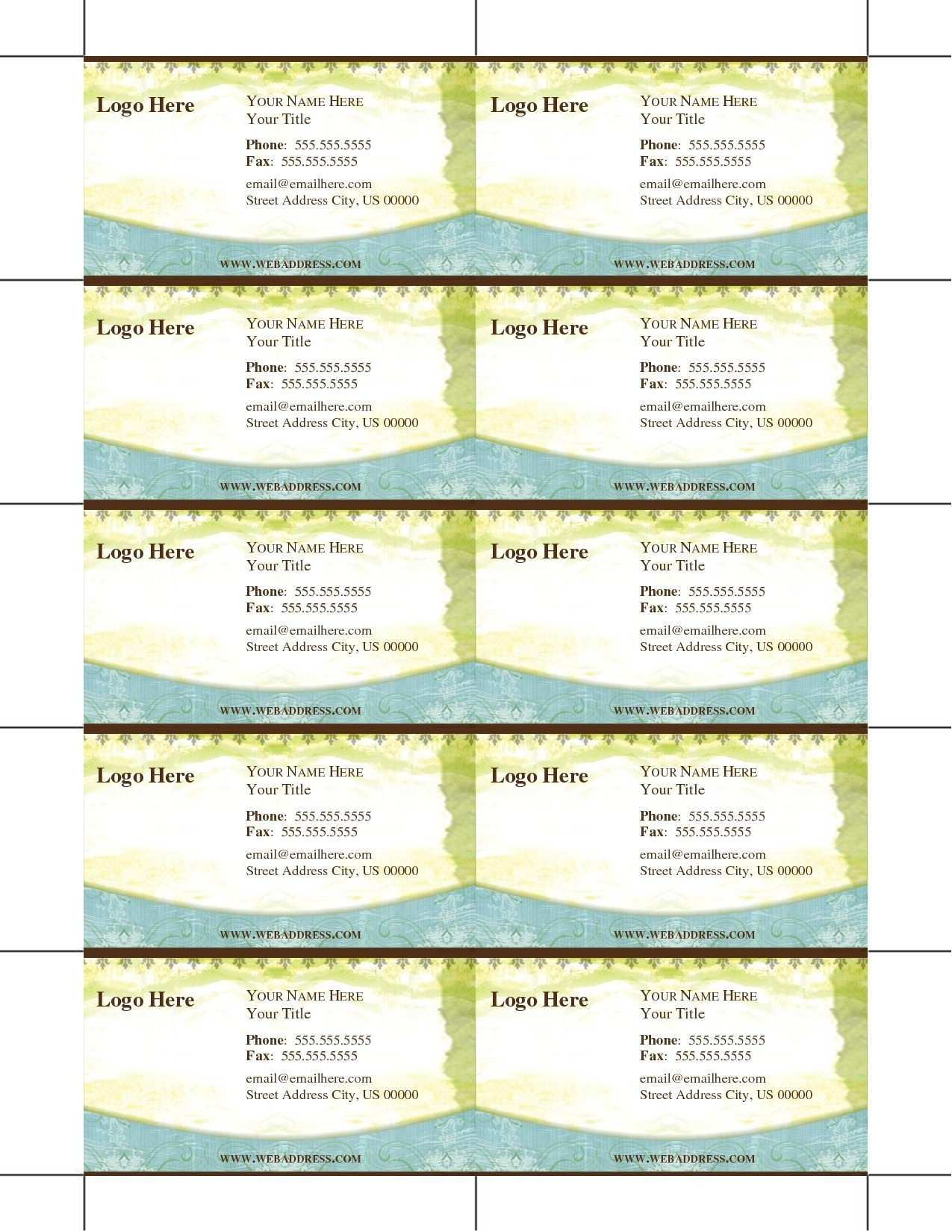
Consider the quantity of business cards you need before finalizing your order. Determine the purpose of your cards and estimate how many you will distribute within a reasonable timeframe. Ordering in bulk can often save money in the long run, but be sure not to overestimate your needs and end up with unused cards. Strike a balance between cost-effectiveness and practicality when selecting the quantity.
Place the Order
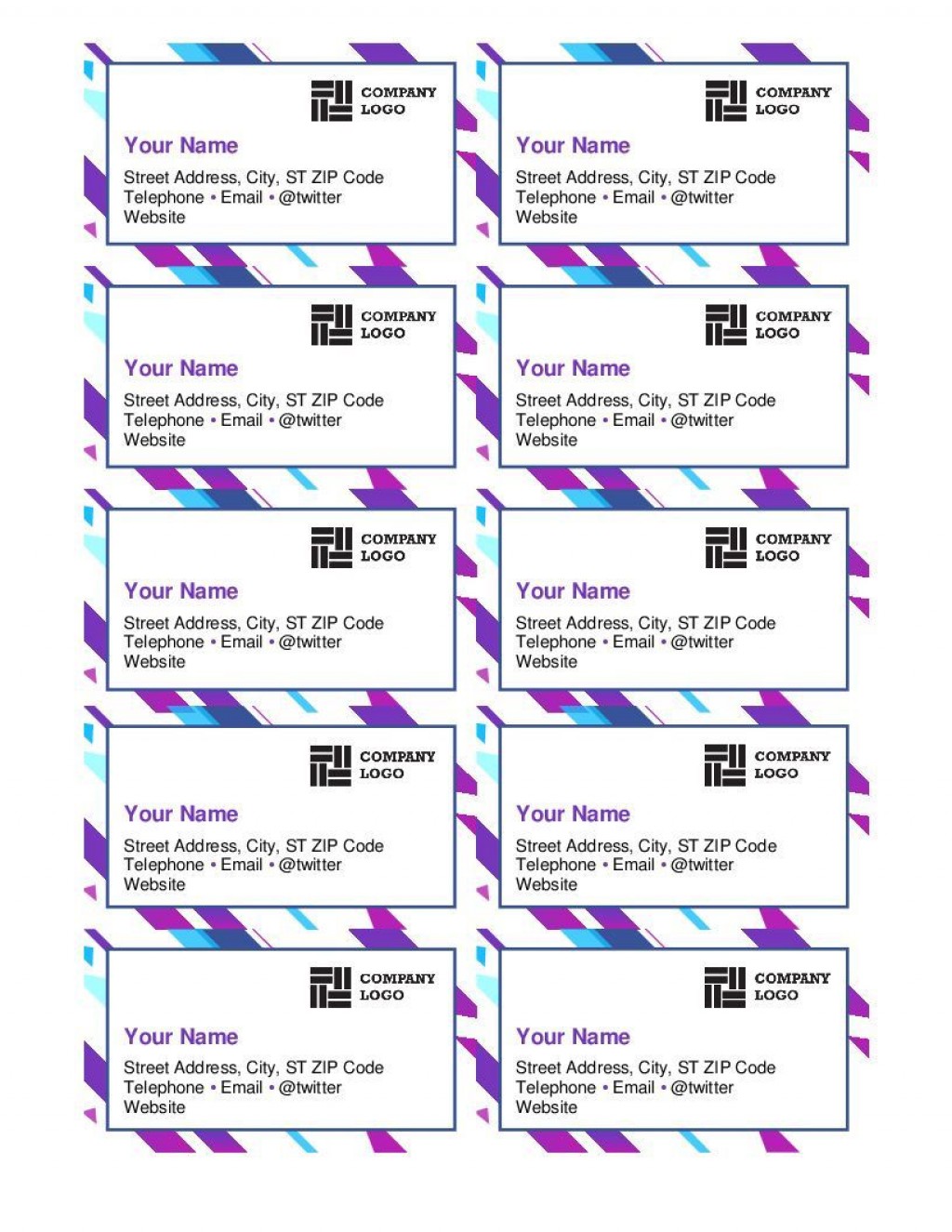
Once you are confident in the design, print settings, and quantity of cards, it’s time to place the order with the printing service. Follow the instructions on their website to finalize the order, including providing your shipping address and payment details. Some printing services may offer additional options such as rounded corners or spot UV coating. Consider these features if they align with your branding and design preferences.
Await Delivery

After placing the order, sit back and wait for the delivery of your professionally printed business cards. Depending on the printing service and shipping method chosen, the delivery time can vary. Once you receive the cards, inspect them thoroughly for any printing errors or damage during shipping. If any issues are found, contact the printing service promptly for resolution.
Conclusion
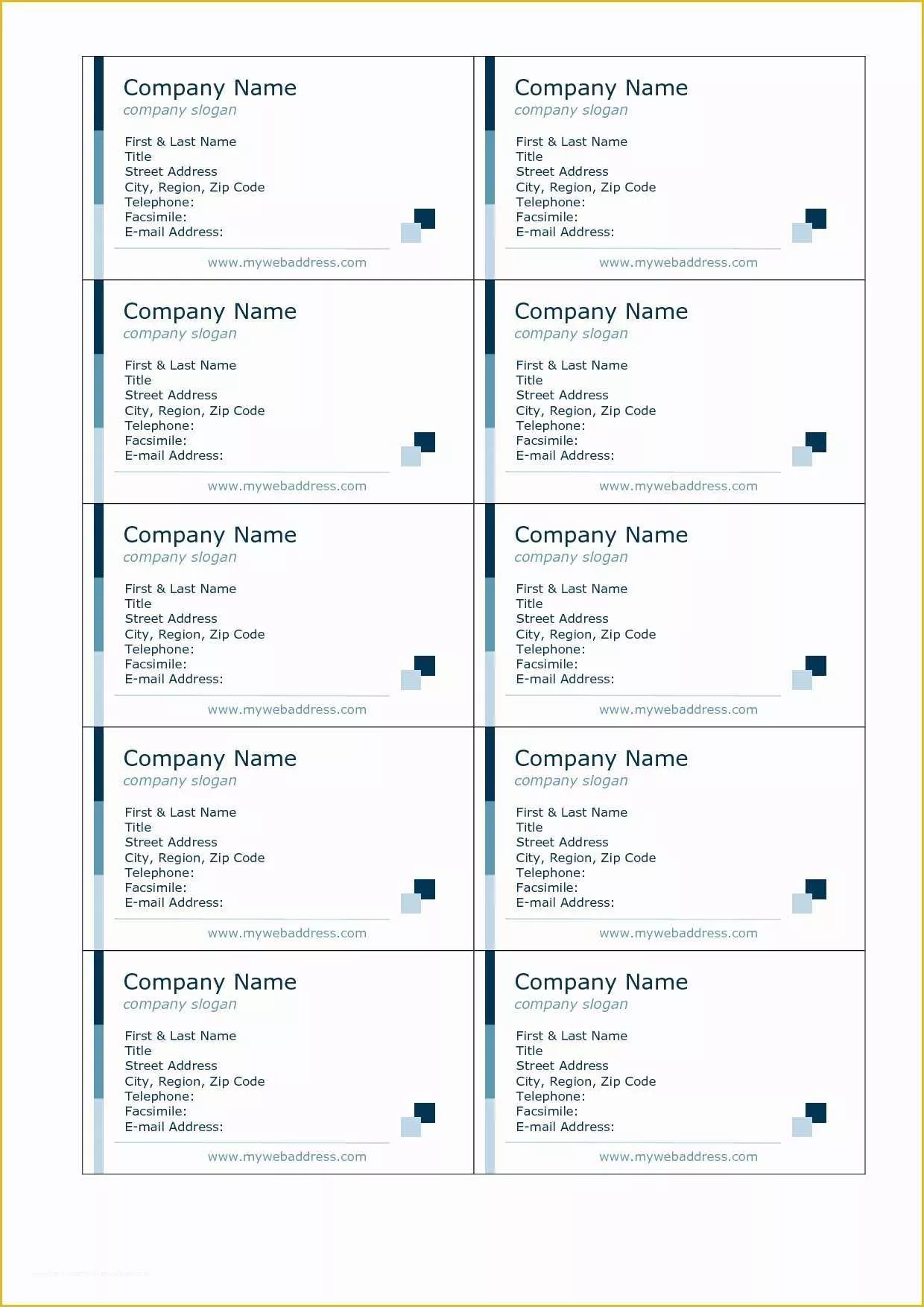
Printing business cards from a PDF file can be a straightforward process with attention to detail. By double-checking your design, choosing a professional printing service, selecting the right cardstock, and setting the correct print settings, you can ensure that your business cards turn out just as you envisioned. Remember to carefully review the digital proof before placing the order, choose an appropriate quantity, and patiently await the delivery of your printed business cards. With these steps, you can confidently print business cards from a PDF and make a lasting impression on potential clients and business contacts. So go ahead, print those cards and start networking!
Olivia Reynolds, a marketing maven, is passionate about the impact of graphic design on brand success. Her love for outdoor adventures and travel fuels her fresh perspective on the importance of visual aesthetics in business cards and branding.