Are you looking for a way to make your business cards stand out in a competitive market? Consider adding contact icons to your design. Not only can contact icons enhance the visual appeal of your business cards, but they also provide a convenient and visually appealing way for potential clients or partners to reach you. In this article, we will explore the importance of contact icons for business cards, how to choose the right icons, and offer some tips on integrating them seamlessly into your card design.
The Importance of Contact Icons for Business Cards
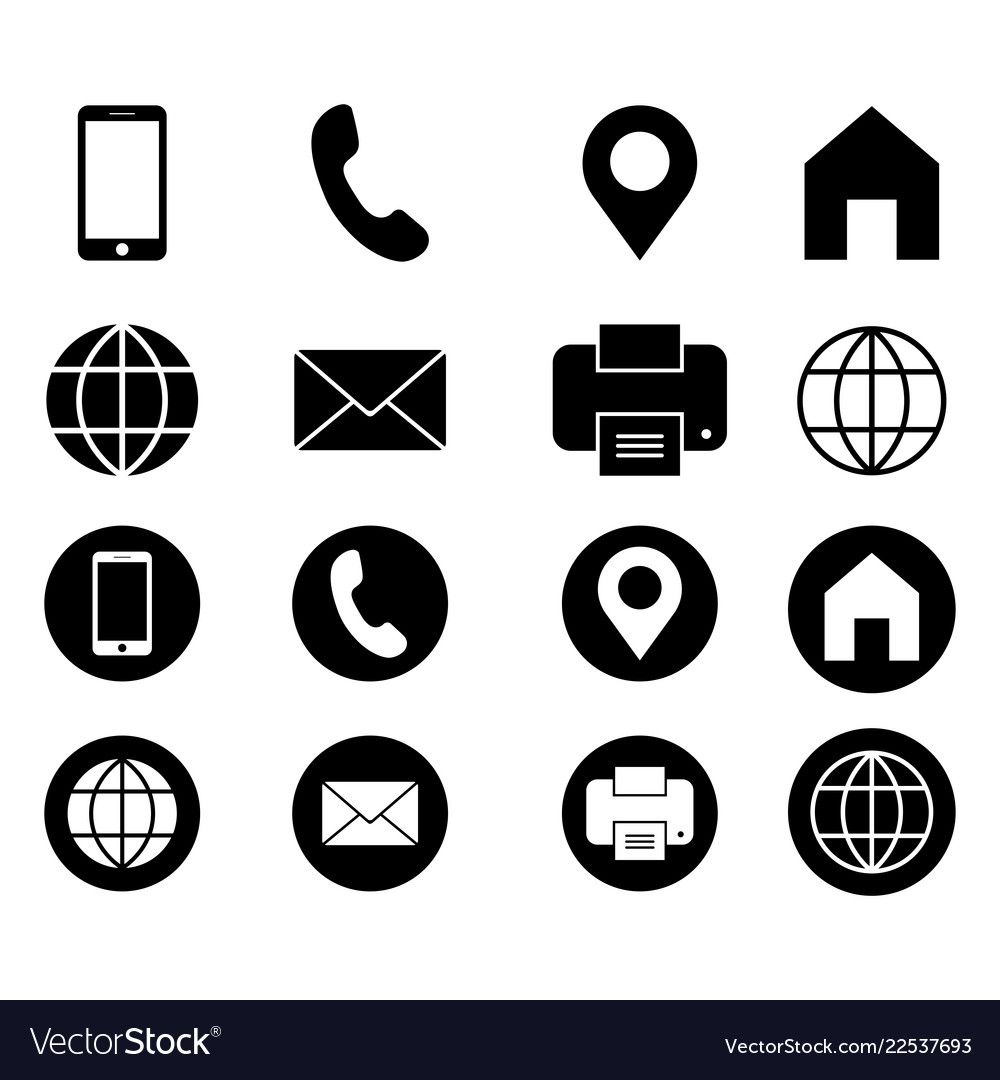
In today’s digital age, where online presence and communication play a vital role, having a well-designed business card can significantly impact your professional image. Contact icons serve as a visual representation of various contact methods, such as phone numbers, email addresses, social media profiles, and websites. By incorporating these icons into your business card design, you not only provide essential contact information but also demonstrate your attention to detail and professionalism.
The use of contact icons on business cards offers several key benefits:
- Enhanced Visual Appeal: Contact icons add a touch of creativity and visual interest to your business cards, making them more memorable and visually appealing. In a stack of plain cards, a business card featuring eye-catching icons is more likely to grab attention and leave a lasting impression.
- Efficient Communication: With contact icons, potential clients or partners can quickly identify and access your preferred communication methods. This saves time and effort by eliminating the need for recipients to search through contact details, enhancing the overall user experience.
- Convenience: Contact icons enable recipients to choose their preferred method of communication based on personal preferences or circumstances. Whether someone prefers to call, email, or connect through social media, the presence of icons makes it easy for them to know the options available.
Choosing the Right Contact Icons for Your Business Cards
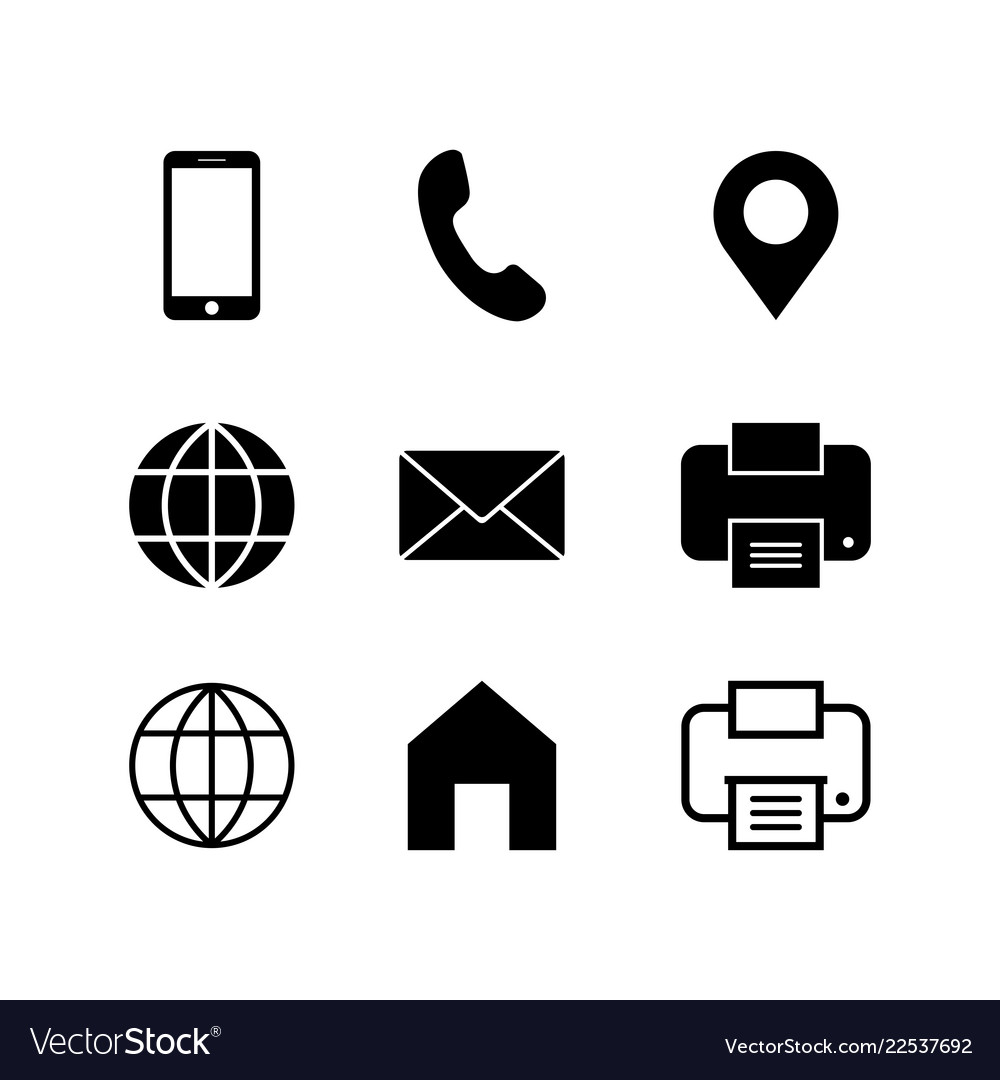
When selecting contact icons for your business cards, it’s crucial to choose designs that align with your branding and overall design aesthetic. Here are some considerations to keep in mind:
1. Match your Branding
Ensure that the selected icons are consistent with your brand identity. Consider using icons that are similar in style, color, or theme to the other visual elements in your branding materials, such as your logo or website. This reinforces brand recognition and creates a cohesive visual experience for recipients.
2. Keep it Simple
Opt for clean and straightforward icons that are easily recognizable. Overly complex or abstract icons may confuse or mislead recipients, defeating the purpose of including them in the first place. Remember, the goal is to make it easy for people to identify and understand the purpose of each contact method represented by an icon.
3. Prioritize Key Contact Methods
Consider the most relevant contact methods for your specific business or industry. While it’s important to include multiple contact options, prioritize those that are most commonly used or preferred by your target audience. For example, if your business relies heavily on email communication, it might be wise to highlight the email icon prominently.
4. Consistency is Key
Maintain consistency in terms of icon design and usage across your business cards. Using different styles or varying sizes can create a disjointed look that may confuse recipients. Choose a set of icons that complements each other and use them consistently throughout your card.
Integrating Contact Icons into Your Business Card Design
Once you have selected the appropriate contact icons, it’s time to seamlessly integrate them into your business card design. Here are a few tips to help you achieve a polished and professional look:
1. Placement and Size
Strategically position contact icons on your business card to maximize visibility and ensure they are easily distinguishable. Place the icons near the relevant contact information, such as your phone number or email address. Use appropriate sizing to keep the icons visually balanced with the rest of the card’s elements.
2. Icon + Text Combinations
Consider using both contact icons and text to make it clear which method each icon represents. For example, alongside an envelope icon representing email, include the word “Email” in a legible font. This combination reinforces the purpose of each icon and avoids any confusion for recipients.
3. Consider Hierarchy
If you have various contact methods, use a consistent hierarchy to indicate the preferred method(s) of communication. For instance, an icon representing your primary phone number could be larger or placed more prominently than icons representing secondary contact methods.
4. Experiment with Colors
While it’s essential to maintain consistency with your branding, don’t be afraid to add a touch of color to your contact icons. This can help them stand out and create a visually engaging design. Just ensure the colors you choose are harmonious with your overall business card design and do not distract from the important information.
In Conclusion: Add Contact Icons to Elevate Your Business Cards

Including contact icons on your business cards can make a significant difference in how potential clients or partners perceive your professionalism and attention to detail. These icons not only enhance the visual appeal of your cards but also provide a convenient and intuitive way for recipients to contact you. By selecting icons that match your branding, keeping them simple and easily recognizable, and integrating them seamlessly into your design, you can create business cards that leave a lasting impression and facilitate efficient communication. Embrace the power of contact icons for business cards and unlock new networking opportunities for your brand today!
Olivia Reynolds, a marketing maven, is passionate about the impact of graphic design on brand success. Her love for outdoor adventures and travel fuels her fresh perspective on the importance of visual aesthetics in business cards and branding.