
Are you looking for a reliable printer to print business cards? Look no further, as we’ve got you covered! In today’s competitive business world, having a well-designed business card can make a significant impact on your professional image. It serves as a tangible representation of your brand and allows potential clients and contacts to remember you long after an initial meeting. But how do you choose the right printer to bring your vision to life? In this article, we will guide you through the factors to consider when selecting a printer to print your business cards and provide you with tips to ensure you end up with high-quality, eye-catching cards that leave a lasting impression.
Factors to Consider When Choosing a Printer
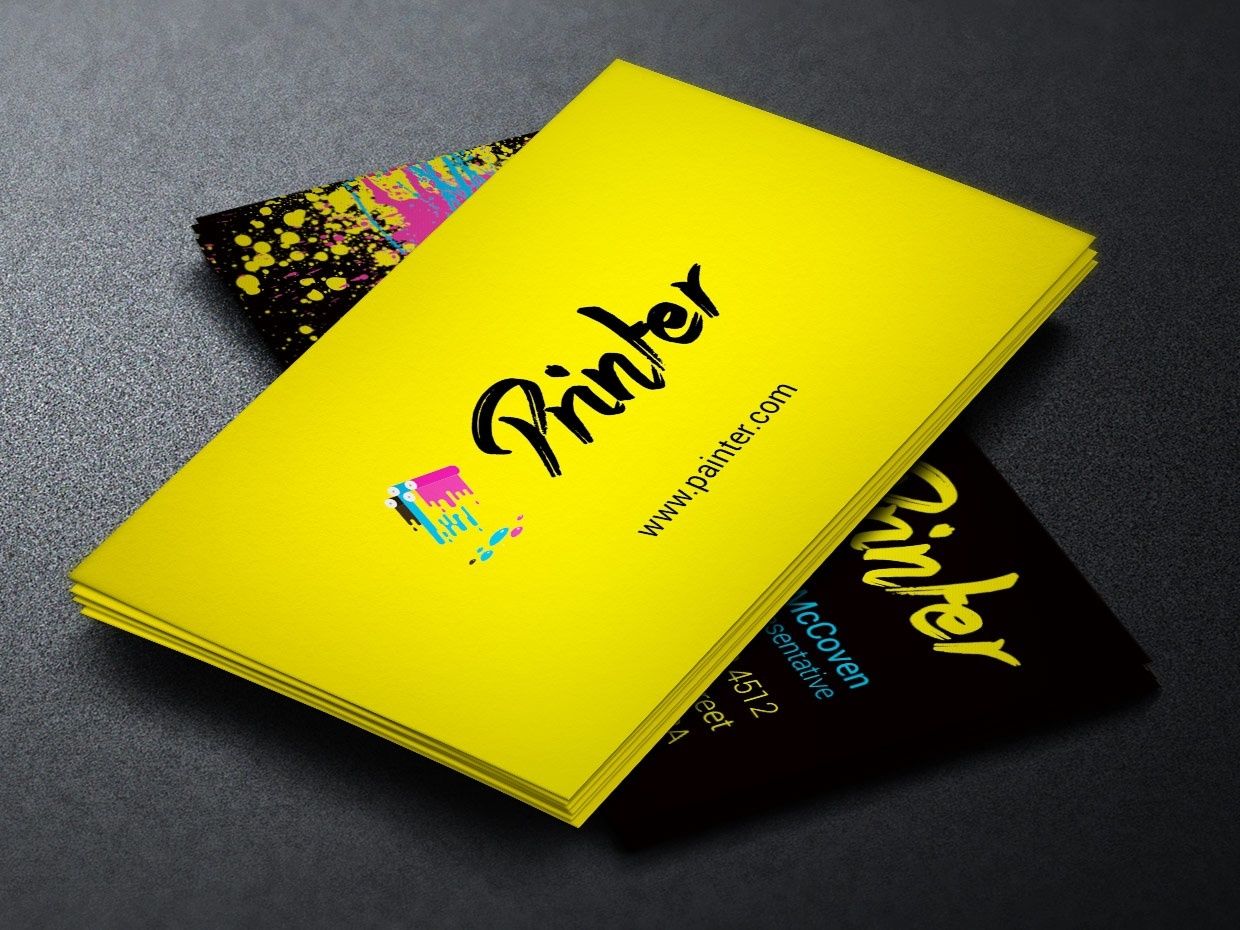
When selecting a printer for your business cards, there are several crucial factors to keep in mind:
1. Printing Technology
The printer’s printing technology plays a vital role in the final appearance and quality of your business cards. Two common printing technologies are offset printing and digital printing. Offset printing is known for its high quality and the ability to produce sharp and vibrant colors. On the other hand, digital printing offers more flexibility, faster turnaround times, and cost-effective options for smaller print runs. Consider your specific requirements and budget to determine which printing technology suits your needs best.
2. Paper Stock and Finishes
The type of paper stock and finishes used for your business cards can greatly enhance their overall appeal. Consider options such as matte, glossy, or satin finishes depending on the desired look and feel. Additionally, evaluate the weight and thickness of the paper stock to ensure durability and a professional touch.
3. Customization Options
Every business has unique branding needs, and your business card should reflect that individuality. Look for a printer that offers a wide range of customization options, such as different sizes, shapes, and folding techniques. This will allow you to create a card that aligns perfectly with your brand identity.
4. Pricing
While cost should not be the sole determining factor, it is essential to consider your budget when choosing a printer. Request quotes from multiple printers and compare prices along with the quality they offer. Keep in mind that a higher price doesn’t always guarantee superior quality, so make sure to strike a balance between cost and value.
5. Turnaround Time
In today’s fast-paced business environment, time is of the essence. Choose a printer that can meet your desired turnaround time without compromising on quality. Delayed or rushed deliveries can negatively impact your business goals, so it’s crucial to find a reliable printer that respects your deadlines.
Tips for Designing Your Business Cards

Once you have chosen the right printer, it’s time to create a catchy and effective design for your business cards. Here are some tips to help you make the most impactful impression:
1. Keep It Simple
Simplicity is key when it comes to business card design. Keep the layout clean and uncluttered, allowing your contact information and logo to be the focal points. Avoid overcrowding the card with excessive text or images that may confuse or detract from the essential details.
2. Choose Appropriate Fonts
Selecting the right font is crucial, as it directly affects the legibility and overall aesthetic of your business card. Opt for clear and easily readable fonts that align with your brand’s personality. Combining a maximum of two different fonts will maintain a professional and cohesive appearance.
3. Utilize White Space
White space, or negative space, refers to the empty areas of your design. Embrace the power of white space as it helps in creating a visually appealing and balanced composition. It also enables important information to stand out and gives a sense of elegance to your business card.
4. Highlight Key Information
Your business card should clearly display essential contact information such as your name, job title, phone number, email address, and website. Make sure these details are prominently featured and easily legible. You may also consider adding relevant social media handles to encourage further engagement.
5. Add a Unique Element
Differentiate your business card from the competition by incorporating a unique element. This could be an eye-catching logo, an interesting cutout shape, or a special finishing technique like embossing or foiling. By adding a distinct feature, you increase the chances of your business card being noticed and remembered.
Conclusion
Choosing the right printer to print your business cards is an important decision that can significantly impact your professional image. By considering factors such as printing technology, paper stock and finishes, customization options, pricing, and turnaround time, you can make an informed choice. Additionally, following design tips like keeping it simple, choosing appropriate fonts, utilizing white space, highlighting key information, and adding a unique element will ensure your business cards make a memorable impression. Now that you have the knowledge and tools to create remarkable business cards, take the next step and find a reliable printer to bring your vision to life. Remember, a well-designed business card can open doors to new opportunities and help you stand out in today’s competitive business landscape.
Olivia Reynolds, a marketing maven, is passionate about the impact of graphic design on brand success. Her love for outdoor adventures and travel fuels her fresh perspective on the importance of visual aesthetics in business cards and branding.