
When it comes to running a business, having professional-looking business cards is a must. One of the most important factors in achieving a polished look is the quality of the printing. This is where choosing the right printer comes in. With so many options on the market, it can be overwhelming to know where to start. In this article, we will guide you through the process of choosing the best printer for printing business cards.
First and foremost, it is important to consider the print quality. Business cards need to look sharp and professional, so a printer with high resolution and color accuracy is essential. Another important factor is the type of paper that the printer can handle. Business cards are often printed on thicker cardstock, so look for a printer that can handle heavier weights without jamming or smudging. Additionally, ease of use and connectivity options should also be taken into account, especially if you are printing a large volume of cards.
Overall, choosing the right printer for printing business cards can make all the difference in creating a professional and polished image for your business. By considering factors such as print quality, paper handling, and ease of use, you can make an informed decision that will ensure your business cards look their best. In the following sections, we will explore some of the top printers on the market for printing business cards and highlight their key features and benefits.
Choosing the Right Printer for Business Cards
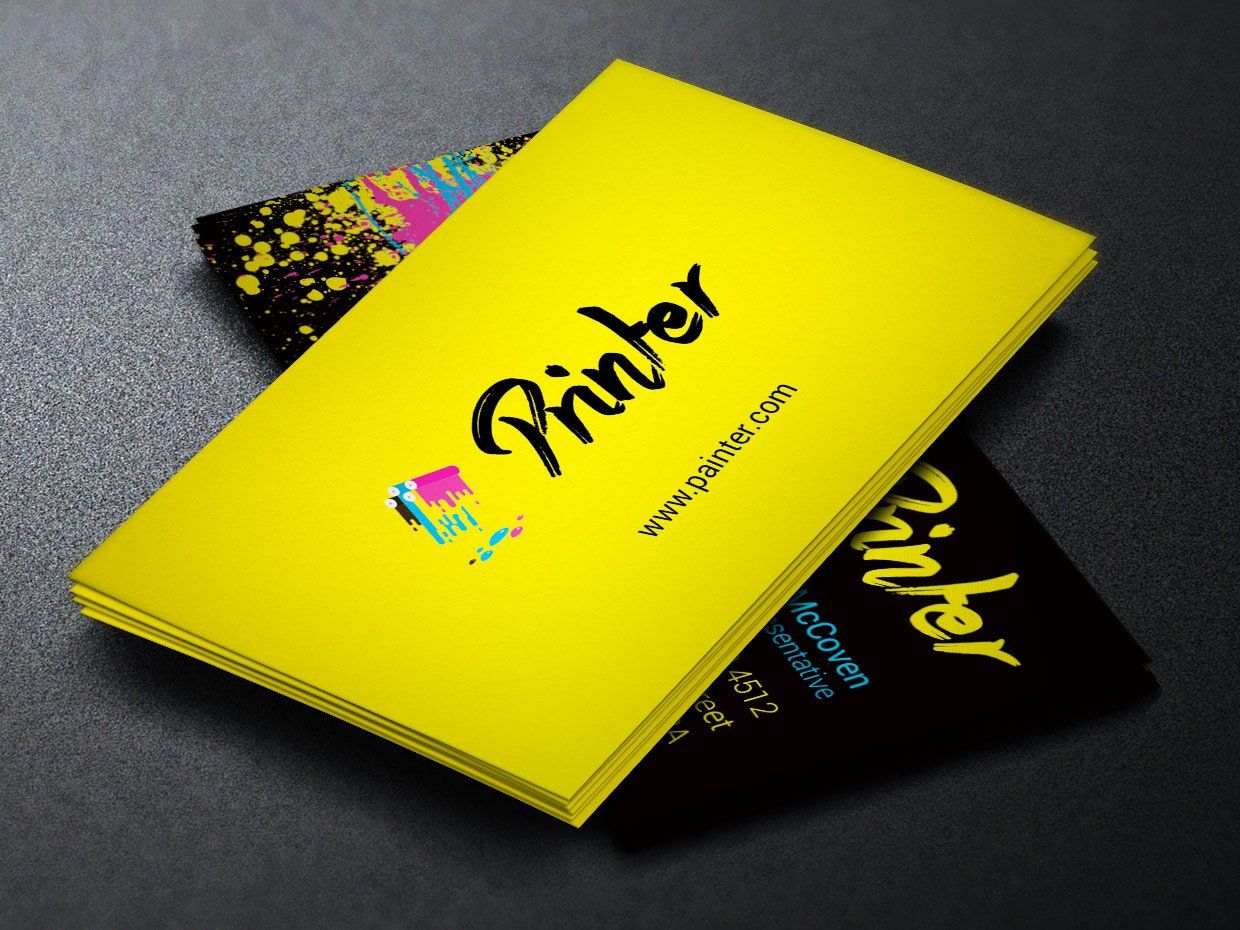
Printing business cards is an important aspect of any business. Choosing the right printer for your business cards is just as important as designing them. The print quality of your business cards can enhance or ruin the impression of them. In this section, we will cover the important things to consider when selecting a printer for your business cards.
Understanding Printer Specifications
Before purchasing a printer for your business cards, you need to understand the different printer specifications and what they mean.
Print Quality: The print quality of your business cards is crucial. Look for a printer with a high print resolution, which will ensure that your business cards look sharp and professional.
Toner: Toner is the ink used in laser printers. Make sure to choose a printer with high-quality toner to ensure that your business cards look sharp and professional.
ADF: An automatic document feeder (ADF) is a feature that allows you to load multiple sheets of paper at once. This is useful if you need to print a large number of business cards quickly.
Portable: If you need to print business cards on the go, look for a portable printer. Portable printers are small and lightweight, making them easy to carry around.
Network: If you have multiple people in your business who need to print business cards, look for a printer with network connectivity. This will allow everyone in your business to access the printer and print business cards.
Considering Printer Features
When selecting a printer for your business cards, consider the following features:
Print Speed: If you need to print a large number of business cards quickly, look for a printer with a high print speed.
Paper Type: Make sure that the printer you choose can handle the type of paper you want to use for your business cards.
Duplex Printing: Duplex printing is the ability to print on both sides of a sheet of paper. This can save you time and money when printing business cards.
Wireless Connectivity: If you want to print business cards from your phone or tablet, look for a printer with wireless connectivity.
In conclusion, choosing the right printer for your business cards is crucial. Make sure to consider the printer specifications and features before making a purchase. With the right printer, you can ensure that your business cards look sharp and professional.
Designing and Printing Business Cards
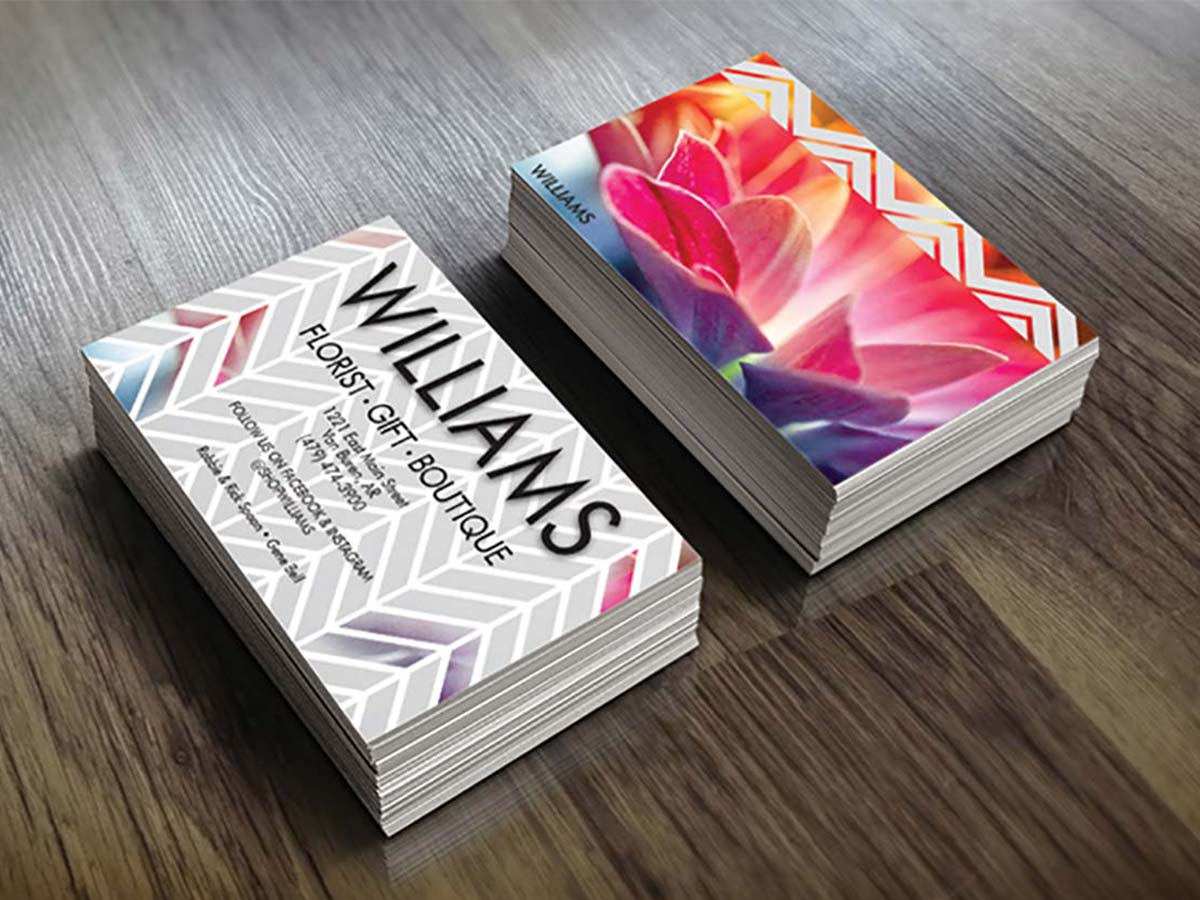

When it comes to designing and printing business cards, there are a few things to keep in mind to ensure your cards are professional and effective. First and foremost, you want to make sure your business card design accurately represents your brand. This means including your logo, slogan, and any other relevant branding elements.
If you don’t have a design in mind, there are many business card templates available online that you can use as a starting point. These templates often include pre-designed layouts, fonts, and color schemes that you can customize to fit your brand.
Once you have a design, it’s important to pay attention to the settings when you’re ready to print. Make sure you select the correct paper size and orientation, and choose the appropriate print quality for your needs. Some printers even have a “print business cards” option that will automatically adjust the settings for you.
When you’re ready to print, make sure you have enough ink or toner and that your printer is properly loaded with paper. Double-check your settings before hitting the print button to ensure everything is correct.
Overall, designing and printing business cards can be a straightforward process as long as you pay attention to the details. With a professional design and quality printing, your business cards can help you make a great first impression with potential clients and customers.
Selecting the Right Paper and Finish
When it comes to printing business cards, selecting the right paper and finish is crucial to achieve a professional and impactful look. Here are some factors to consider when choosing the paper and finish for your business cards:
Paper
The thickness of the paper is expressed in points, where a point is equal to one-thousandth or .001 inches. The higher the point number, the thicker and stiffer the paper will be. Commonly, business cards are printed on 14 or 16pt stock, while extra-thick cards are printed on 20pt or higher stock. Thicker cards may cost more, but they provide a more luxurious feel and higher quality print.
Finish
The finish of the paper can also affect the look and feel of your business cards. Here are some common finishes to consider:
- Matte: A non-glossy finish that provides a subtle and sophisticated look. Matte finish is perfect for business cards with minimal design elements and text.
- Gloss: A shiny finish that reflects light and provides an excellent opaque base for four-color process printing. Gloss finish is ideal for business cards with a lot of color or includes a photo.
- Textured: A finish that adds a tactile element to your business cards. Textured finishes can include linen, felt, or other patterns that create a unique look and feel.
Card Stock
Card stock is a type of paper that is thicker and more durable than standard paper. When selecting card stock for your business cards, it is important to choose a high-quality card stock that will hold up over time. Standard card stock is typically 80lb to 100lb, while premium card stock can be 110lb or higher.
Letterhead
If you are printing letterhead to match your business cards, it is important to consider the paper and finish of your letterhead as well. Using the same paper and finish for your letterhead and business cards can help create a cohesive and professional look for your brand.
In summary, selecting the right paper and finish for your business cards is an important decision that can impact the overall look and feel of your brand. Consider the thickness, finish, and card stock of your paper, as well as any matching letterhead, to create a professional and cohesive look for your business.
Additional Printing Options


When it comes to printing business cards, there are several additional printing options that you may want to consider. Here are some options to keep in mind:
Double-Sided Printing: Double-sided printing is a great option if you want to include more information on your business card. You can include your contact information on one side and your logo or tagline on the other.
Colors: Adding color to your business cards can make them stand out and look more professional. Consider using your brand’s colors to make your business cards more memorable.
Custom Envelopes: If you plan on mailing your business cards, consider using custom envelopes. This will give your business cards a more professional look and make them stand out in the mail.
Postcards: Postcards are a great alternative to traditional business cards. They are larger and can include more information. You can also use postcards to promote your business or a specific product or service.
Digital Printing: Digital printing is a great option if you need to print a large number of business cards quickly. It is also a cost-effective option for small businesses.
Scan and Email: If you need to send your business card to someone quickly, consider scanning it and emailing it to them. This is a great option if you don’t have any physical business cards on hand.
CDs: If you have a lot of information to share, consider creating a CD with all of your business information on it. This is a great option if you have a lot of products or services to promote.
Banners and Flyers: If you plan on attending a trade show or event, consider creating banners and flyers to promote your business. This is a great way to get your business noticed and attract new customers.
Multiple Copies per Sheet: If you need to print a large number of business cards, consider printing multiple copies per sheet. This will save you time and money on printing costs.
Oliver dives into graphic design, branding, and marketing with passion. Beyond pixels and paper, he’s into boxing, CrossFit, and all things fitness. Oliver’s writing reflects his expertise and dedication to staying on top of industry trends.