
Are you a business owner looking to produce high-quality business cards? If so, finding the right printer for business cards is crucial. A well-designed and professional business card can make a lasting impression on potential clients and partners. However, with so many options available on the market, it can be overwhelming to choose the best printer for your business needs. Don’t worry, we’ve got you covered! In this article, we will explore different types of printers, provide some tips on what to consider when purchasing a printer, and recommend a few top-notch models that can help you create eye-catching business cards.
Types of Printers: Inkjet vs. Laser
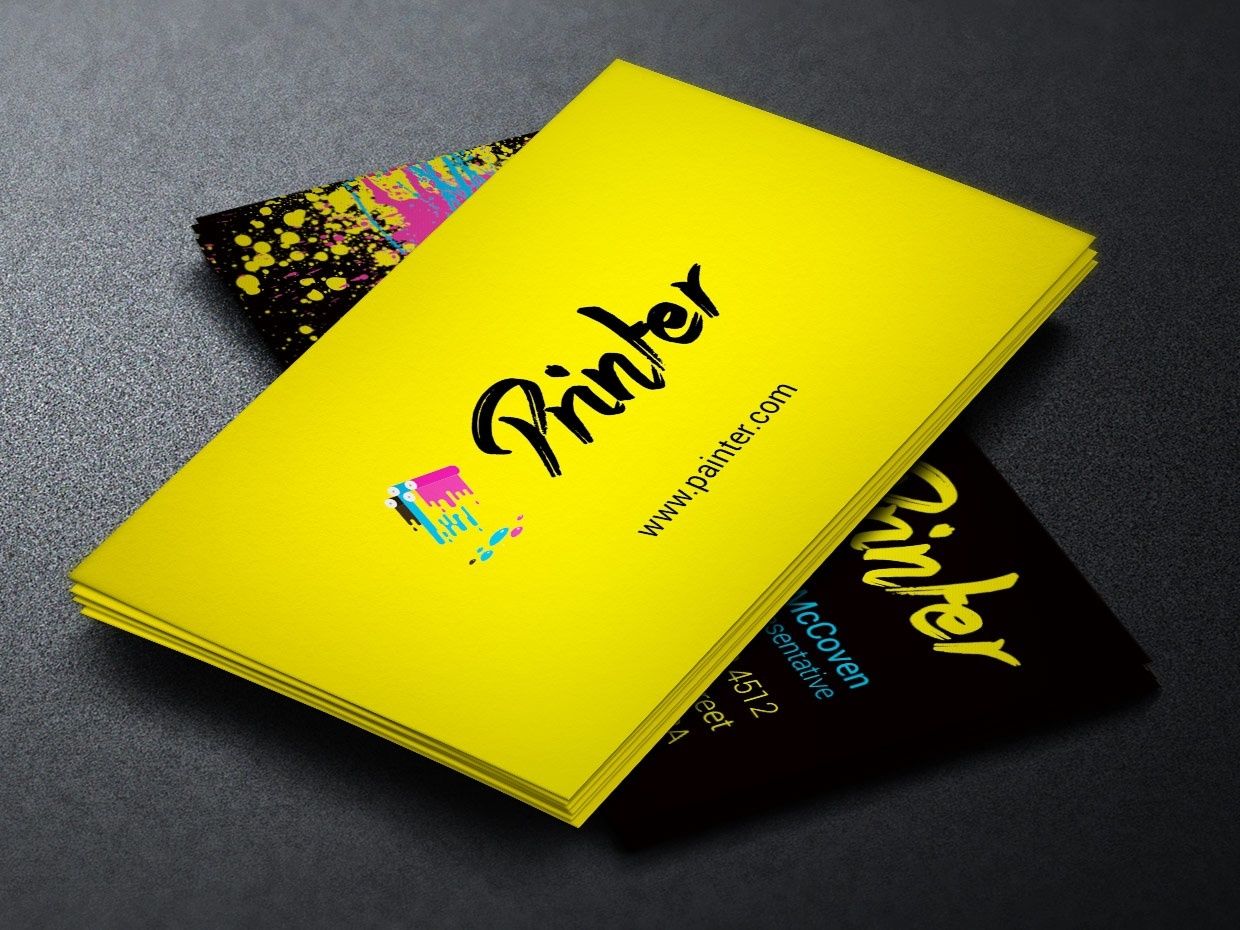
When it comes to choosing a printer for business cards, two main options stand out: inkjet printers and laser printers. Each type has its own set of advantages and disadvantages, so let’s delve into the details.
Inkjet Printers
Inkjet printers are known for their versatility and affordability. These printers work by spraying tiny droplets of ink directly onto the paper, providing intricate details and vibrant colors. They are ideal for printing small quantities of business cards, making them a popular choice for startups and small businesses.
While inkjet printers offer excellent quality, they have some limitations. The ink used in these printers tends to smudge when it comes into contact with water, which can pose a problem if your business cards need to withstand moisture. Additionally, printing multiple cards can be time-consuming, as inkjet printers are generally slower compared to laser printers.
Laser Printers
Laser printers, on the other hand, use a toner cartridge and a laser beam to produce high-quality prints. They excel in speed and are great for large-volume printing. If your business requires producing a large number of business cards on a regular basis, investing in a laser printer might be a wise choice.
One of the advantages of laser printers is that they are more resistant to smudging and moisture, making the prints more durable. However, laser printers are typically more expensive than inkjet printers, and the upfront cost might not be feasible for some small businesses.
Factors to Consider When Purchasing a Printer for Business Cards

Now that you know the main types of printers available, it’s time to consider a few important factors before making your purchase. Here are some key points to keep in mind:
- Printing Volume: Evaluate the number of business cards you need to print regularly. If you require large quantities, a laser printer might be the better choice due to its speed and efficiency.
- Print Quality: Determine the level of print quality you desire for your business cards. Inkjet printers generally offer better color accuracy and sharpness, making them ideal for designs with intricate details.
- Printing Cost: Calculate the overall printing cost, including ink or toner expenses. Inkjet printers often have lower upfront costs, but the ongoing cost of replacement cartridges can add up. Laser printers have a higher initial cost, but the cost per page is usually lower in the long run.
- Connectivity Options: Consider the connectivity options provided by the printer. Some printers offer wireless printing capabilities, allowing you to conveniently print from your mobile devices or computer.
- Paper Compatibility: Check if the printer supports various paper sizes and thicknesses. Business cards are typically printed on heavier cardstock, so ensure that the printer is compatible with the type of paper you intend to use.
Recommended Printers for Business Cards
Now that you have a clearer understanding of the factors to consider, let’s take a look at a few top printers recommended for printing business cards.
1. HP OfficeJet Pro 6978
The HP OfficeJet Pro 6978 is an inkjet printer that offers excellent value for small businesses. With its fast printing speed, you can efficiently produce a moderate amount of business cards without compromising on quality. The printer also features wireless connectivity, making it easy to print from your smartphone or tablet.
2. Xerox Phaser 6510/DNI
The Xerox Phaser 6510/DNI is a laser printer that provides exceptional print quality and speed. Ideal for larger-scale business card production, this printer can handle heavy workloads effortlessly. It also supports various paper sizes and finishes, allowing you to experiment with unique design options.
3. Epson SureColor P800
For business owners who prioritize top-notch print quality and have a higher budget, the Epson SureColor P800 is a fantastic choice. This inkjet printer offers superior color accuracy and precision, ensuring that your business cards look professional and eye-catching. It supports a wide range of paper types, including cardstock with various finishes.
Conclusion
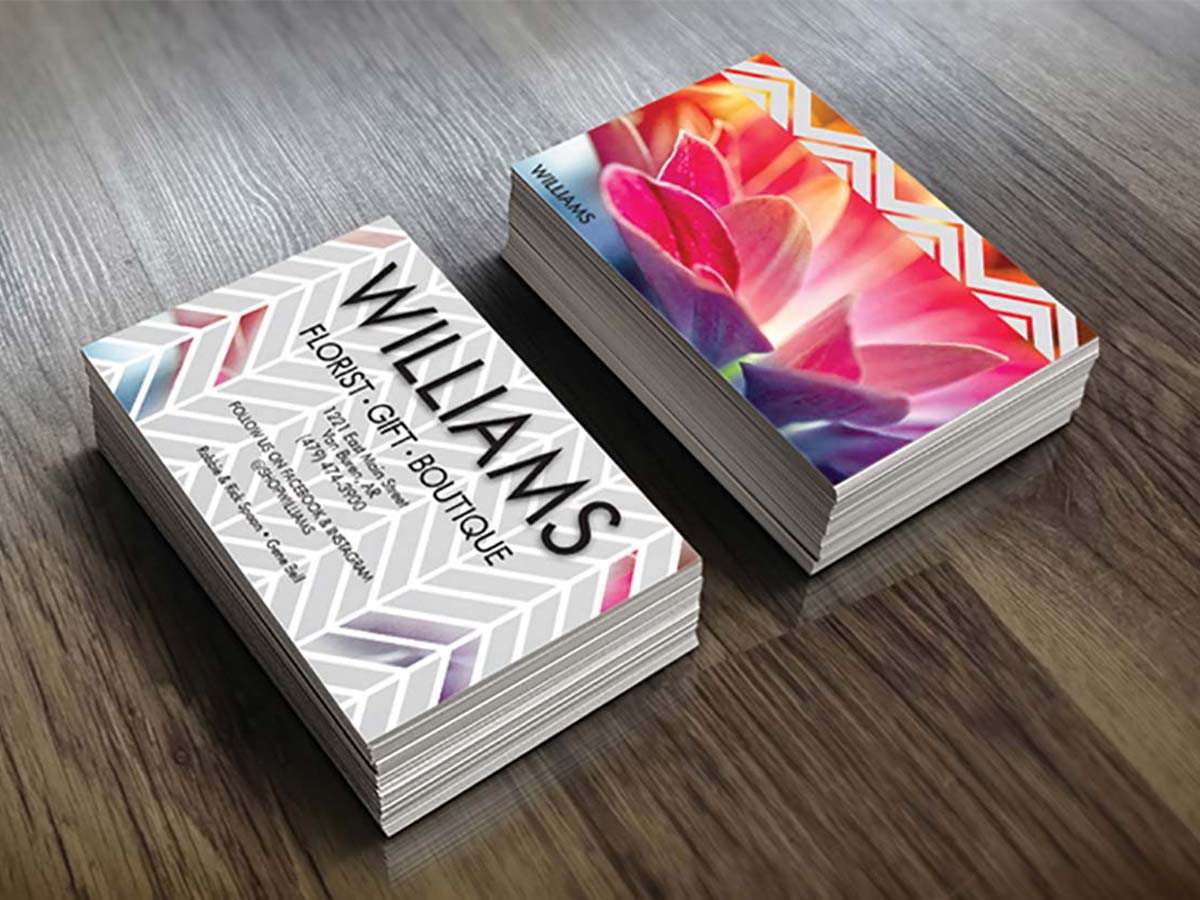
Choosing the right printer for business cards can significantly impact the overall quality and impression of your cards. By considering essential factors such as printing volume, print quality, and connectivity options, you can make an informed decision that suits your business needs. Whether you opt for an inkjet printer like the HP OfficeJet Pro 6978 or a laser printer like the Xerox Phaser 6510/DNI, investing in a reliable printer will undoubtedly enhance your business card production process. Don’t hesitate to explore the recommended printer options and find the perfect one for your business today!
William’s writing reflects a deep passion for graphic design and marketing. With a background in the visual arts, he adds a unique perspective to his content. In his spare time, William enjoys visiting art galleries and seeking out the latest design trends.