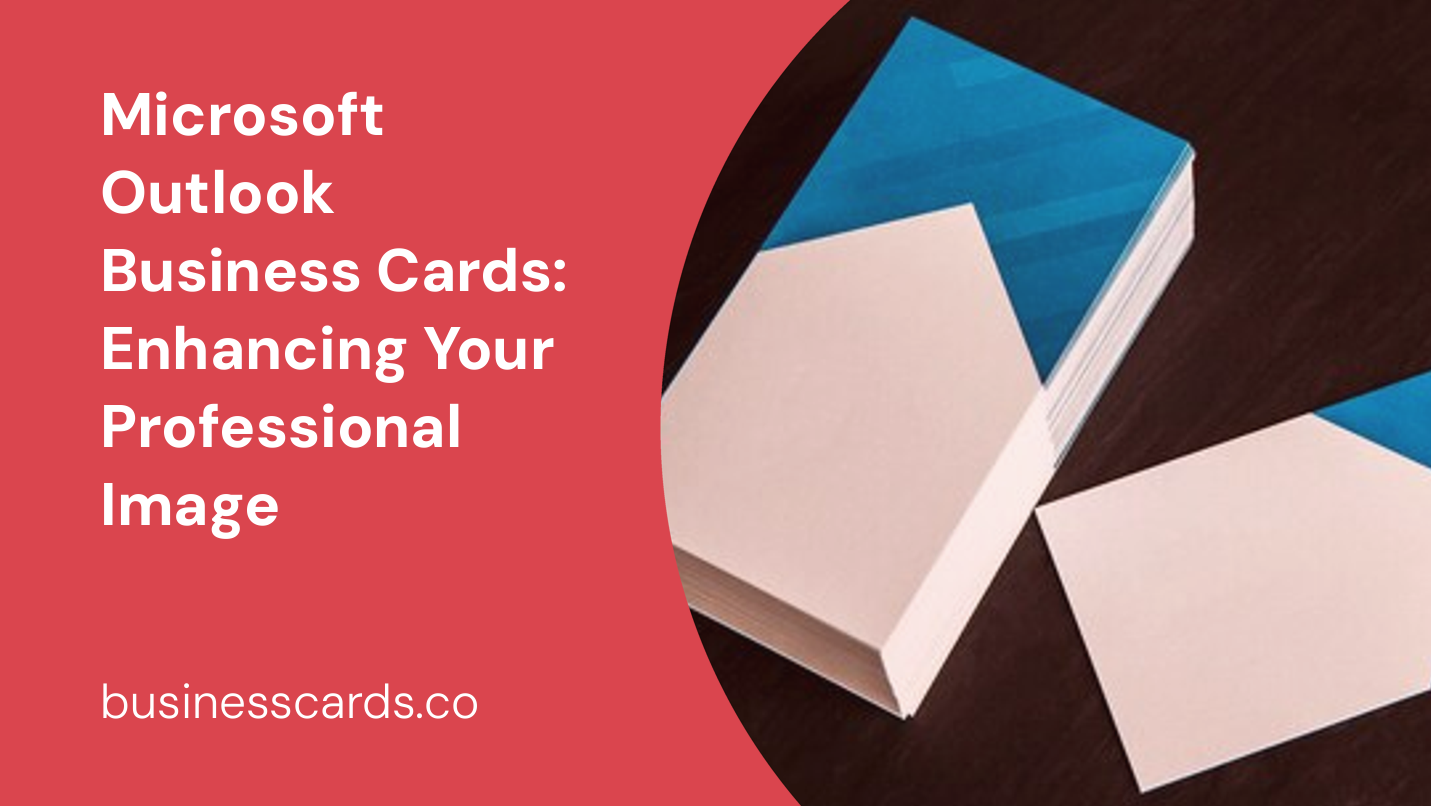
Are you tired of manually entering your contact information every time you meet someone new? With Microsoft Outlook, you can easily create and share digital business cards, saving you time and enhancing your professional image. In this article, we will explore the benefits and features of Microsoft Outlook business cards and how they can streamline your networking efforts. So, let’s dive in!
The Power of Business Cards in the Digital Age

Business cards have stood the test of time as a key tool for exchanging contact information in the professional world. However, with the proliferation of digital platforms, it’s becoming increasingly important to have a virtual presence as well. Microsoft Outlook business cards provide a seamless solution by allowing you to create and share electronic contact cards effortlessly.
Getting Started with Microsoft Outlook Business Cards

To get started with Microsoft Outlook business cards, you need to have a Microsoft Outlook account. If you don’t have one already, you can easily create a new account on the Microsoft website. Once you have set up your account, launch the Microsoft Outlook application on your computer.
Creating Your Digital Business Card
Now that you have accessed Microsoft Outlook, it’s time to create your digital business card. To do this, follow these simple steps:
- Open the “Contacts” tab in Microsoft Outlook.
- Click on the “New Contact” button to create a new contact.
- Fill in all the relevant contact information, such as your name, job title, phone number, email address, and company details.
- Once you have entered the necessary details, click on the “Business Card” button located in the toolbar at the top of the screen.
- A pop-up window will appear, allowing you to customize the appearance of your business card. Here, you can choose the layout, font, and color scheme that best represents your professional image.
- After customizing your digital business card, click “OK” to save your changes.
Sharing Your Digital Business Card
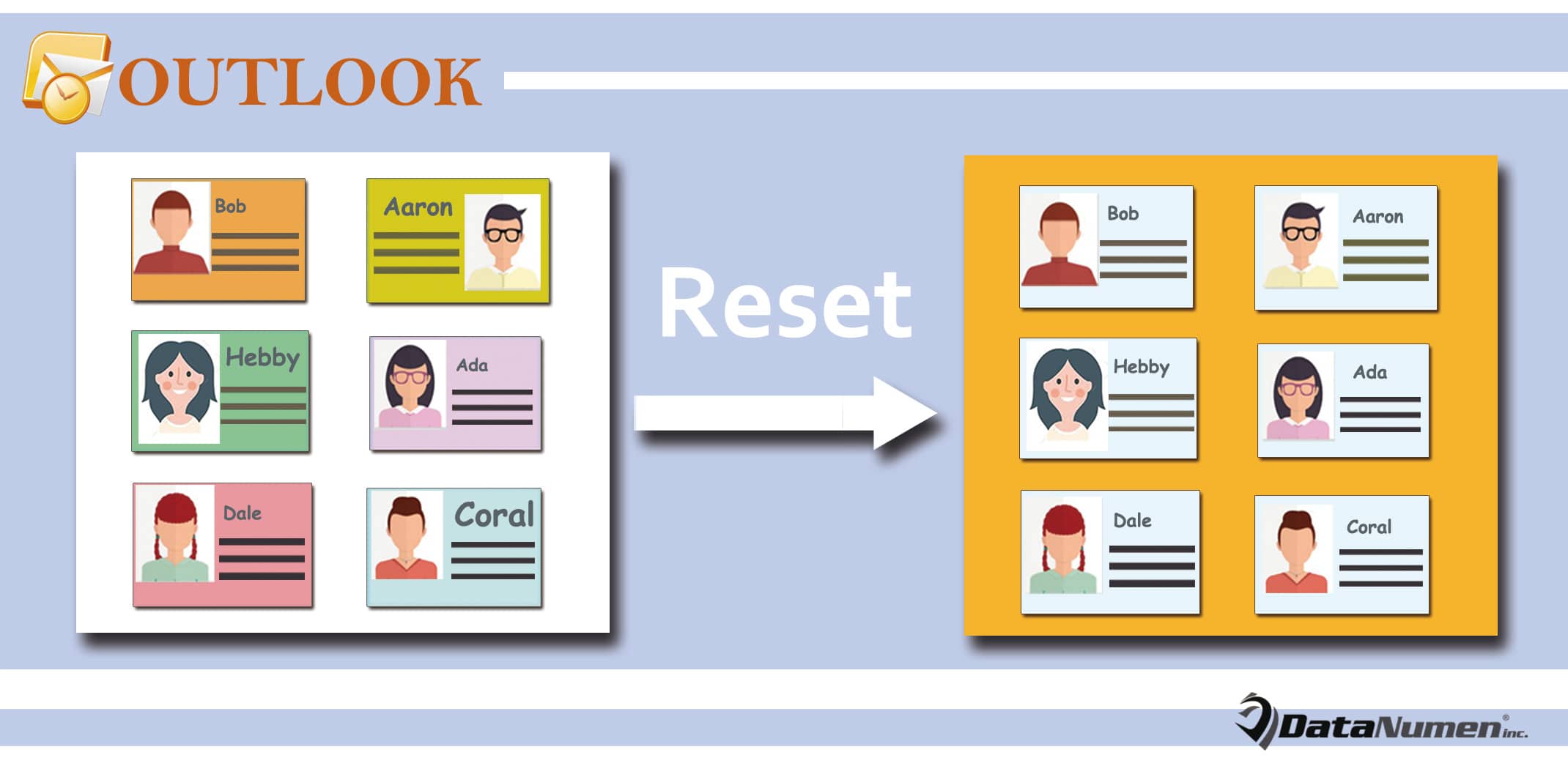
Now that you have created your digital business card, you can easily share it with others. Microsoft Outlook provides multiple options for sharing your card, making it convenient for any networking situation. Here are some ways you can share your digital business card:
- Email: Attach your business card to an email and send it directly to your contacts.
- Digital Signature: Add your business card as part of your email signature, ensuring that it is automatically included in every outgoing email.
- QR Code: Generate a QR code version of your digital business card and share it with others. They can simply scan the code using their smartphone to instantly save your contact information.
By leveraging these sharing options, you can quickly and efficiently distribute your business card to potential clients, colleagues, or partners, ensuring that you maintain a professional image.
Advantages of Microsoft Outlook Business Cards
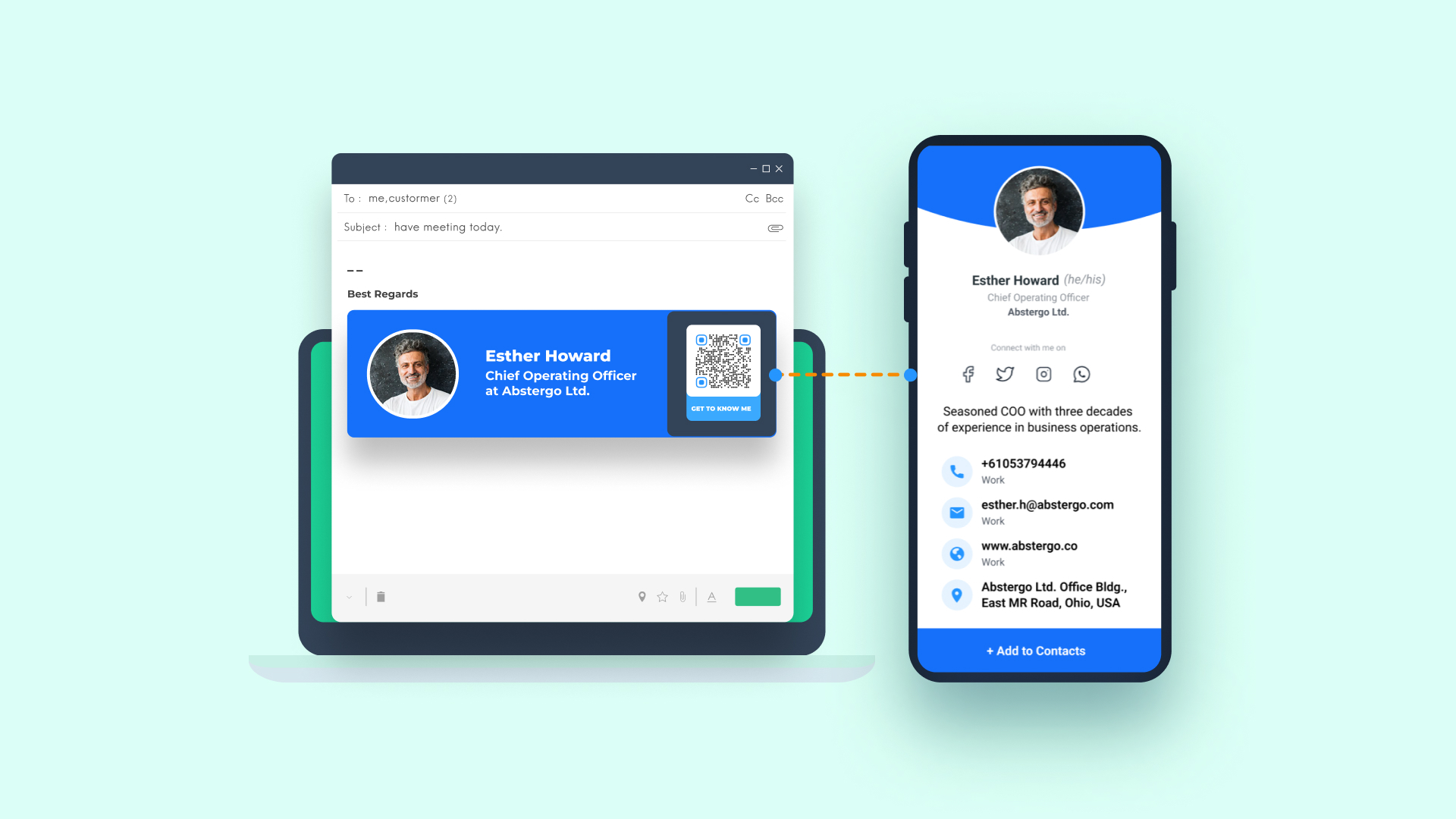
The benefits of using Microsoft Outlook business cards extend beyond convenience. Let’s delve into some of the advantages they offer:
1. Time-Saving
Manually typing your contact information every time you want to share it can be tedious and time-consuming. With Microsoft Outlook business cards, you can quickly and effortlessly distribute your information, saving you valuable time that can be better spent on growing your business.
2. Professional Image
Microsoft Outlook business cards allow you to present a polished and professional image to your contacts. By customizing the appearance of your card with your brand colors and logo, you can ensure that your recipients recognize and remember your brand effortlessly.
3. Updated Information
Another advantage of digital business cards is the ease of updating your contact information. With physical business cards, updating details can be a hassle, requiring you to discard old cards and print new ones. In contrast, Microsoft Outlook business cards ensure that your contacts always have access to your latest information with just a few clicks.
4. Eco-Friendly Solution
In an era where sustainability is increasingly important, ditching physical business cards in favor of their digital counterparts is an eco-friendly choice. By eliminating the need for paper, ink, and transportation, you can significantly reduce your carbon footprint and contribute to a greener future.
Conclusion
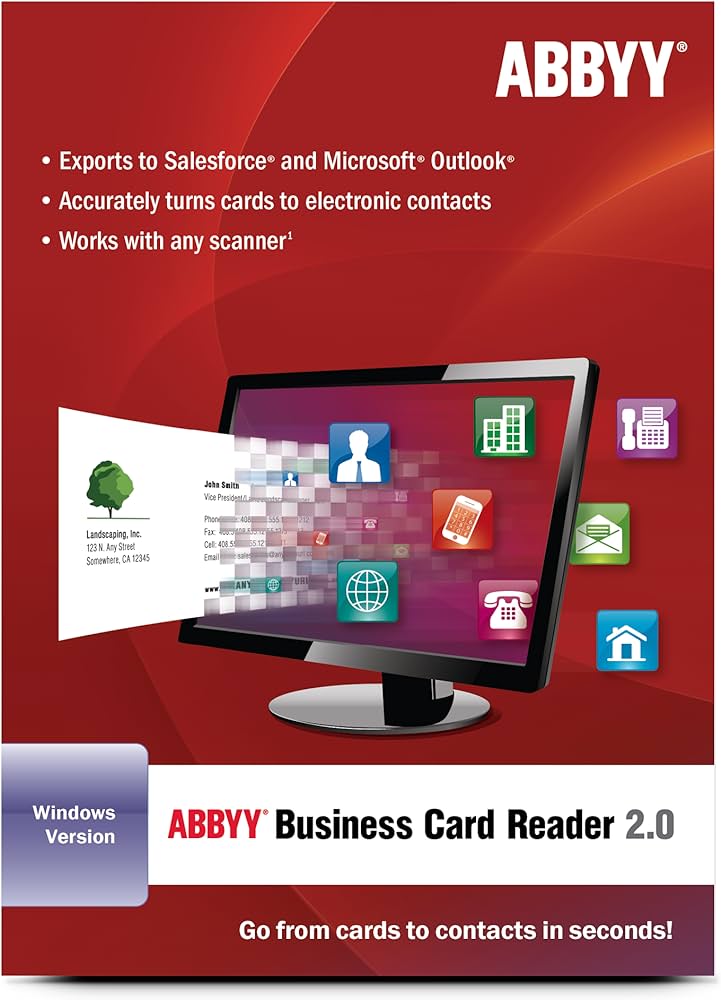
In conclusion, Microsoft Outlook business cards offer a convenient and professional alternative to traditional printed cards. With just a few simple steps, you can create and share your digital business card effortlessly. By embracing this digital solution, you can save time, enhance your professional image, keep your contact information up to date, and contribute to a more sustainable future. So, why wait? Start leveraging the power of Microsoft Outlook business cards today to take your networking efforts to new heights!
Isabella, a branding guru, merges her love for storytelling with her marketing expertise. Her fascination with cultural diversity and travel lends a global perspective to her writing about business cards and graphic design. In her free time, she explores new cuisines and documents her culinary adventures.