
NFC (Near Field Communication) technology has revolutionized the way business cards are used. With NFC business cards, you can easily share your contact information, website, and even social media profiles with a simple tap. This convenient and modern approach to networking has gained popularity in recent years, making it essential for professionals to learn how to program NFC business cards.
What is NFC and how does it work?
NFC is a short-range wireless communication technology that allows devices to exchange data by simply bringing them close together. It operates on radio frequency identification (RFID) principles and requires both devices to be within a few centimeters of each other.
NFC business cards have a small NFC chip embedded in them, which can be programmed with specific data. When two NFC-enabled devices communicate, such as a smartphone and an NFC business card, they establish a connection and transfer data.
Step 1: Choose the right NFC business card

Before diving into the programming process, it’s crucial to select the right NFC business cards. Look for cards that have a blank or writable NFC chip integrated into them. These cards usually have a specific section on the card where you can tap or hover your NFC-enabled smartphone to transfer the programmed data.
Step 2: Install an NFC programming app
To start programming your NFC business cards, you’ll need to install an NFC programming app on your smartphone. There are several free and paid options available on both iOS and Android platforms. Some popular apps include NFC Tools, Trigger, and NXP TagWriter. Choose an app that suits your device and needs.
Step 3: Launch the NFC programming app

Once you have installed the NFC programming app on your smartphone, launch it to access its features and functionalities. The interface may vary depending on the app you chose, but most apps provide a user-friendly interface that guides you through the programming process.
Step 4: Select the programming option
Within the NFC programming app, you will find various programming options. Common options include storing contact information, linking to websites or social media profiles, opening specific apps, and even performing actions like turning on Wi-Fi or Bluetooth. Choose the programming option that best aligns with your business card objectives.
Step 5: Input your desired data

After selecting the appropriate programming option, you will be prompted to input the desired data. If you choose to store contact information, enter your name, phone number, email address, and any other relevant details. If you opt to link to a website or social media profile, input the URL or username accordingly.
Step 6: Program the NFC business card
Now that you have inputted the desired data, it’s time to program the NFC business card itself. In the NFC programming app, locate the “Write” or “Program” option, typically represented by an icon or button. Tap on this option and hold your smartphone close to the NFC chip on the business card. The app will guide you through the process, ensuring that the programming is successful.
Step 7: Test the programmed NFC business card

After successfully programming the NFC business card, it’s essential to test its functionality. Tap or hover your NFC-enabled smartphone near the programmed section of the card and ensure that the data transfers correctly. Check if the contact information opens the appropriate fields or if the linked website or social media profile opens in the respective app or browser.
Step 8: Distribute your NFC business cards
Congratulations! You have successfully programmed your NFC business cards. Now, it’s time to start distributing them strategically. Use your NFC business cards at networking events, conferences, or during one-on-one meetings with potential clients or partners. By simply tapping or hovering your business card near someone’s smartphone, you can instantly share your contact information and make a lasting impression.
Conclusion
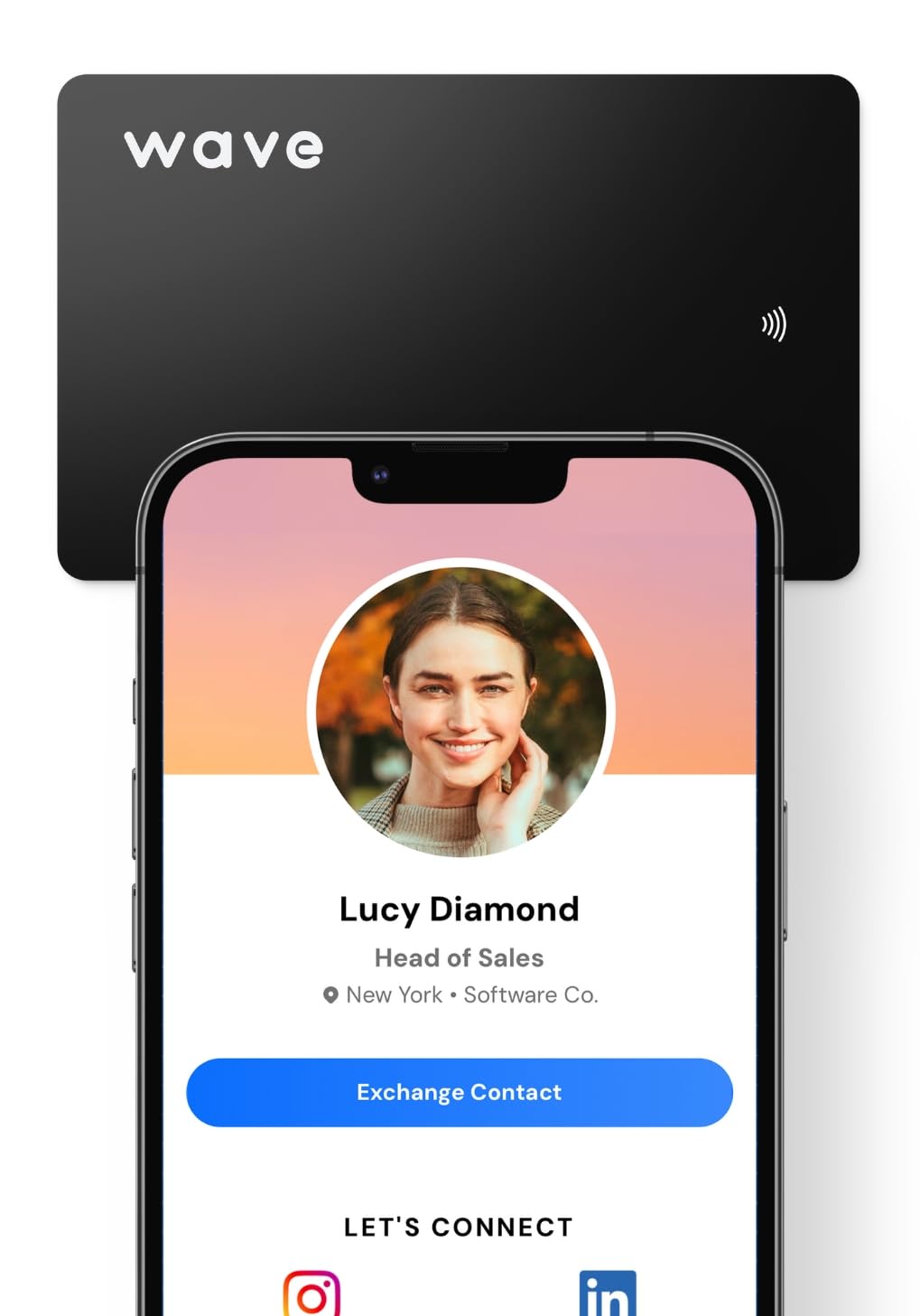
NFC technology has transformed business cards into powerful digital tools for networking. Programming NFC business cards is a straightforward process that can greatly enhance your professional interactions. By selecting the right NFC business card, installing an NFC programming app, and following the step-by-step process outlined above, you can effortlessly program and distribute your NFC business cards. Embrace this modern approach to networking and elevate your professional image in the digital age.
Olivia Reynolds, a marketing maven, is passionate about the impact of graphic design on brand success. Her love for outdoor adventures and travel fuels her fresh perspective on the importance of visual aesthetics in business cards and branding.