
In today’s competitive business environment, standing out and making a memorable first impression is essential. One way to achieve this is by creating holographic business cards. These eye-catching and innovative cards have gained popularity for their unique and captivating design. In this article, we will guide you through the process of creating your own holographic business cards that will leave a lasting impression on potential clients. So, let’s get started!
Materials Needed

Before diving into the details, let’s gather the necessary materials to create holographic business cards. You will need:
- Holographic paper or film sheet
- High-resolution graphics or designs for your business cards
- A computer with graphic design software
- A printer (preferably a color laser printer)
- Cutting tool (such as a craft knife or paper trimmer)
- Ruler or straight edge
- Clear adhesive or laminate sheets
Designing Your Holographic Business Card

The first step in creating your holographic business cards is designing the graphics or artwork. This is where your creativity comes into play. Use graphic design software, such as Adobe Photoshop or Illustrator, to create a visually appealing and professional design that reflects your brand.
Start by opening a new document with the dimensions of a standard business card (3.5 inches by 2 inches). Ensure that the resolution is set to at least 300 pixels per inch for optimal print quality. Incorporate your logo, contact information, and any other relevant design elements that represent your brand.
Incorporating Holographic Effects
To create the holographic effect, you will need holographic paper or film. This material reflects light in various colors, creating a dynamic and captivating appearance. You can purchase holographic paper or film sheets online or at craft stores.
Once you have your holographic material, print your designed business card onto it using a color laser printer. Ensure that you print at high quality to accurately display the colors and details of your design.
Cutting Your Holographic Business Cards

After printing your business cards on the holographic material, it’s time to cut them to size. Use a cutting tool, such as a craft knife or paper trimmer, to carefully trim the cards along the designated dimensions. Remember to follow a straight line and keep the edges clean for a professional finish.
Applying Finishing Touches
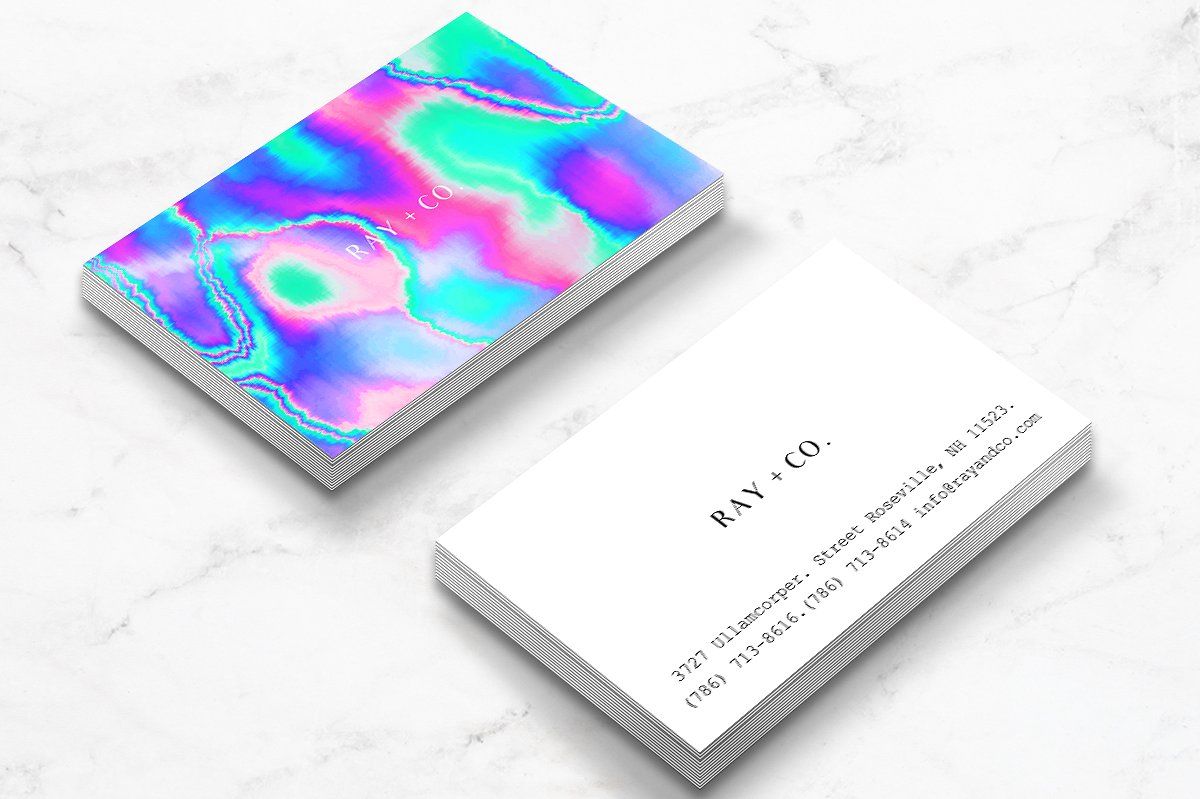
To protect your holographic business cards and give them a polished look, consider applying a clear adhesive or laminate sheet. This will not only enhance the durability of your cards but also add a professional touch to the overall design.
Carefully place the adhesive or laminate sheet over the printed side of the holographic business card. Smooth out any air bubbles or wrinkles, ensuring a seamless and glossy finish. Trim any excess material if necessary.
Tips for Creating Stunning Holographic Business Cards
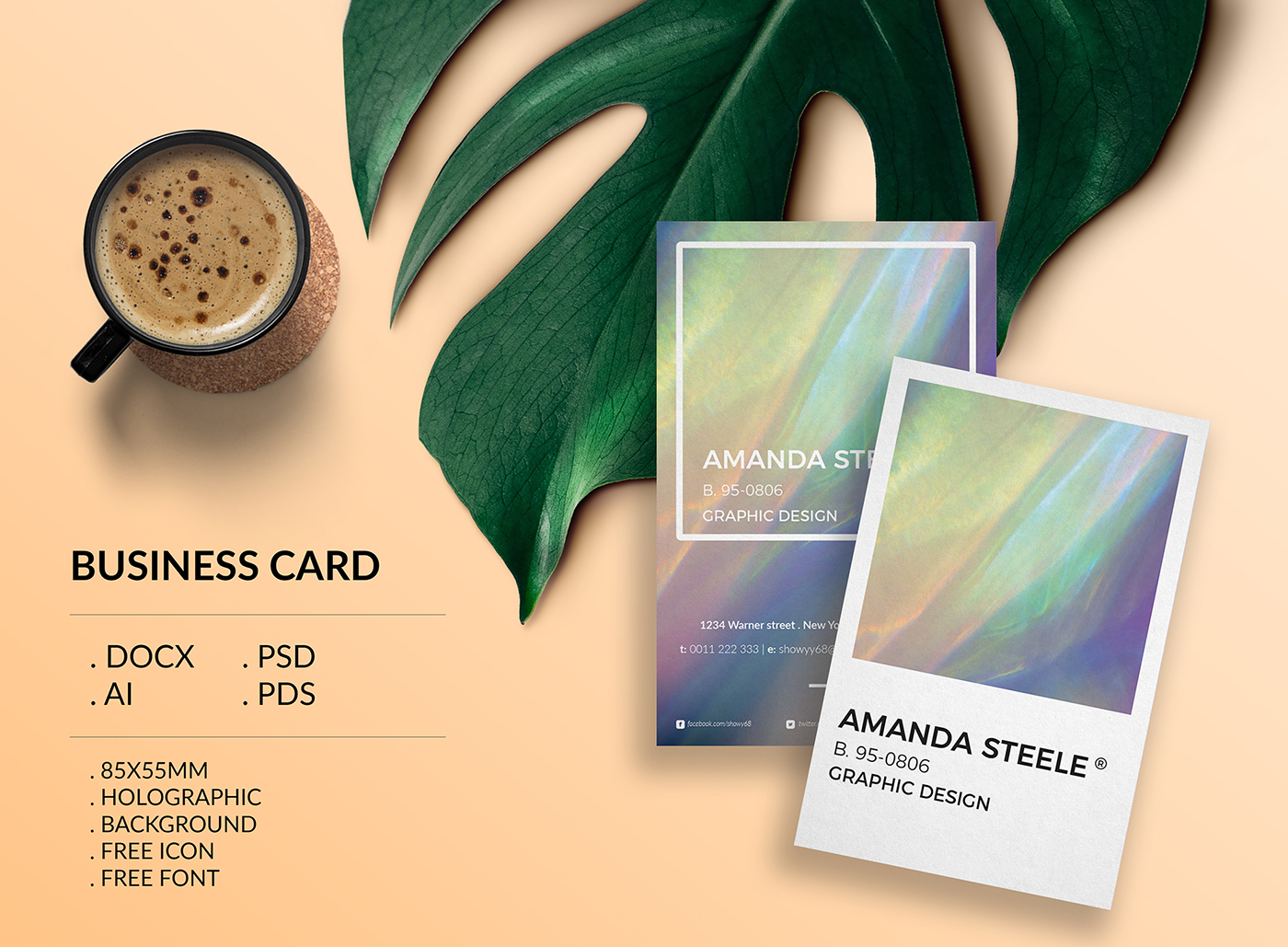
Now that you know the process of making holographic business cards, here are a few tips to help you create stunning and memorable designs:
1. Keep the Design Simple
While holographic effects can be attention-grabbing, it’s crucial to ensure that your design remains clear and legible. Avoid cluttering your business cards with too much information or intricate details. Keep the design simple, focusing on your logo and essential contact information.
2. Experiment with Holographic Patterns
Holographic paper or film comes in an array of patterns, such as waves, grids, or dots. Explore different patterns to find the one that best complements your brand image and enhances your overall design aesthetic.
3. Choose High-Quality Graphics
To ensure that your holographic business cards appear visually striking, use high-resolution graphics or designs. Blurry or pixelated images will diminish the impact of the holographic effect, so aim for crisp and sharp visuals.
Conclusion

Creating holographic business cards is a fantastic way to make a memorable and unique impression on clients and potential business partners. By following the steps outlined in this article, you can design and produce your own holographic business cards that reflect your brand and capture attention.
Remember, keep the design simple, experiment with holographic patterns, and use high-quality graphics to achieve stunning results. With holographic business cards, you will stand out from the competition and leave a lasting impression on anyone who receives your card. So, get your materials ready, unleash your creativity, and start making holographic business cards that are sure to impress!
Ava Taylor’s passion for branding and marketing shines through in her dynamic writing. She brings a unique perspective with her background in event planning, infusing creativity into her content. When she’s not writing, Ava enjoys organizing community events and gatherings.