
If you’re a business owner, you know how important it is to have a professional-looking business card. But have you ever considered creating a Facebook business card? With so many people using Facebook to connect with friends and businesses, it’s a great way to promote your business and make it easy for potential customers to find you online.
Facebook business cards can include your business’s logo, contact information, and social media handles, making it easy for people to connect with you on multiple platforms. You can even include a QR code that links directly to your Facebook page, making it easy for people to like and follow your page.
Whether you’re attending a networking event or just chatting with someone about your business, having a Facebook business card can help you stand out and make a lasting impression. Plus, it’s a great way to show that your business is up-to-date with the latest technology and social media trends. So why not create your own Facebook business card today and start promoting your business in a whole new way?
Designing Your Facebook Business Cards

When it comes to designing your Facebook business cards, there are a few things to keep in mind. You want to create a design that accurately represents your brand and catches the eye of potential clients. Here are some tips for designing your business cards:
Choosing Your Design
When choosing a design for your business cards, it’s important to consider your brand’s overall aesthetic. You want your business cards to be visually consistent with your other branding materials, such as your website and social media profiles. Consider using similar colors, fonts, and images to create a cohesive look.
Incorporating Logos and Icons
Including your logo on your business cards is essential for brand recognition. You can also consider incorporating icons that represent your business or industry. For example, a camera icon for a photography business or a fork and knife icon for a restaurant.
Utilizing QR Codes
QR codes are a great way to provide easy access to your Facebook page for potential clients. You can generate a QR code for your Facebook page for free on various websites. Consider placing the QR code on the back of your business card for easy scanning.
When it comes to designing your business cards, there are many options to choose from. You can create custom designs using graphic design software or use pre-made business card templates. Just make sure that your design is modern, professional, and accurately represents your brand.
Integrating Social Media
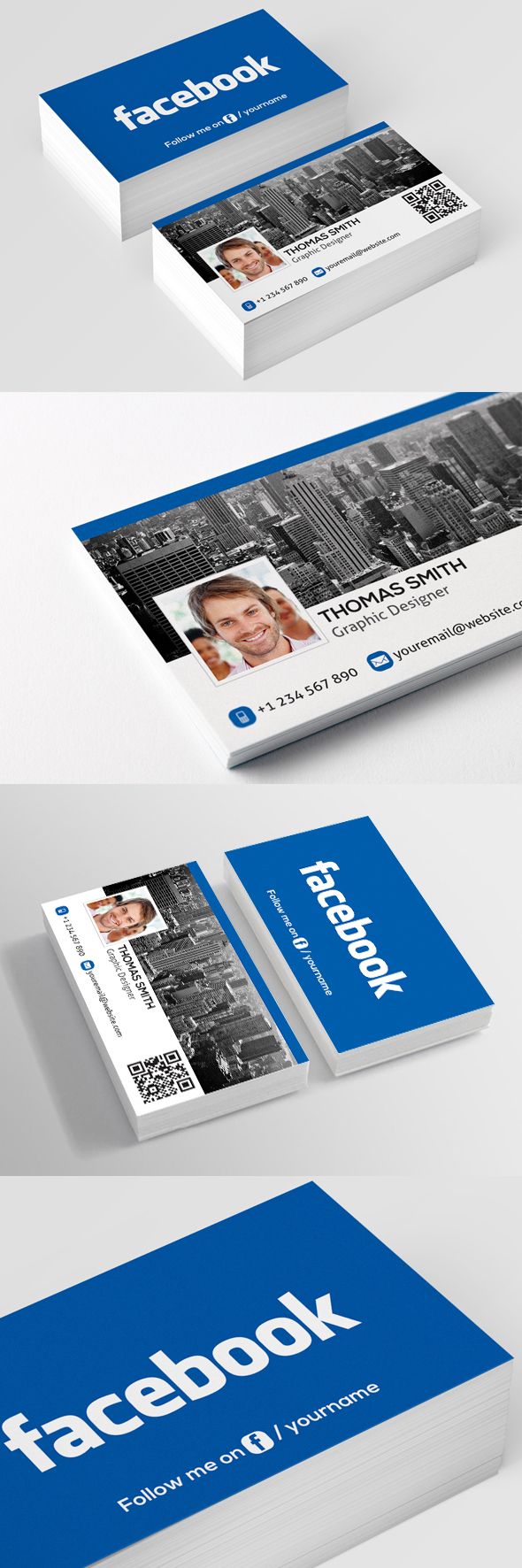
If you’re looking to enhance your business card with social media, you have a few options. You can add social media icons, link your Facebook page, or even use a QR code for instant access. Here are some ways to integrate social media into your business card:
Linking Your Facebook Page
One way to integrate Facebook into your business card is to link your Facebook page. Your Facebook page can be a great way to showcase your business and connect with potential customers. To link your Facebook page, you can include your Facebook handle or username, or even the Facebook logo with a link to your page. This will allow people to easily find and follow your Facebook page.
Adding Other Social Media Handles
In addition to Facebook, you may want to include other social media handles on your business card, such as Instagram or Twitter. You can include these handles alongside your Facebook handle or on the back of your business card. Be sure to use the appropriate social media icons for each platform to make it clear which handle belongs to which platform.
Using QR Code for Instant Access
Another way to integrate social media into your business card is to use a QR code. QR codes can be scanned by a smartphone or tablet to instantly access your social media profiles or website. To create a QR code for your social media profiles, you can use a free online QR code generator like QRStuff or QRCode Monkey. You can then include the QR code on the back of your business card for easy access.
Overall, integrating social media into your business card can be a great way to increase brand awareness and connect with potential customers. By including your social media profiles, you can give people a deeper understanding of your business and allow them to connect with your brand.
Promoting Your Business
When it comes to promoting your business, having a Facebook business card can be a valuable tool. With a well-designed card, you can make a strong first impression, engage with potential customers, and network with other professionals in your industry.
Making a Strong First Impression
Your Facebook business card is often the first point of contact that potential customers will have with your brand. It’s important to make a good impression by creating a professional-looking card that accurately represents your brand image.
One way to do this is by using a digital business card maker, which allows you to create a simple and unified design that matches your company website. You can also include your company logo, website URL, and other important information to make it easy for customers to find you online.
Engaging with Potential Customers
Once you have your Facebook business card, it’s important to use it to engage with potential customers. This can be done by sharing your card on your company website, social media pages, and other online platforms.
When sharing your card, be sure to highlight any special offers or promotions that you are currently running. This can help to encourage potential customers to visit your website or social media pages and engage with your brand.
Networking and Sharing Your Card
In addition to using your Facebook business card to engage with potential customers, you can also use it to network with other professionals in your industry. By sharing your card with other professionals, you can build valuable connections that can help to grow your business.
To do this, consider attending industry events and conferences where you can meet other professionals in your field. You can also publish your card on your company Facebook page and encourage your followers to share it with their own networks.
Overall, having a well-designed Facebook business card can be a valuable tool for promoting your business and engaging with potential customers. By following these tips and best practices, you can create a card that accurately represents your brand and helps to grow your business.
Customizing and Printing Your Business Cards

When it comes to creating your Facebook business cards, customization is key to making a lasting impression. In this section, we’ll explore how to select the right template, customize your card, and download and print your cards.
Selecting the Right Template
Before you start customizing your card, it’s important to select the right template. Facebook offers a variety of templates that are designed specifically for business cards. Choose a template that matches your brand and business needs. You can search for templates by industry, style, or color.
Customizing Your Card
Once you’ve selected your template, it’s time to customize your card. Start by adding your business name, logo, and tagline. Make sure to include your website and social media links, including your Facebook page. You can also add your contact information, such as your phone number and email address.
When customizing your card, consider the placement of your Facebook page. You want to make sure it’s prominent and easy to find. You can also add a QR code that links directly to your Facebook page, making it easy for customers to connect with you.
Downloading and Printing Your Cards
After you’ve customized your card, it’s time to download and print. Facebook offers a variety of printing options, including printing your cards at home or using a professional printing service. Make sure to choose a high-quality paper stock and consider adding a special finish, such as a glossy or matte finish.
When printing your cards, make sure to double-check all of your addresses and contact information for accuracy. You don’t want to waste money on printing and have to redo your cards because of a mistake.
In conclusion, customizing and printing your Facebook business cards is an important step in creating a professional and memorable brand. By selecting the right template, customizing your card, and printing with care, you can create a card that represents your business and helps you stand out from the competition.
Oliver dives into graphic design, branding, and marketing with passion. Beyond pixels and paper, he’s into boxing, CrossFit, and all things fitness. Oliver’s writing reflects his expertise and dedication to staying on top of industry trends.