
If you’re someone who loves to network and connect with others in the business world, you’re likely familiar with the traditional exchange of business cards. These small pieces of paper serve as a physical reminder of who you met and how to contact them. However, in today’s digital age, carrying around a stack of business cards can be cumbersome and outdated. Thankfully, with advancements in technology, you can now add business cards to your Apple Wallet. This means you can easily access and share your business information with just a few taps on your iPhone. In this article, we’ll explore how to add business cards to Apple Wallet and discuss the benefits of digitizing this traditional networking tool.
Benefits of Digitizing Business Cards
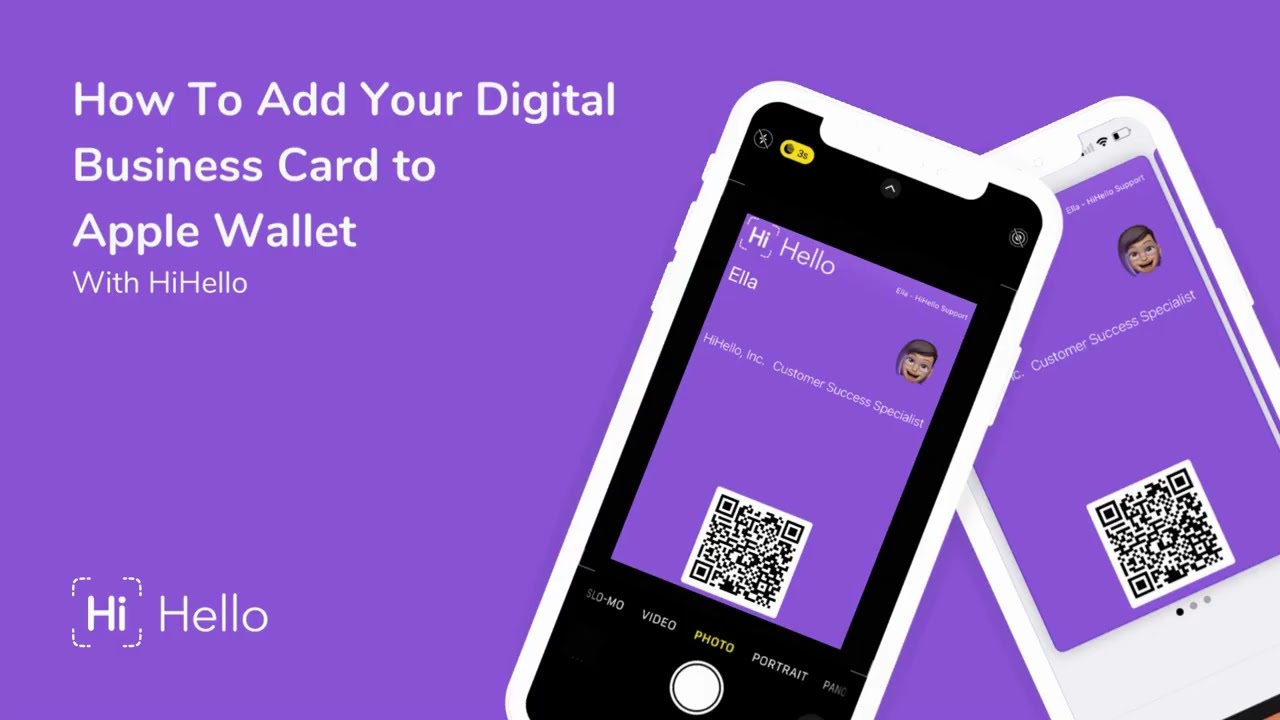
Before diving into the process of adding business cards to Apple Wallet, let’s discuss why you might want to consider making this transition.
- Convenience: Carrying around physical business cards can be inconvenient, as they can easily get lost or damaged. By digitizing your business cards, you eliminate the need to carry around a stack of paper and can access your contacts at any time.
- Eco-Friendly: With increasing emphasis on sustainability, reducing paper waste is an important step. By going digital with your business cards, you contribute to a greener environment by reducing paper consumption.
- Easy Organization: With digital business cards, you can easily organize and categorize your contacts within the Apple Wallet app. This makes it simpler to find and reach out to specific individuals when needed.
- Quick Sharing: Sharing a digital business card is as easy as tapping your phone to someone else’s iPhone. This eliminates the need for manual data entry and ensures accuracy in contact information transfer.
Now that we’ve explored the benefits of digitizing business cards, let’s dive into the process of adding them to Apple Wallet.
Adding Business Cards to Apple Wallet
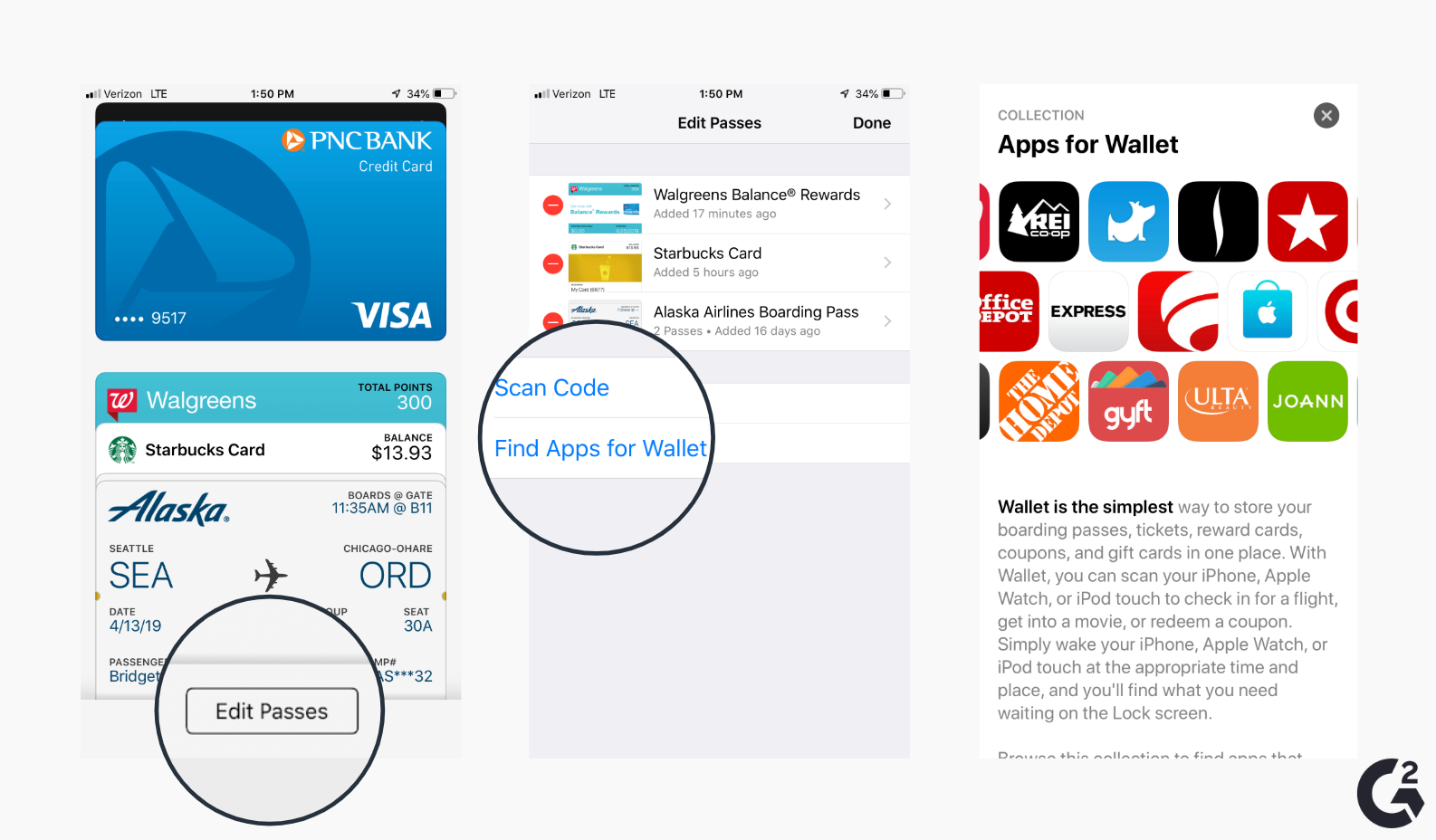
- Open the Contacts app on your iPhone: Ensure that you have all the necessary contact information saved in your iPhone’s Contacts app. This includes the name, phone number, email address, and any additional details you want to include on your business card.
- Select the contact you want to add as a business card: Scroll through your contacts list and find the specific individual for whom you want to create a digital business card.
- Tap on “Share Contact”: Once you’ve selected the contact, tap on the “Share Contact” option. This will present you with multiple sharing options.
- Choose “Add to Wallet”: From the sharing options, select “Add to Wallet.” This will prompt your iPhone to create a digital business card using the contact information.
- Edit and customize the business card: After selecting “Add to Wallet”, you’ll have the opportunity to customize the appearance of the business card if desired. This allows you to add a profile picture, choose a different name layout, and include additional notes.
- Save the business card to Apple Wallet: Once you’re satisfied with the customizations, tap “Done” to save the digital business card to your Apple Wallet.
- Access and share your digital business card: To access your business card, simply open the Apple Wallet app on your iPhone and locate the card. You can then easily share your digital business card by tapping on the share icon or by using NFC tap-to-share capabilities.
By following these steps, you can easily add and share your business cards through Apple Wallet. Now, let’s discuss some of the additional features and considerations when using digital business cards.
Additional Features and Considerations
Personalizing your digital business card
- Include a profile picture: Adding a profile picture to your digital business card can help others recognize and remember you more easily.
- Customize layout and design: Apple Wallet offers various layout options for displaying your business card. Experiment with different designs to find the one that best represents your personal brand.
Compatibility with other devices
- Cross-device compatibility: While adding business cards to Apple Wallet is simple for iPhone users, it’s important to consider that not all individuals you network with will have an iPhone. It’s best to have alternative options, such as a digital vCard, to ensure compatibility when exchanging contact information.
Networking apps and services
- Integration with networking apps: Many networking apps and services now offer the option to export your contacts directly to Apple Wallet. This can help streamline the process and ensure all your contacts are easily accessible in one place.
- QR code scanning: Some networking apps allow you to generate a QR code for your business card. This can be useful when attending conferences or events, as others can quickly scan your QR code to save your contact information.
Conclusion
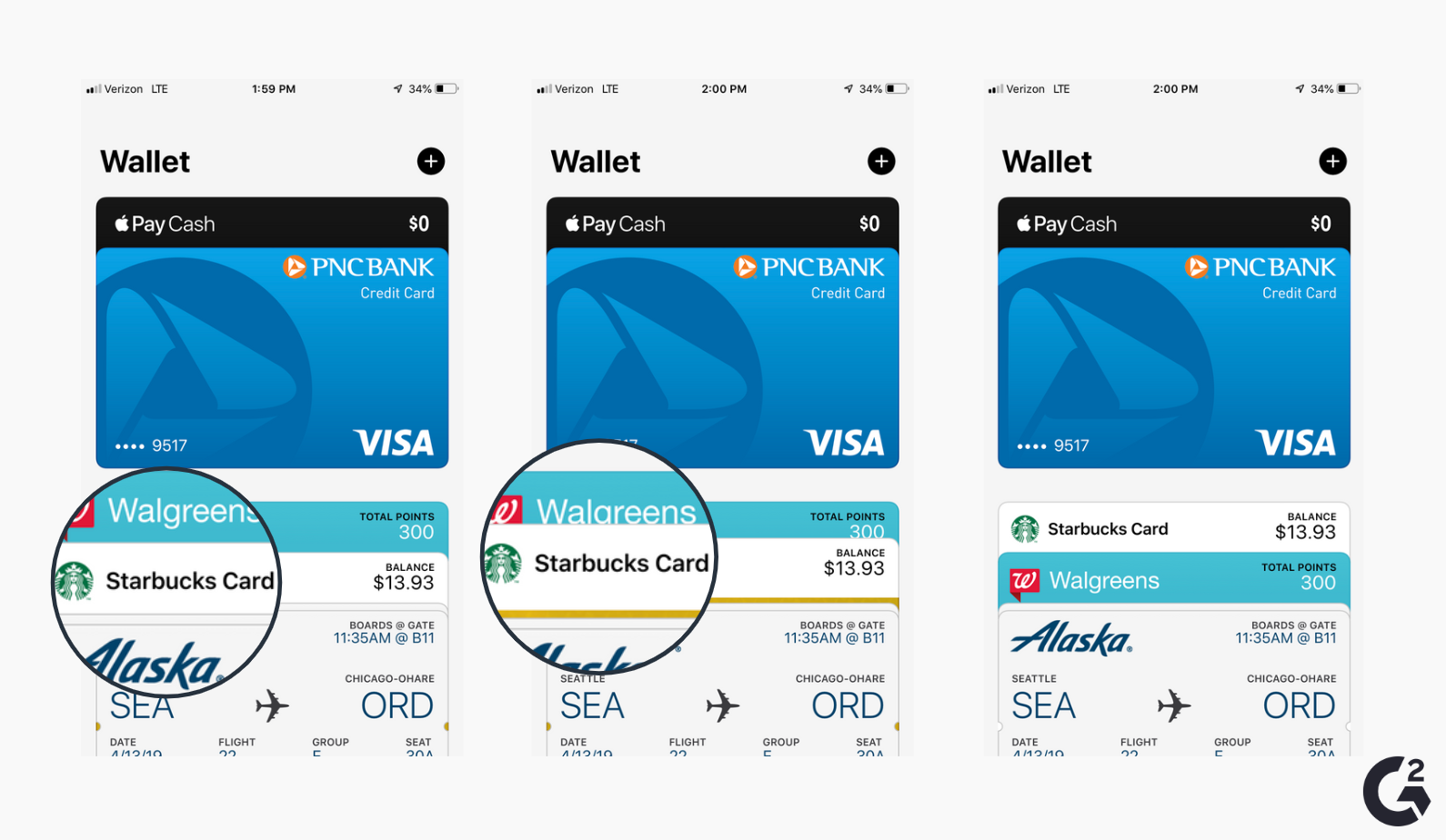
In conclusion, digitizing your business cards and adding them to Apple Wallet can greatly enhance your networking experience. By simplifying the process of exchanging contact information, you can save time, reduce paper waste, and easily organize your contacts. With the convenience of digital business cards, you no longer have to worry about carrying around a stack of paper or running out of cards in the middle of an important event. So, take advantage of the advancements in technology and embrace the digital age by adding your business cards to Apple Wallet today.
Olivia Reynolds, a marketing maven, is passionate about the impact of graphic design on brand success. Her love for outdoor adventures and travel fuels her fresh perspective on the importance of visual aesthetics in business cards and branding.