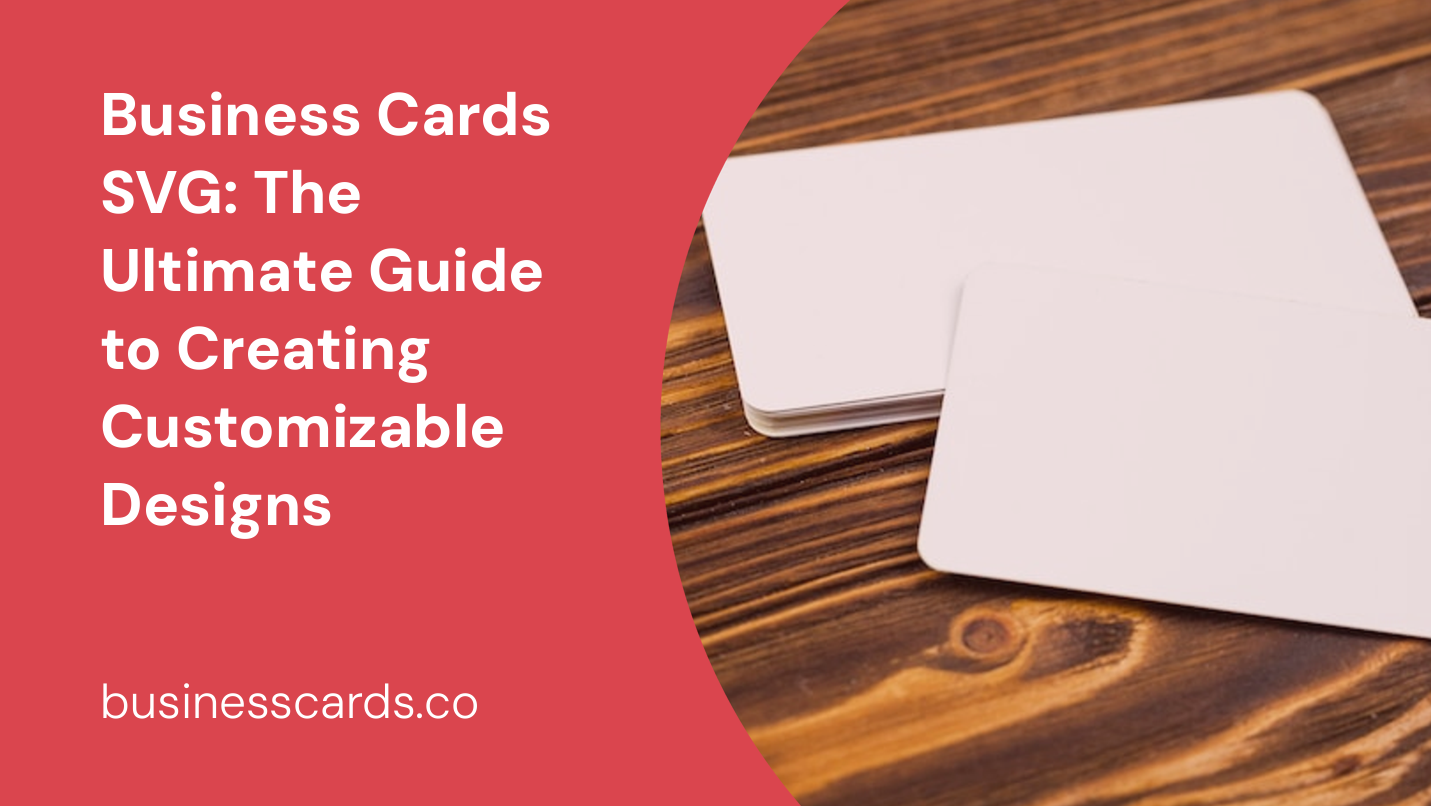
If you’re a business owner or entrepreneur, you know how important it is to make a good first impression. One way to do this is by having a professional-looking business card. But why settle for a generic design when you can create your own unique business cards using SVG templates?
SVG (Scalable Vector Graphics) is a popular file format for creating graphics and designs that can be scaled up or down without losing quality. With business card SVG templates, you can easily customize your cards with your own logo, text, and other design elements. Whether you’re using a Cricut machine or another cutting tool, these templates make it easy to create professional-looking business cards that stand out from the crowd.
There are many different types of business card SVG templates available, from simple designs to more complex ones with multiple layers and elements. Some templates even include extra features like QR codes or NFC technology. With so many options to choose from, you’re sure to find a template that fits your business’s style and needs.
Understanding Business Cards SVG
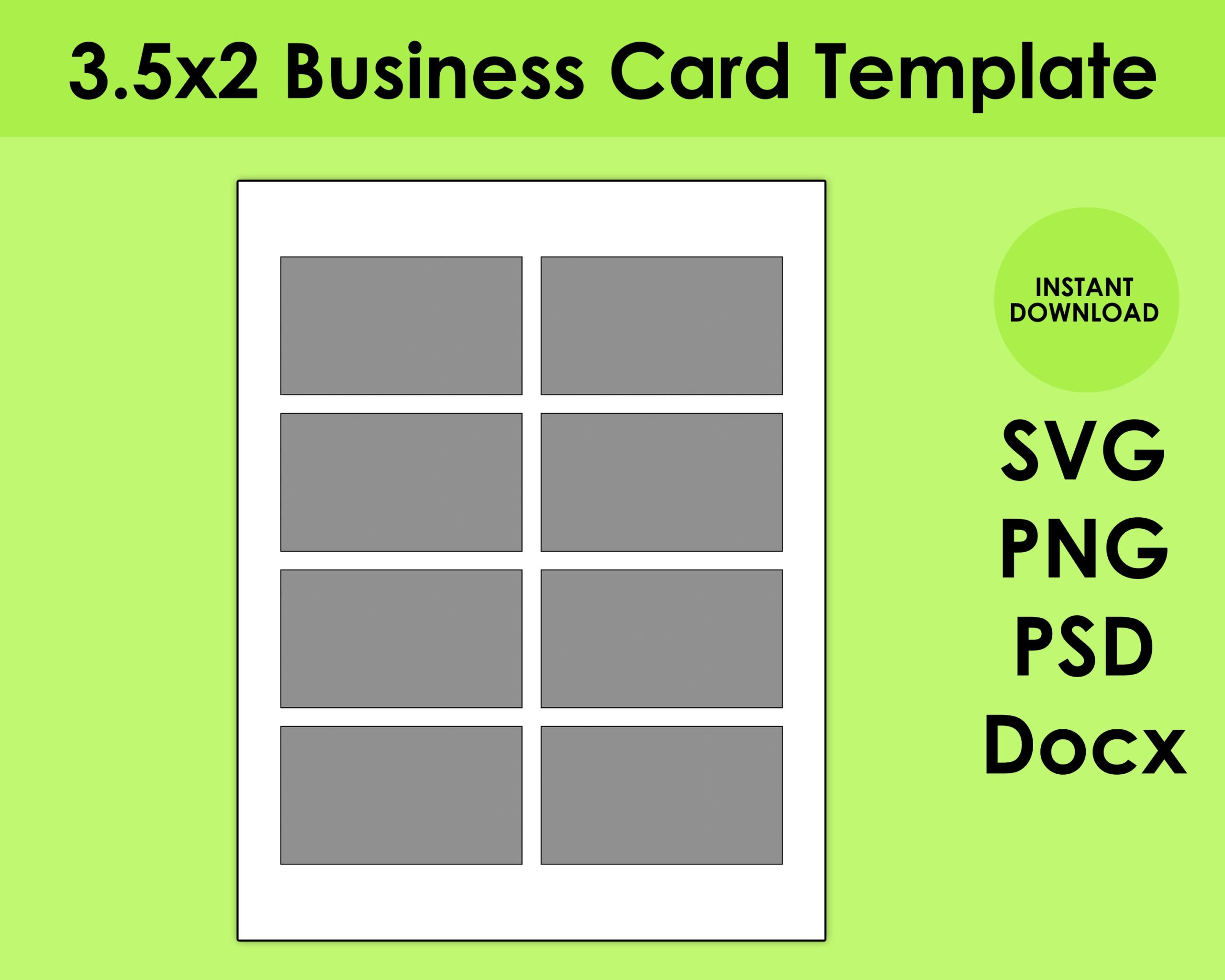
Business cards are an essential tool for any business owner, and they are often the first impression that a potential customer or client has of your business. In today’s digital age, it is becoming increasingly important to have a business card that stands out from the crowd, and one way to achieve this is by using SVG (Scalable Vector Graphics) in your design.
SVG is a vector-based image format that allows you to create high-quality graphics that can be scaled to any size without losing quality. This means that your business card will look just as good on a small smartphone screen as it does on a large desktop monitor.
Using SVG in your business card design also allows you to include more complex graphics and effects that would not be possible with traditional raster-based image formats like JPEG or PNG. For example, you can use gradients, transparency, and even animation to make your business card more visually appealing and engaging.
When designing a business card with SVG, it is important to keep in mind the following tips:
- Keep the design simple and clean: SVG allows for complex designs, but it is important not to go overboard. A cluttered design can be overwhelming and detract from the important information on your card.
- Use appropriate colors: Choose colors that are consistent with your brand and that are easy on the eyes. Avoid using too many bright or neon colors, as they can be hard to read.
- Make sure the text is legible: Use a font that is easy to read, and make sure the text is large enough to be read comfortably. Avoid using fonts that are too small or difficult to read.
- Consider the printing process: When designing an SVG business card, it is important to keep in mind the printing process. Make sure your design is compatible with the printing method you plan to use, and consider factors like bleed and crop marks.
In conclusion, using SVG in your business card design can help you create a high-quality, visually appealing card that will make a great first impression on potential customers and clients. By following the tips above, you can create a design that is both effective and memorable.
Design Elements and Editing


When it comes to designing business cards using SVG, there are a variety of design elements and editing tools that can be utilized to create a professional and visually appealing final product. In this section, we will explore some of the key design elements and editing techniques that you can use to create an effective business card.
SVG in Logos and Branding
SVG is an ideal format for logos and branding because it allows for high-quality vector graphics that can be scaled to any size without losing resolution. When designing a business card, incorporating your logo and branding elements is essential for creating a cohesive and recognizable identity.
In addition to incorporating your logo, you can also use SVG to create custom icons and graphics that represent your brand. Utilizing geometric shapes and lines can help to create a modern and minimalist look, while incorporating text can help to convey important information about your business.
Utilizing Shapes and Text
When designing a business card using SVG, you have a wide range of shapes and text options at your disposal. Utilizing geometric shapes such as squares, circles, and triangles can help to create a clean and modern look, while incorporating text can help to convey important information about your business.
In addition to standard text, you can also use SVG to incorporate custom fonts and typography. This can help to create a unique and memorable business card that stands out from the crowd.
When it comes to editing your business card design, there are a variety of tools and software options available. Some popular options include Sketch, Adobe Illustrator, and Inkscape. These tools allow you to easily edit and manipulate your SVG images to create the perfect business card design.
In conclusion, designing a business card using SVG offers a wide range of design elements and editing options. By incorporating your logo and branding elements, utilizing shapes and text, and utilizing editing tools and software, you can create a professional and visually appealing business card that accurately represents your business.
Variety of Business Card Templates
When it comes to creating a business card, there are countless options available to you. One of the most popular options is using a business card template. These templates are pre-designed and can be customized to fit your specific needs. Here are a few sub-sections to consider when it comes to the variety of business card templates available:
Specific Industry Templates
If you work in a specific industry, it can be helpful to use a business card template that is tailored to that industry. For example, if you work in real estate, you may want to use a template that includes a modern cityscape decor. Or, if you work in finance or forex trading, you may want to use a template that includes financial or trade-related elements.
Express and Streamer Templates
For those looking for a more unique and eye-catching design, express and streamer templates can be a great option. These templates often include bold and contrasting colors, as well as unique design elements like world maps or arrows. A streamer business card template with a flat contrast striped playstation design can be a great choice for those in the gaming industry, while an express business card template with a flat world map arrows logotype decor can be perfect for those in global or international industries.
No matter what type of business you are in, there is a business card template out there that can help you create a professional and memorable card. With so many options available, it’s important to take the time to find the template that best fits your needs.
Final Touches and Delivery
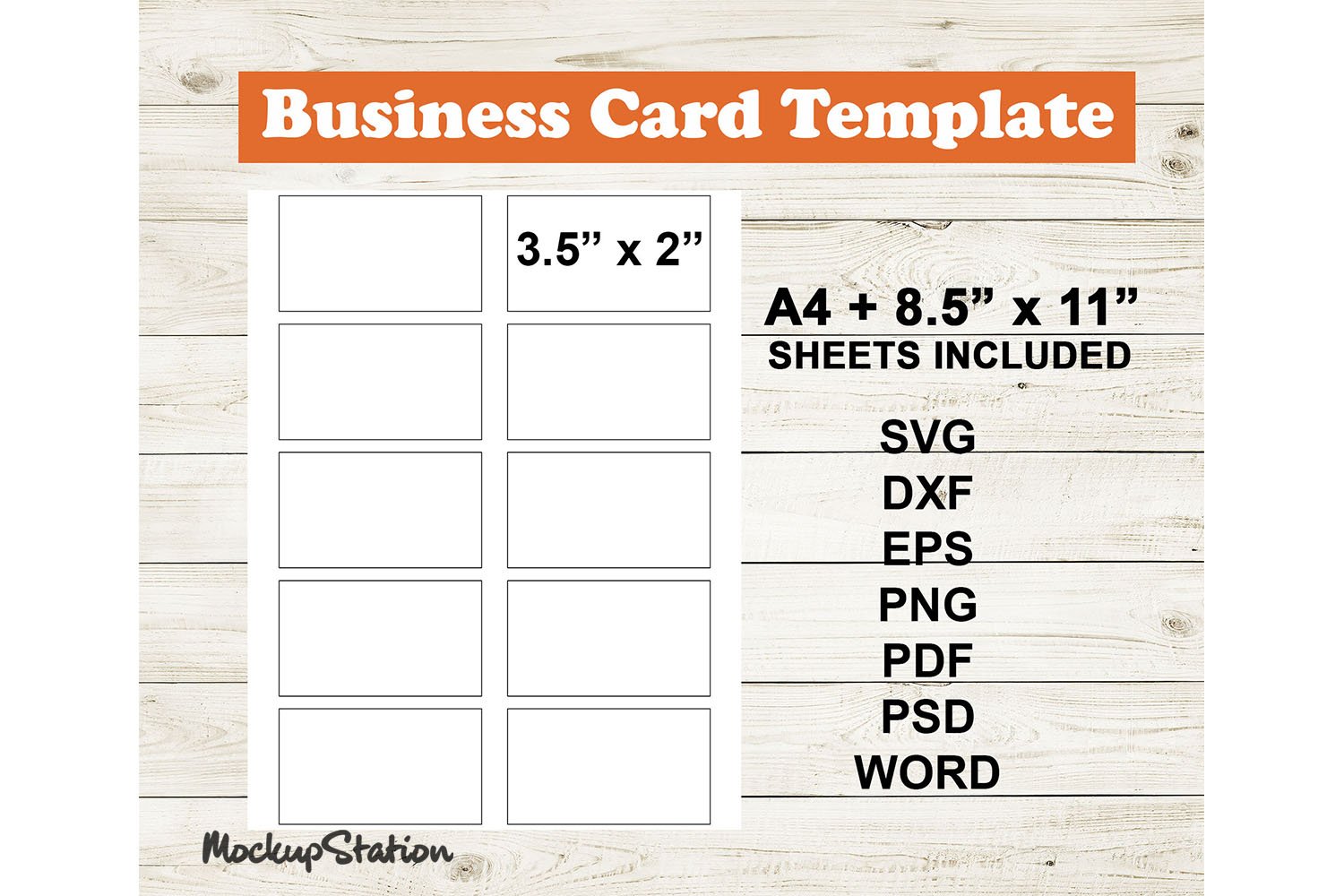

Now that you have designed your business card using SVG templates, it’s time to add the final touches and get them printed. Here are some tips to make sure your business cards look professional and polished:
Double-check your information: Before sending your design to the printer, make sure all the information on your card is accurate and up-to-date. Check for any typos, misspellings, or incorrect contact information. You don’t want to waste money on printing cards that have to be thrown away.
Choose the right delivery method: Depending on your timeline and budget, there are several options for getting your cards printed and delivered. Some online printing services offer same-day or next-day delivery, while others may take several days or weeks. Consider the cost, turnaround time, and quality of the printing before making your choice.
Consider adding an ID card SVG: If you want to use your business card as an ID card, consider adding an ID card SVG to your design. This will make it easier for people to identify you and your role within your organization.
Make sure your business SVG stands out: Your business SVG should be eye-catching and memorable. Consider using bold colors, unique fonts, or interesting shapes to make your card stand out from the crowd.
Include your name and surname: Make sure your name and surname are prominently displayed on your card. This will make it easier for people to remember who you are and what you do.
Consider using a Zahid Ad template with elegant curves decor: If you want to add a touch of elegance to your design, consider using a Zahid Ad template with elegant curves decor. This will give your card a sophisticated, professional look that will impress potential clients and partners.
By following these tips, you can ensure that your business cards look professional, polished, and effective at promoting your brand and your business. Good luck!
Oliver dives into graphic design, branding, and marketing with passion. Beyond pixels and paper, he’s into boxing, CrossFit, and all things fitness. Oliver’s writing reflects his expertise and dedication to staying on top of industry trends.