
Are you tired of sifting through a stack of business cards whenever you need to find an important contact? Keeping track of business cards can be a challenge, but with the right organization system, you can easily find the information you need in seconds. In this article, we will explore the best way to organize business cards, ensuring that your contacts are efficiently stored and easily accessible when you need them most.
The Importance of Organizing Business Cards

Before diving into the best methods for organizing business cards, let’s discuss why it is important to have a system in place. Business cards contain valuable information such as contact details and professional connections. When you have a large collection of business cards, it can become overwhelming to locate a specific contact quickly.
By implementing an organized system for business cards, you will save time, reduce stress, and increase your overall productivity. Whether you are an entrepreneur, a freelancer, or a business professional, a well-organized business card collection will help you stay connected and improve your networking efforts. Let’s explore the best ways to achieve this.
Digital Organization
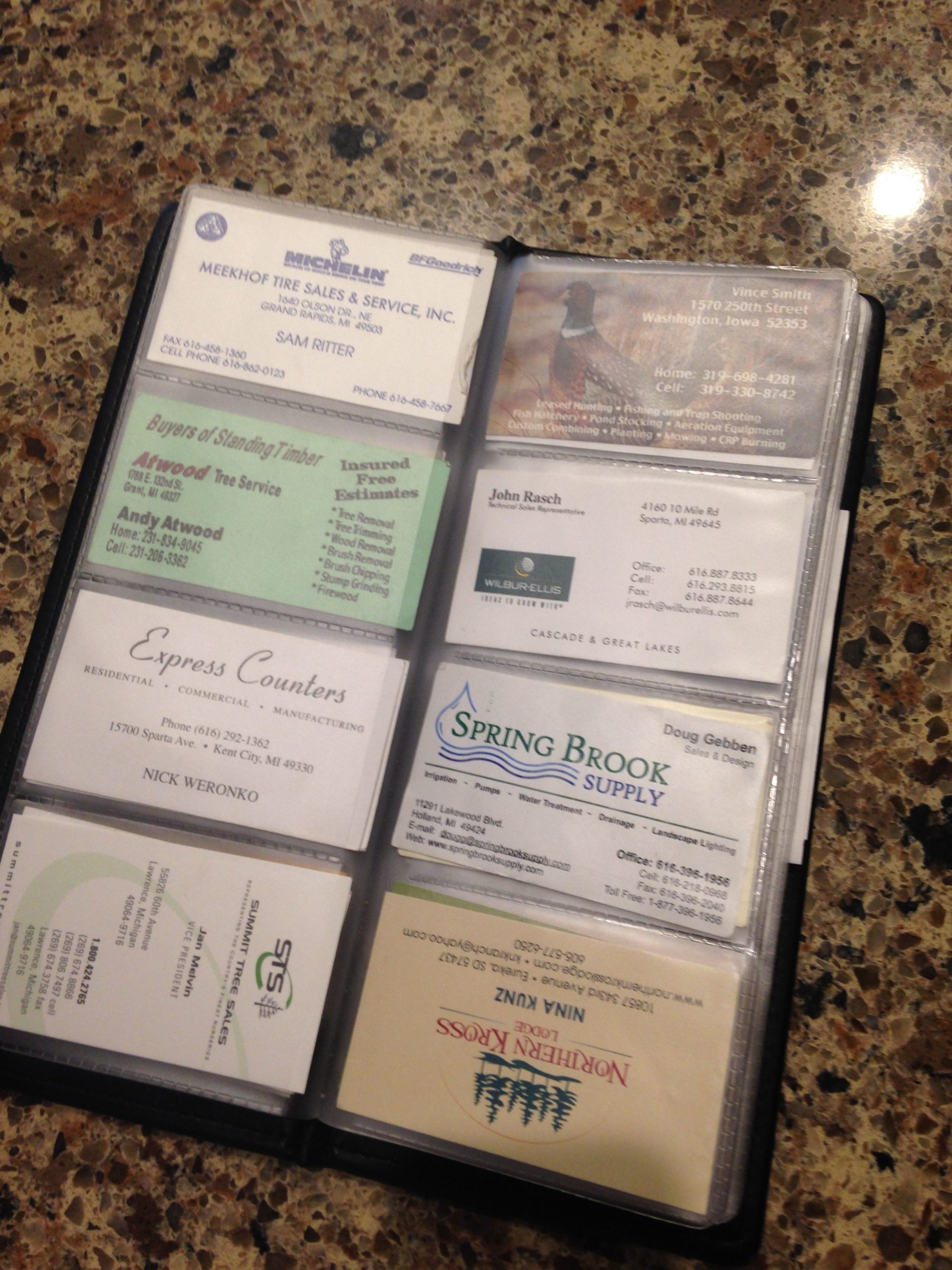
In our increasingly digital world, it’s no surprise that organizing business cards digitally has become a popular choice. Here are two effective methods for digitally managing your business card collection:
1. Business Card Scanning Apps
Business card scanning apps are a convenient way to digitize and organize your business card collection. These apps typically use Optical Character Recognition (OCR) technology to extract relevant information from a business card by simply scanning it with your smartphone. The scanned cards are then saved as contacts in your phone or synced with your email or CRM software.
Popular scanning apps like CamCard, Evernote, and Microsoft Office Lens offer features like searchable tags, custom fields, and even automatic email signature detection. These apps provide an efficient way to store and retrieve information from your digital business card collection.
2. CRM Software
If you frequently interact with a large number of contacts and need a more robust solution, customer relationship management (CRM) software is worth considering. CRMs like HubSpot, Salesforce, and Zoho allow you to store business card information in a structured and organized database.
CRM software offers features such as contact segmentation, notes and reminders, and integration with other tools like calendars and email. By incorporating your business card collection into a CRM, you can streamline your networking efforts and ensure that your contacts are easily accessible and up-to-date.
Physical Organization
While digital organization methods are convenient, some individuals still prefer traditional physical methods for organizing business cards. Here are several effective approaches to consider:
1. Business Card Holders
Business card holders are a classic and straightforward way to organize physical business cards. These holders are available in various designs and materials, ranging from leather to plastic. They typically have slots or pockets where you can slide in individual business cards.
To make retrieval easier, you may want to consider organizing your business cards alphabetically or categorizing them by industry. This will help you quickly locate a specific contact when needed. Additionally, labeling each section of the holder with dividers or sticky notes can further enhance the organization process.
2. Rolodex
Another physical organization option is a rolodex. Although less common today, a rolodex can still be a practical and visually appealing solution for organizing business cards. It consists of rotating cards housed in a desktop device, allowing you to flick through contacts with ease.
Similar to using business card holders, you can use alphabetical order or industry categories to organize your cards within the rolodex. This method works particularly well if you frequently need to reference your business contacts while at your desk.
3. Binder or Index Card System
For those with a substantial number of business cards, a binder or index card system can provide a more comprehensive organizational solution. With this method, you’ll need a three-ring binder or a set of index card dividers along with plastic sleeves or business card pocket inserts.
To create an index card system, write down alphabetized names or categories on index cards and insert them into the binder or dividers. Then, slip each business card into the appropriate pocket or sleeve. This system allows for easy expansion as your collection grows, and it provides a clear and structured method for organizing and storing your business cards.
Conclusion

In conclusion, organizing your business cards effectively is crucial for staying organized and efficient in your professional life. Whether you choose to go digital or stick with physical systems, finding the best method for organizing your business cards ultimately depends on your personal preferences and workflow.
For those who prefer digital organization, business card scanning apps and CRM software are excellent choices. They offer features such as search capabilities and integration with other tools to optimize your networking efforts.
If you lean towards physical organization methods, business card holders, rolodexes, or binder/index card systems are practical options. They allow for straightforward categorization and easy retrieval of your valuable contacts.
By implementing the best way to organize business cards, you’ll never again waste time searching for a contact or miss out on valuable networking opportunities. Choose the method that suits you best and start organizing your business cards today!
Samuel Anderson, a branding connoisseur, brings his knack for design and a strong marketing background to the forefront. He’s a voracious reader and enjoys delving into psychology, which he incorporates into his marketing strategies for business cards and brand development.