
Are you looking for a way to make a lasting impression with your business cards? Look no further than Southworth business card templates. With their professional and customizable designs, these templates can help you create stunning business cards that will leave a lasting impression on potential clients and colleagues.
Why Choose Southworth Business Card Templates?

Professional Designs
Southworth business card templates offer a wide range of professional designs, tailored to meet various industries and business types. Whether you work in finance, marketing, or any other field, there’s a template that will suit your needs. The clean and sophisticated designs will help you portray a professional image and stand out from the competition.
Customizable and Easy to Use
One of the best things about Southworth business card templates is their ease of use. You don’t need to be a design expert to create a polished and impressive business card. The templates are fully customizable, allowing you to personalize them with your own logo, contact information, and color scheme. With just a few clicks, you can have a professional-looking business card ready to print.
High-Quality Materials
Apart from their impressive designs, Southworth business card templates are designed to be printed on high-quality paper. Their templates are optimized for printing on Southworth’s premium business card paper, which is known for its durability and professional finish. By using their templates and paper, you can ensure that your business cards have a premium look and feel.
How to Use Southworth Business Card Templates

Using Southworth business card templates is a breeze. Here is a step-by-step guide to help you create your own professional business cards:
- Choose a Template: Browse through the wide selection of templates available on the Southworth website and choose the one that best suits your business and industry.
- Customize the Design: Once you have selected a template, you can start customizing it to reflect your brand identity. Add your logo, contact information, and any other details you want to include on your business card. You can also experiment with different fonts and colors to personalize the design further.
- Review and Edit: Before finalizing your design, make sure to review it for any errors or inconsistencies. Check that all the information is correct, and the design elements are aligned properly. Making these small adjustments can make a big difference in the overall appearance of your business card.
- Print and Share: Once you are happy with your design, it’s time to print and share your business cards. Southworth recommends using their premium business card paper for the best results. You can either print them at home using your own printer or send the designs to a professional printing service.
Remember, when printing your business cards, it’s essential to use high-quality materials and ensure that the colors and design elements translate accurately onto the paper. This attention to detail will help you create a professional and impressive final product.
Tips for Designing Effective Business Cards
While Southworth business card templates provide a great starting point, there are a few additional design tips to keep in mind to ensure your business cards are effective:
- Keep it Simple: Avoid cluttering your business card with too much text or design elements. Keep the layout clean and uncluttered, allowing the key information to stand out.
- Use Legible Fonts: Choose fonts that are easy to read, even at a small size. Avoid overly decorative or intricate fonts, as they can make your business card difficult to read.
- Include Essential Information: Make sure to include your name, job title, company name, contact number, email address, and website URL. These are the crucial details that potential clients or business partners need to get in touch with you.
- Add a Call-to-Action: Consider including a call-to-action on your business card to encourage recipients to take the next step. It could be an invitation to visit your website, call for a consultation, or connect on social media.
- Showcase Your Brand: Use your brand’s colors, logo, and tagline to make your business cards reflect your brand identity. Consistency across all your marketing materials will help reinforce your brand image in the minds of potential clients.
Conclusion
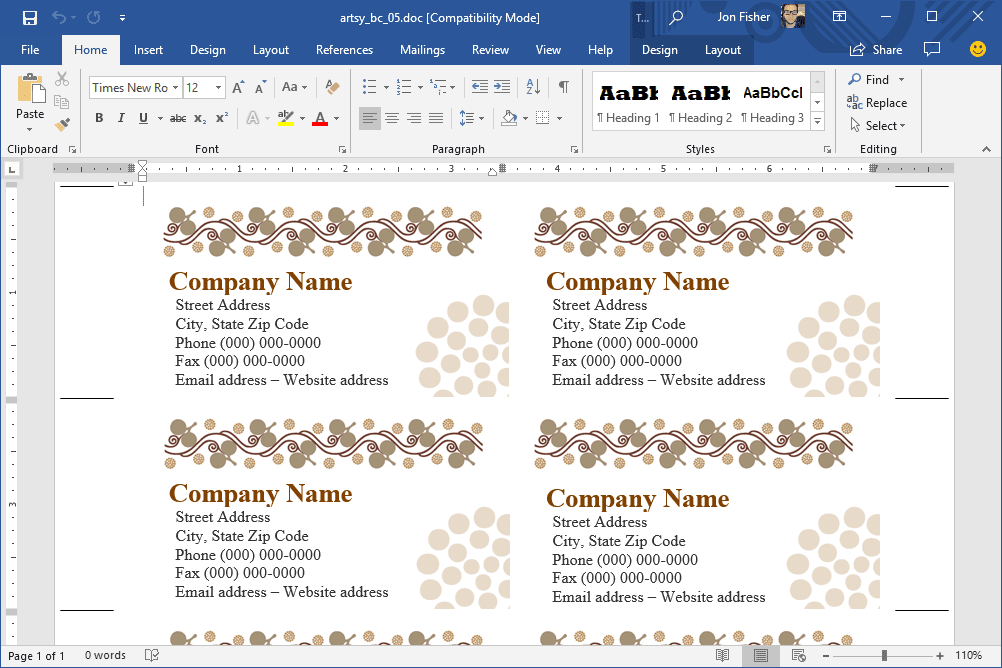
With Southworth business card templates, you can create professional and impressive business cards that leave a lasting impression. Their customizable designs, high-quality materials, and ease of use make them an excellent choice for anyone seeking to create polished and personalized business cards.
By following the tips and steps outlined in this article, you’ll be well on your way to designing business cards that effectively represent your brand and help you make meaningful connections in the business world. So, why wait? Start exploring the Southworth business card templates today and take your professional image to the next level.
Benjamin Parker, a wordsmith with a flair for graphic design, intertwines creativity and business acumen. His passion for branding and marketing is complemented by a love for urban exploration, inspiring fresh perspectives for his writing.