
Are you looking for a convenient and cost-effective way to print business cards? Look no further! In this article, we will explore the benefits of using a printer that specializes in business card printing. Whether you are a small business owner, a freelancer, or an individual in need of professional-looking business cards, this guide will help you make an informed decision.
Why Choose a Printer that Prints Business Cards?

Quality:
When it comes to business cards, quality matters. A printer that specializes in business cards will ensure that your cards are printed on high-quality cardstock, guaranteeing a professional and polished look. The colors will be vibrant, the text will be sharp, and the overall design will make a lasting impression on your potential clients or customers.
Convenience:
Printing business cards in bulk can be a time-consuming task, especially if you are using a regular office printer. A printer that is specifically designed for business cards can handle large quantities with ease, saving you valuable time and effort. Additionally, most business card printers have user-friendly interfaces and software that allow you to easily customize and preview your designs before printing.
Cost-Effectiveness:
Investing in a printer that prints business cards may seem like an additional expense. However, when you consider the long-term benefits and savings, it becomes clear that it is a wise investment. By printing your own business cards, you eliminate the need for outsourcing and paying hefty printing fees. Furthermore, having your own printer allows you to adapt to any last-minute changes or updates without incurring extra costs.
Factors to Consider when Choosing a Printer for Business Cards
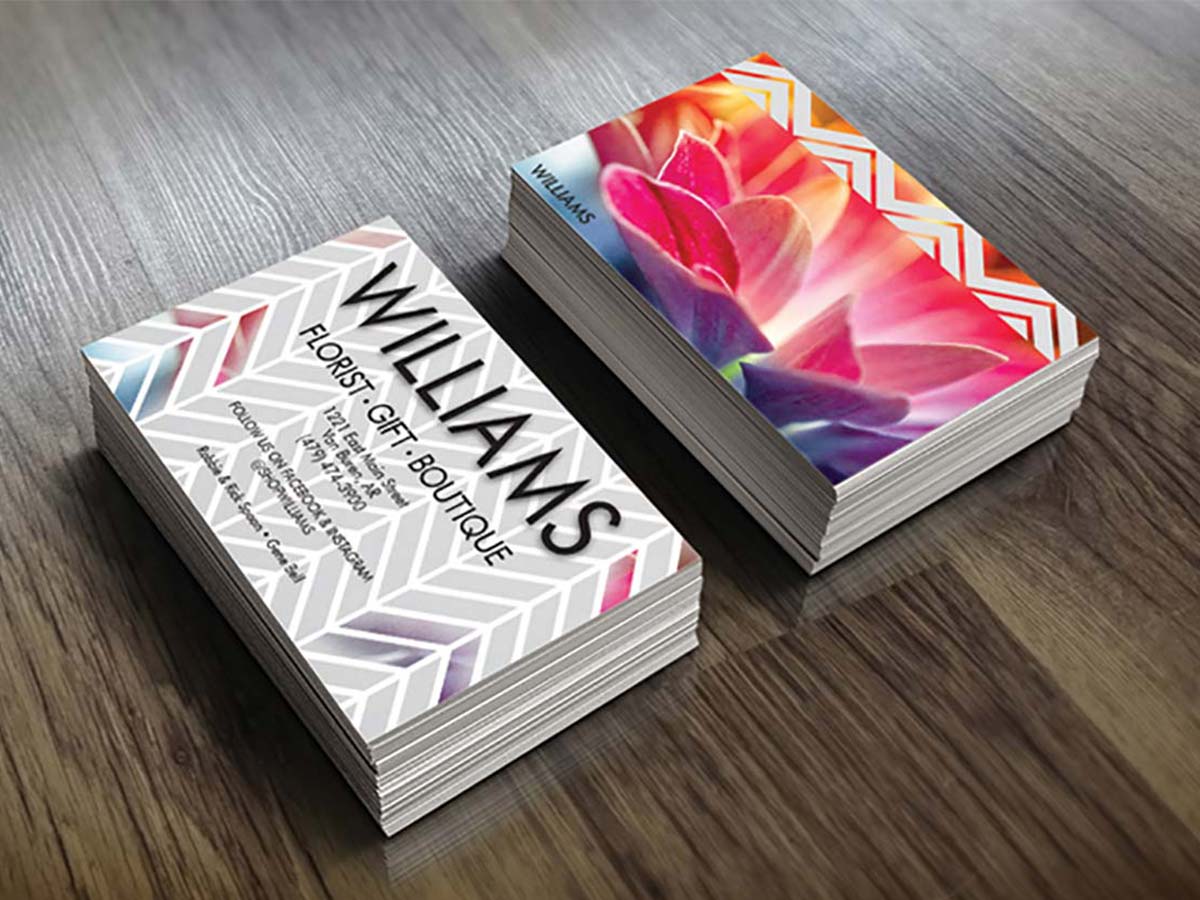
Print Speed:
When evaluating a printer for business card printing, one of the most important factors to consider is the print speed. How quickly can the printer produce a batch of business cards? This is especially crucial if you often find yourself in need of urgent business card replenishment, or if you frequently attend events where you need to distribute them to potential clients or customers.
Print Quality:
While most printers will claim to offer high-quality printing, it is essential to do some research and read reviews before making a purchase. Look for printers that have a resolution of at least 600 dpi (dots per inch) to ensure sharp and clear printing. Additionally, pay attention to the type of ink or toner the printer uses, as this can significantly impact the final print quality.
Connectivity Options:
Consider the connectivity options available on the printer. Is it compatible with your computer or device? Can it connect wirelessly or through a USB cable? Having flexibility in connectivity can make the printing process more convenient and seamless, especially if you work with multiple devices or have a remote office setup.
Cost per Print:
Apart from the initial investment in purchasing the printer, it is crucial to take into account the ongoing cost per print. Some printers may require specific ink cartridges or toner replacements, which can be pricey. Look for printers that offer affordable per-unit printing costs to ensure that you are getting the best value for your money in the long run.
Top Printers for Business Card Printing
1. HP LaserJet Pro M281fdw
The HP LaserJet Pro M281fdw is a multifunction printer that offers excellent printing capabilities for business cards. With a print speed of 22 pages per minute, it can quickly produce high-quality business cards. Its compact design and wireless connectivity options make it a convenient choice for small businesses or individuals working in limited spaces.
2. Epson WorkForce WF-7710
The Epson WorkForce WF-7710 is another reliable printer for business card printing. It features advanced PrecisionCore technology, which delivers sharp and accurate prints. With its wide-format capabilities, you can print business cards of various sizes and designs. The printer also offers fast print speeds, allowing you to complete large printing tasks efficiently.
3. Canon PIXMA Pro-100
The Canon PIXMA Pro-100 is a professional-grade printer renowned for its exceptional print quality. It utilizes an 8-ink dye-based system, resulting in stunning and vibrant colors on your business cards. Its high-capacity paper trays allow for continuous printing without the need for constant refilling. The PIXMA Pro-100 is an ideal choice for businesses or individuals who prioritize print quality above all else.
Conclusion

Investing in a printer that specializes in business card printing is a smart choice for anyone in need of professional-looking business cards. The convenience, cost-effectiveness, and quality offered by these printers make them an essential tool for small businesses, freelancers, and individuals. Evaluate factors such as print speed, print quality, connectivity options, and cost per print when choosing the right printer for your business card printing needs.
By utilizing a printer that prints business cards, you can ensure that your cards make a lasting impression on potential clients or customers. So, why wait? Upgrade your printing capabilities today and take your business cards to the next level!
Olivia Reynolds, a marketing maven, is passionate about the impact of graphic design on brand success. Her love for outdoor adventures and travel fuels her fresh perspective on the importance of visual aesthetics in business cards and branding.