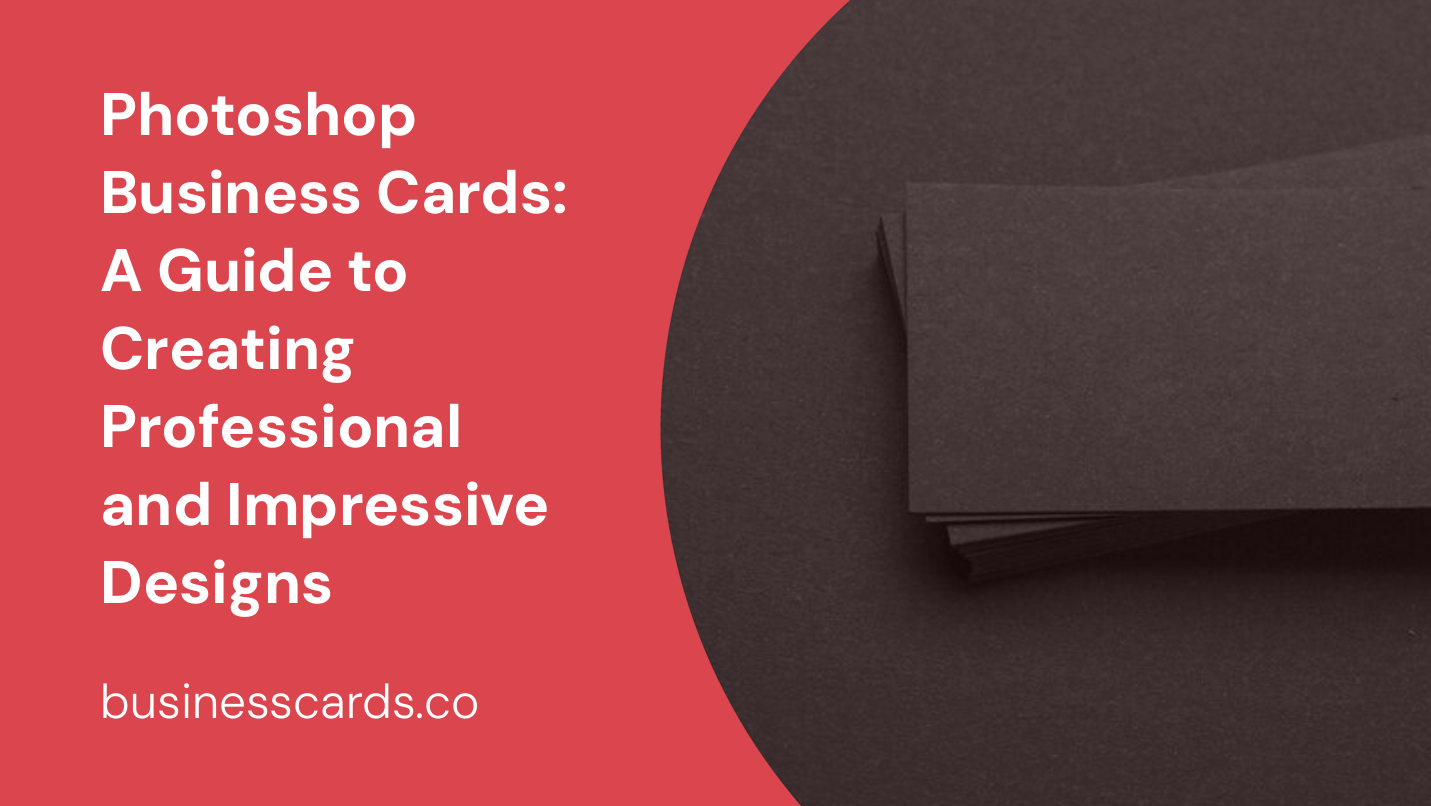
If you’re looking to create visually appealing and professional business cards, Photoshop is an excellent tool to have in your arsenal. With its extensive range of features and capabilities, Photoshop allows you to design unique and memorable business cards that leave a lasting impression on potential clients and customers. In this guide, we’ll walk you through the process of creating stunning business cards using Photoshop, from selecting the right template to designing the layout and adding the final touches.
Choosing the Right Template

Before you begin designing your business card in Photoshop, it’s essential to choose the right template. This decision will set the foundation for your design and dictate the overall look and feel of your business card. Whether you’re going for a minimalist and modern design or a more traditional and elegant approach, there are countless templates available online that you can use as a starting point.
Customizing the Layout

Once you’ve selected a template, it’s time to customize the layout to suit your needs. Photoshop offers a range of tools and options that allow you to easily modify and rearrange the elements of your business card. Consider the essential information you want to include, such as your name, job title, contact details, and company logo. Experiment with different placements and alignments to find the most visually appealing arrangement.
Typography Matters

The choice of typography can make or break the design of your business card. It’s crucial to select fonts that are legible and suitable for your brand’s image. Play around with different fonts, sizes, and styles to find the perfect combination that reflects your business’s personality and style. Remember to maintain consistency with your brand’s existing font choices to ensure a cohesive and professional look.
Utilizing Colors and Visual Elements

Colors and visual elements play a vital role in the overall impact of your business card design. A well-chosen color palette can evoke specific emotions and create a visual hierarchy. Consider your brand’s color scheme and aim for harmony and balance in your design. Additionally, utilizing visual elements such as lines, shapes, and textures can add depth and interest to your business card. However, be cautious not to overcrowd the design and keep it visually appealing and easily readable.
Showcasing Your Logo

Your logo is a vital component of your brand identity, and incorporating it into your business card design is crucial. Photoshop allows you to seamlessly integrate your logo into your business card, whether it’s placed as a prominent focal point or subtly in the background. Experiment with different sizes, placements, and blending options to ensure that your logo is visually appealing and stands out.
Adding Personal Touches
To make your business card design truly unique and reflective of your brand, don’t be afraid to add personal touches. This could include custom illustrations, hand-drawn elements, or even incorporating a photograph of yourself. These personal touches can help your business card stand out and leave a lasting impression on recipients.
Finalizing the Design
Once you’ve fine-tuned the layout, typography, colors, and visual elements, it’s time to finalize the design of your business card. Check for any spelling or grammar errors and ensure that all contact information is accurate and up to date. It’s crucial to maintain a clean and professional design that will leave a positive impression on potential clients and customers.
Preparing for Print
When preparing your business card design for print, there are a few essential considerations to keep in mind. Ensure that your document is set to the correct dimensions and resolution for printing purposes. It’s also important to leave a sufficient bleed area and to convert all text into outlines to prevent any potential font compatibility issues. Before sending your design off for printing, it’s highly recommended to request a print proof to ensure that colors, borders, and text alignment appear as intended.
Conclusion
Creating professional and impressive business cards using Photoshop can be a rewarding experience. By selecting the right template, customizing the layout, utilizing typography and colors effectively, showcasing your logo, adding personal touches, and finalizing the design, you can create business cards that leave a lasting impression on recipients. Remember, the key is to craft a design that not only reflects your brand’s identity but also stands out amongst the sea of business cards. So, unleash your creativity, harness the power of Photoshop, and create business cards that make a statement.
Sophia is a branding expert who intertwines style and substance in her writing. Her marketing background and love for fashion contribute to her unique take on business card design. When not writing, Sophia explores her creative side through painting and DIY projects.