
Are you looking for an easy and professional way to design and print your own business cards? Look no further than a PDF template for business cards. With the rise of digital design tools, creating your own customized business cards has become both affordable and convenient. In this comprehensive guide, we will walk you through the process of using a PDF template for business cards, from finding the right template to finalizing your design. Let’s get started!
Understanding PDF Templates

What is a PDF Template?
A PDF template is a digital file that serves as a blueprint for creating various types of documents, including business cards. It contains placeholders where you can insert your own text, images, and other elements. Once you’ve customized the template to your liking, you can save it or export it as a PDF file, ready for printing.
Why Choose a PDF Template for Business Cards?
Using a PDF template for business cards offers several advantages. Firstly, it provides a structured layout, ensuring that your design elements are properly aligned and proportioned. Templates also streamline the design process, saving you time and effort. Moreover, PDF files are widely compatible, making it easy to share and print your business cards.
Finding the Perfect PDF Template
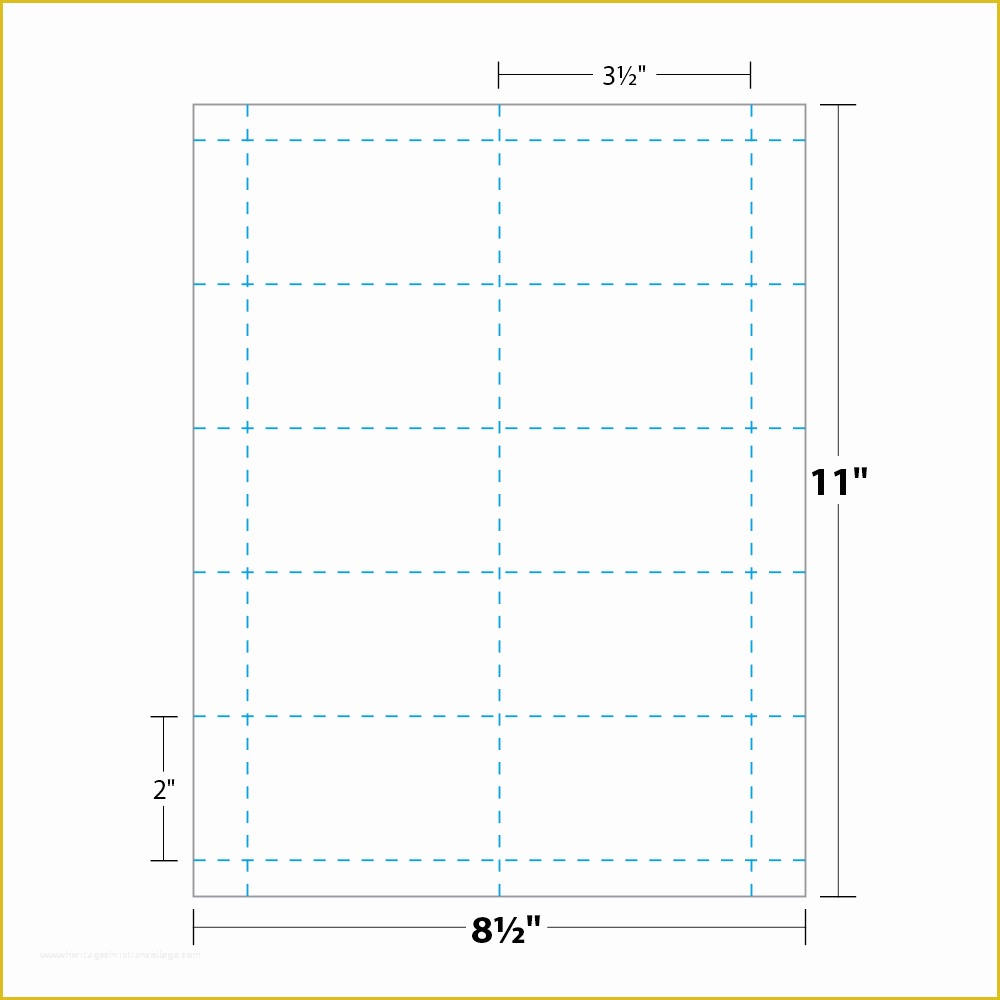
Choose a Reputable Source
When searching for a PDF template for business cards, it’s important to choose a reputable source. There are numerous websites that offer free or premium templates, but not all of them provide high-quality designs. Look for websites that specialize in graphic design resources or trusted printing companies that offer templates. This ensures that you will find templates that meet professional standards.
Consider Design and Layout
The design and layout of your business card should be visually appealing and reflect your brand identity. Look for templates that align with your overall aesthetic and convey the right message to your target audience. Consider the placement of your logo, contact information, and any other design elements you wish to include. A well-designed template will make it easy for you to customize these elements according to your needs.
Check for Customization Options
Before downloading a PDF template for business cards, make sure it offers enough customization options. Look for templates that allow you to change colors, fonts, and other design elements. Some templates even come with additional features like QR code integration or social media icons. Ensure that the template you choose provides the flexibility you need to create a unique business card.
Customizing Your PDF Template
Choose a Suitable Editing Software
To customize your PDF template, you will need a suitable editing software. Adobe Acrobat, Adobe Illustrator, and Canva are popular choices. If you’re looking for a free option, Canva is a user-friendly online platform that offers a wide range of design tools, including templates specifically designed for business cards. Choose the software that you are most comfortable with and start customizing your chosen template.
Insert Your Logo and Branding Elements
Your business card represents your brand, so it’s essential to incorporate your logo and other branding elements. Most PDF templates for business cards include designated areas where you can place your logo. Take this opportunity to showcase your brand’s unique identity and make a lasting impression on potential clients and customers.
Customize Text and Contact Information
The text on your business card should be clear, concise, and accurately represent your professional information. Use the template’s placeholders to enter your name, job title, contact number, email address, and any other relevant details. Ensure that the font is legible and matches your brand’s typography. Experiment with different font sizes and styles to find the perfect balance between readability and aesthetics.
Incorporate Design Elements
Aesthetically pleasing design elements can enhance the visual appeal and professionalism of your business card. Consider using icons, borders, or patterns that align with your brand’s visual identity. However, be mindful not to overcrowd the design. Keep in mind that simplicity often yields the best results. Strive for a clean and well-organized layout that grabs attention while maintaining a professional look.
Finalizing Your Design

Proofread and Review
Before finalizing your design, take the time to proofread and review all the information on your business card. Look for any misspellings, incorrect contact details, or formatting errors. It’s crucial to ensure that you present yourself accurately and professionally to potential clients or business partners.
Export as PDF
Once you’re satisfied with your customized PDF template, export the file as a PDF. This file format ensures that your design elements and formatting are preserved when printing. Check that the exported PDF meets industry standards for print quality and is compatible with the printer or printing service you will be using.
Test Print
Before printing a large batch of business cards, it’s advisable to test print a few samples. This allows you to verify the color accuracy, layout, and overall quality of your design. Make any necessary adjustments based on the test prints to ensure a flawless final product.
Conclusion
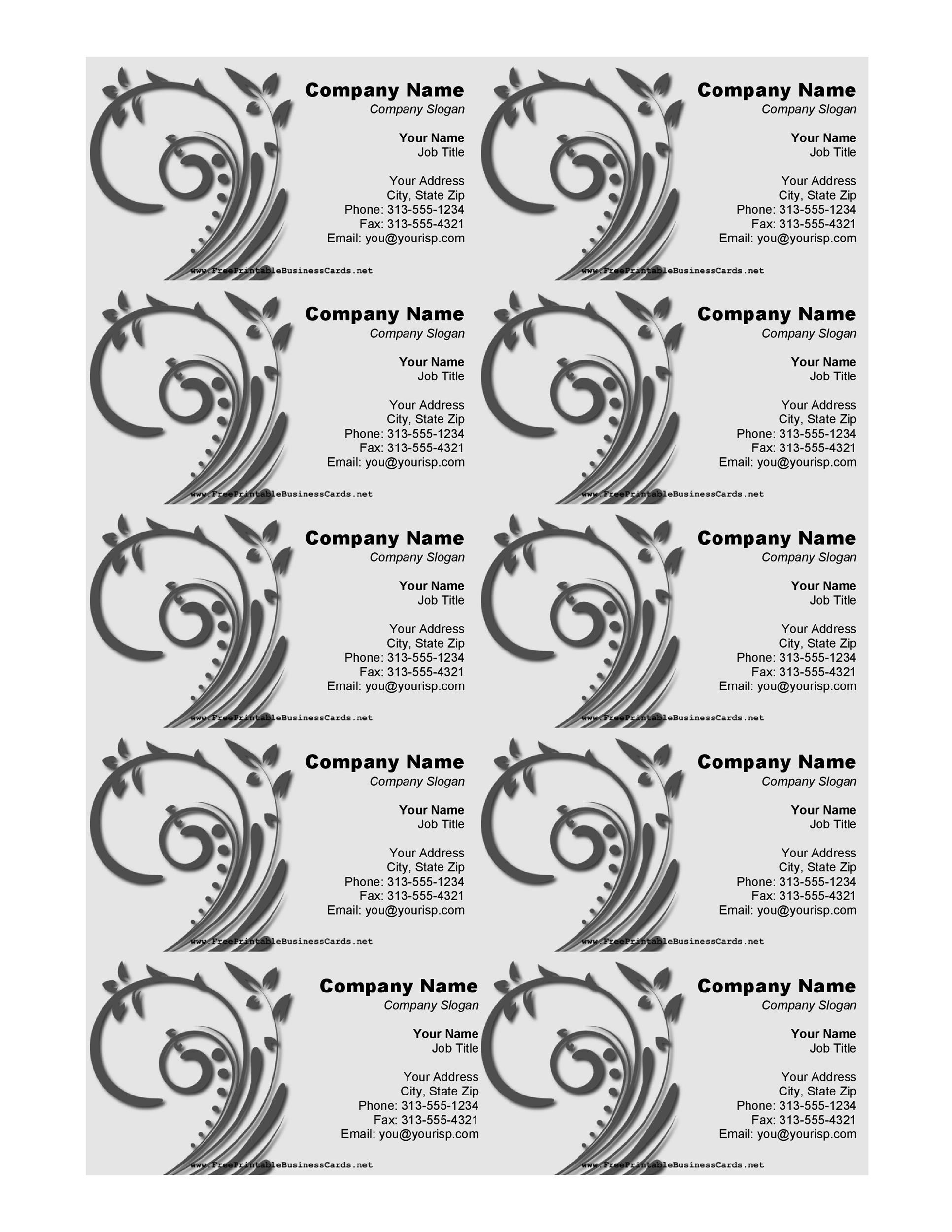
Designing and printing your own business cards has never been easier, thanks to PDF templates. By following the steps outlined in this guide, you can create professional-looking business cards that accurately represent your brand and impress your clients and customers. Remember to choose a reputable source, customize your template with your logo and branding elements, and finalize your design by proofreading and exporting as a PDF. With a PDF template for business cards, you have the power to create memorable first impressions that leave a lasting impact.
Ethan is a branding enthusiast and a master of storytelling. With a background in advertising, he leverages his expertise to explore the art of graphic design and its impact on business. In his free time, Ethan enjoys photography and capturing the world’s visual intricacies.