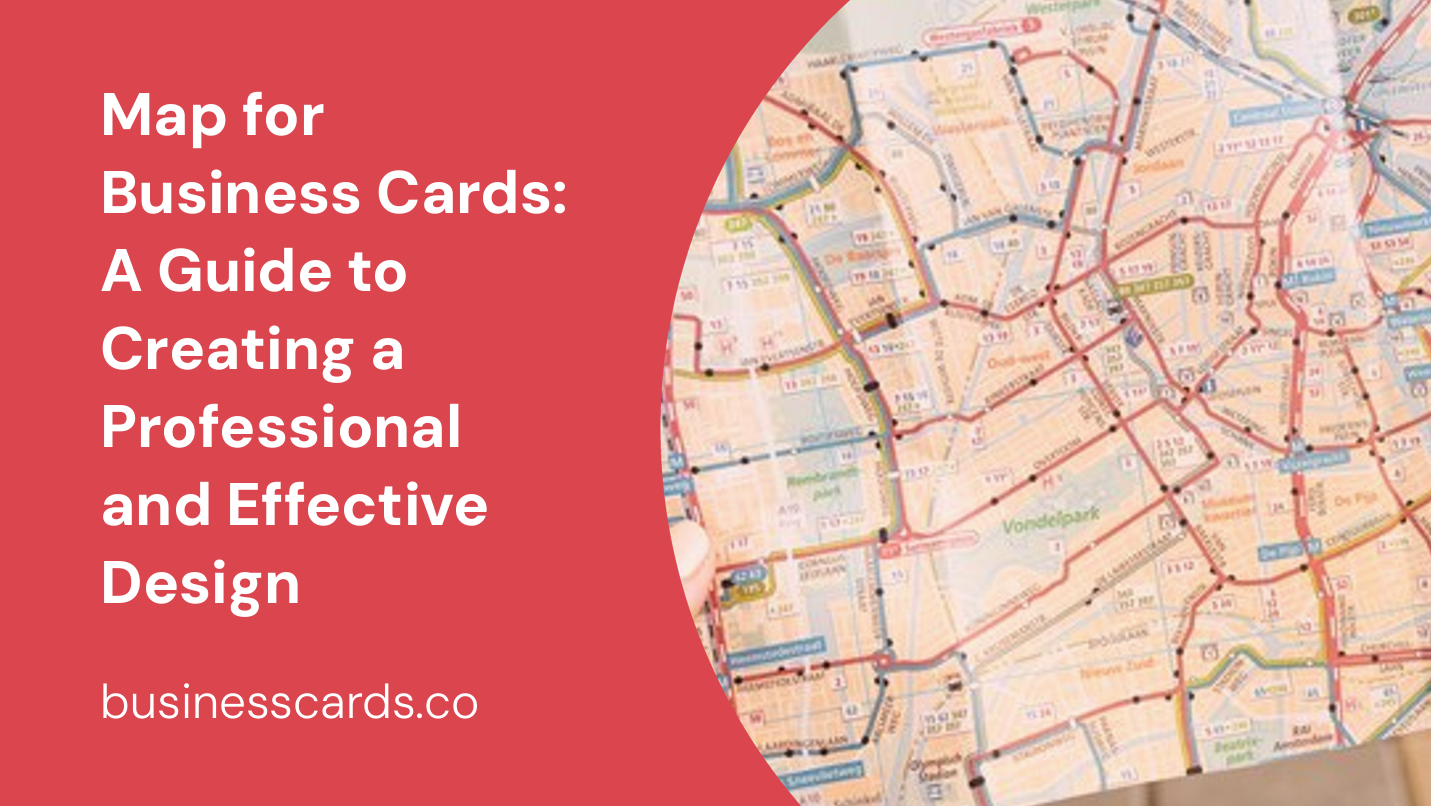
When it comes to making a lasting impression with your business card, adding a map to it can be a great way to stand out from the crowd. A map on your business card can make it easier for potential clients or customers to find your location, and can also add a professional touch to your branding. In this article, you will learn how to create a map for your business card that is clear, concise, and effective.
There are a few different ways to approach creating a map for your business card. One option is to use an online map tool, such as Google Maps, to create a custom map of your location. Another option is to hire a graphic designer to create a custom map that fits your brand and style. Whichever option you choose, it’s important to make sure that your map is easy to read and includes all the necessary information, such as your address and phone number.
When designing your business card with a map, it’s important to keep in mind that less is often more. You want your map to be clear and easy to read, without overwhelming the rest of your card design. Consider using a simple, minimalist style for your map, and make sure that it is properly scaled and positioned on your card. With the right approach, a map on your business card can be a powerful tool for growing your business and making a lasting impression on potential clients and customers.
The Importance of Maps in Business Cards
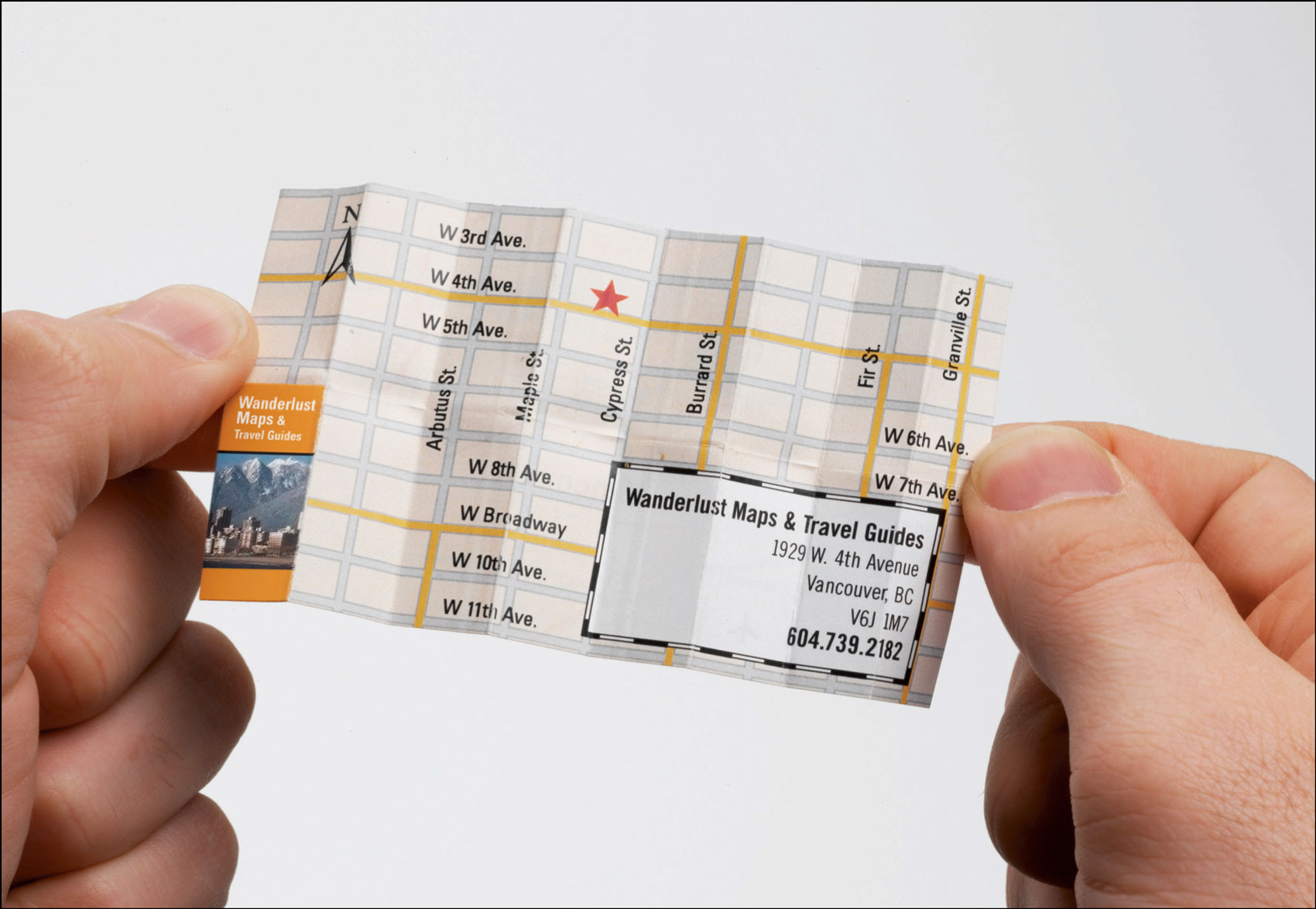
If you’re looking to make a lasting impression on potential customers or clients, a well-designed business card can be a powerful tool. Adding a map to your business card not only helps your audience locate your business, but it can also enhance customer engagement and provide valuable exposure for your business.
Role of Location in Marketing
Location is a key factor in marketing, and adding a map to your business card can help you capitalize on this. By including a map, you can show potential customers exactly where your business is located and make it easier for them to find you. This can be particularly useful for businesses that are located off the beaten path or in areas that are difficult to navigate.
Enhancing Customer Engagement
Maps can also be a powerful tool for enhancing customer engagement. By providing a visual representation of your business’s location, you can help potential customers visualize themselves interacting with your business. This can help to create a sense of connection and make your business feel more approachable and accessible.
Leveraging POI for Business Exposure
Maps can also be used to leverage points of interest (POI) for increased business exposure. By highlighting nearby attractions or popular destinations on your map, you can encourage potential customers to visit your business while they’re in the area. This can be particularly useful for businesses that are located in tourist areas or near popular landmarks.
In summary, adding a map to your business card can be a powerful tool for enhancing customer engagement, increasing business exposure, and making it easier for potential customers to find your business. By leveraging the power of location, you can create a lasting impression on your audience and help your business stand out from the competition.
Designing Business Cards with Maps

When it comes to designing business cards with maps, there are a few key elements to keep in mind. Incorporating map images, choosing the right color palette, and integrating logos and text are all important factors to consider. Here are some tips to help you create a visually appealing and effective business card design.
Incorporating Map Images
The map image you choose for your business card should be clear and easy to read. It’s best to use a simplified map that highlights the key areas of interest rather than a detailed map that can be overwhelming. You can also use a stylized map that matches the overall design of your business card.
When selecting a map image, consider the size of your business card. If your card is small, you may want to use a cropped section of the map rather than the entire image. This will ensure that the map is still legible and visually appealing.
Choosing the Right Color Palette
The color palette you choose for your business card should complement the map image and overall design. Consider using colors that match the colors on the map or that are complementary to the map’s colors.
It’s also important to consider the tone of your business and the message you want to convey. For example, if your business is in the travel industry, you may want to use bright and bold colors to convey a sense of excitement and adventure.
Integrating Logos and Text
Your logo and text should be integrated into the design of your business card in a way that complements the map image. Consider using a font that matches the overall design and that is easy to read.
Your logo should be prominently displayed and should not overpower the map image. You can also use your logo to help guide the eye towards important information on the card.
When it comes to text, keep it simple and concise. Include only the most important information, such as your name, title, and contact information. You can also use bullet points to make the information easier to read.
With these tips, you can create a visually appealing and effective business card design that incorporates a map image. Remember to keep the design simple and clear, and to choose colors and fonts that complement the overall design.
Online Tools and Templates for Map Business Cards
If you want to create a business card with a map to your location, there are many online tools and templates available that can help you design a professional-looking card. Here are some options to consider:
Website Platforms Offering Design Tools
Several website platforms offer design tools that allow you to create custom business cards with maps. These platforms provide a range of design options, including templates, graphics, and fonts, that can help you create a unique and eye-catching card. Some popular website platforms that offer design tools for business cards include:
Canva: Canva is a popular online design platform that offers a range of design tools, including templates and graphics, that you can use to create a business card with a map. Canva also offers a QR code generator that you can use to add a QR code to your card.
PosterMyWall: PosterMyWall is another online design platform that offers a variety of design tools, including templates and graphics, that can help you create a business card with a map. PosterMyWall also allows you to print your cards directly from the platform.
Making Use of Pre-designed Templates
If you don’t want to start from scratch, there are many pre-designed templates available that you can use to create a business card with a map. These templates provide a range of design options, including different map styles and color schemes, that can help you create a professional-looking card quickly and easily. Some popular websites that offer pre-designed templates for business cards with maps include:
Wepik: Wepik is a website that offers a range of pre-designed templates for business cards, including templates with maps. With Wepik, you can customize your card with your own information and download it in various formats.
Business Card Star: Business Card Star is another website that offers pre-designed templates for business cards with maps. With Business Card Star, you can choose from a range of map styles and customize your card with your own information.
In conclusion, there are many online tools and templates available that can help you create a business card with a map to your location. Whether you choose to use a website platform with design tools or a pre-designed template, you can create a professional-looking card that will help you stand out from the crowd.
Printing and Distributing Map Business Cards

When it comes to printing and distributing map business cards, there are a few things to keep in mind to ensure that your cards are professional-looking and effective. In this section, we’ll cover two important aspects of printing and distributing map business cards: selecting professional printing services and incorporating contact information.
Selecting Professional Printing Services
To ensure that your map business cards look professional and are of high quality, it’s important to select a professional printing service. You can find professional printing services online or in your local area. Some popular options include FedEx Office, Vistaprint, and Moo.
When selecting a printing service, it’s important to consider the following factors:
- Quality: Look for a printing service that offers high-quality printing and materials.
- Price: Compare prices from different printing services to find one that fits your budget.
- Turnaround time: Consider how quickly you need your cards printed and choose a printing service that can meet your deadline.
- Customization options: Look for a printing service that offers customization options so that you can create a unique design for your map business cards.
Incorporating Contact Information
In addition to including a map on your business cards, it’s important to incorporate your contact information so that potential customers can easily get in touch with you. Here are a few tips for incorporating contact information into your map business cards:
- Keep it simple: Include only the most important contact information, such as your phone number, email address, and website.
- Make it easy to read: Use a legible font and make sure that your contact information is easy to read.
- Use both sides of the card: Consider using both sides of the card to include additional contact information or a brief description of your business.
- Register your cards: Consider registering your cards with a service like Card Management to ensure that your employees have access to the most up-to-date contact information.
By following these tips, you can create effective map business cards that will help you stand out from the competition and attract new customers.
Samuel Anderson, a branding connoisseur, brings his knack for design and a strong marketing background to the forefront. He’s a voracious reader and enjoys delving into psychology, which he incorporates into his marketing strategies for business cards and brand development.