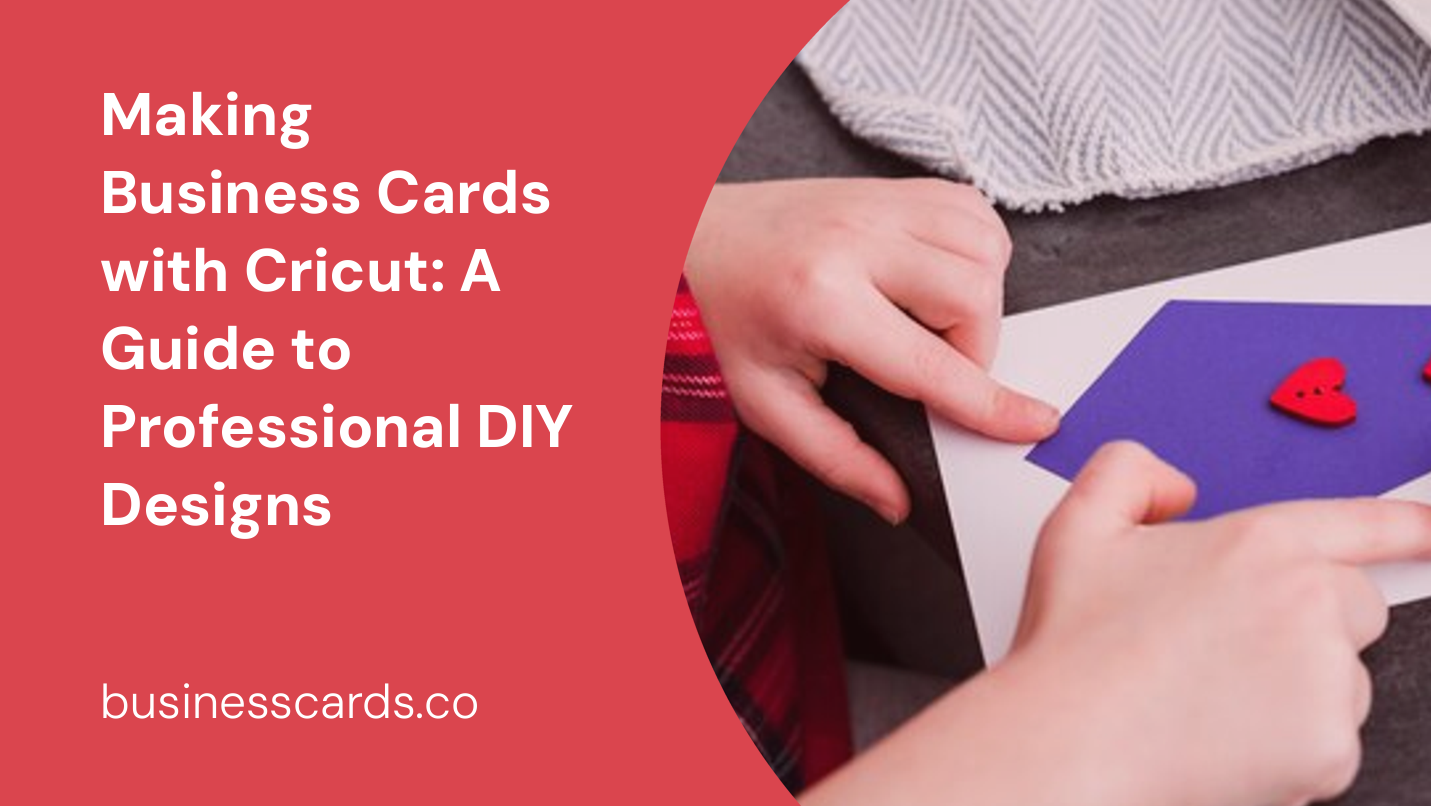
Have you ever wanted to create your own unique business cards that truly reflect your brand? With the help of a Cricut machine, you can easily design and produce professional-looking business cards right from the comfort of your own home or office. In this comprehensive guide, we will walk you through the step-by-step process of making business cards with Cricut, from choosing the right materials to designing and cutting your cards. Get ready to impress your clients and leave a lasting impression with your personalized business cards!
Materials You’ll Need:

Before you begin creating your business cards, it’s important to gather the necessary materials. Here’s a list of items you’ll need to get started:
- Cricut machine (such as the Cricut Explore Air 2 or Cricut Maker)
- Cricut Design Space software (available for both Windows and Mac)
- Standard grip cutting mat
- Cardstock or specialty paper (preferably 65lb or heavier)
- Adhesive (such as glue or double-sided tape)
- Optional: Embellishments such as foil, stickers, or ribbon
Designing Your Business Cards:

- Open Cricut Design Space and start a new project.
- Select the business card template that best matches your desired dimensions. If you can’t find a suitable template, choose a blank canvas and manually set the dimensions.
- Customize your design by adding your logo, contact information, and any other graphics or text that represent your brand.
- Experiment with different fonts, colors, and layouts to create a visually appealing design.
- Ensure that all vital information such as your name, job title, phone number, and email address are clearly visible and easy to read.
Tips for a Professional Design:
- Keep your design simple and clean. Avoid clutter and excessive graphics or text.
- Choose fonts that are legible, especially in small sizes.
- Incorporate your brand colors and logo to maintain consistency with your overall branding.
- Use high-resolution graphics for a crisp and professional look.
- Consider using a minimalist or modern design for a sleek and professional appearance.
Cutting Your Business Cards:
Once you’re satisfied with your design, it’s time to cut your business cards using your Cricut machine. Follow these steps for accurate and precise cuts:
- Load your chosen cardstock or specialty paper onto the standard grip cutting mat.
- Set your Cricut machine to the appropriate settings for the type of paper you’re using. Consult the machine’s manual for recommended settings or use the default settings for cardstock.
- Ensure your blade is sharp and clean to avoid tearing or fraying the paper.
- Click the “Make It” button on Cricut Design Space to proceed to the cutting process.
- Follow the on-screen instructions to position the cutting mat correctly and load it into the machine.
- Press the “Go” or “Start” button on your Cricut machine to begin the cutting process.
- Watch as your machine skillfully cuts out each business card with precision.
Finishing Touches:
After cutting out your business cards, it’s time to add any finishing touches to make them stand out and represent your brand effectively. Here are a few ideas:
- Consider adding a foil finish to certain elements of your design using a foil transfer kit specifically made for Cricut machines.
- Embellish your cards with stickers, ribbon, or other decorative elements that complement your design.
- Include a QR code that leads to your website or a digital portfolio to provide additional information to potential clients.
- Experiment with different paper textures or finishes for a unique and professional feel.
Conclusion: Mastering Business Card Creation with Cricut

By utilizing the power of a Cricut machine, you can easily create professional-quality business cards that will impress clients and leave a lasting impression. Follow the steps outlined in this guide to design, cut, and finish your business cards with precision and creativity. With your personalized business cards in hand, you’ll be ready to network and promote your brand with confidence. Start making business cards with Cricut today and elevate your professional image!
Sophia is a branding expert who intertwines style and substance in her writing. Her marketing background and love for fashion contribute to her unique take on business card design. When not writing, Sophia explores her creative side through painting and DIY projects.