
Are you looking to print your own business cards but want to save both time and money? Printing multiple business cards on one sheet of PDF can be a great solution! In this article, we will guide you through the process of creating a printable PDF with multiple business cards on a single sheet, so you can easily print them at home or at a local print shop. Let’s get started!
What You Will Need

Before we dive into the process, let’s make sure you have all the necessary tools and resources to proceed smoothly. Here’s what you will need:
- A computer or laptop with PDF editing software installed.
- A printer with good-quality printing capabilities.
- A design for your business cards, preferably created using design software like Adobe Illustrator or Canva.
- A template for multiple business cards on a single sheet, which you can find online or create yourself.
With these essentials in hand, you’re ready to create your printable PDF with multiple business cards!
Step 1: Designing Your Business Cards
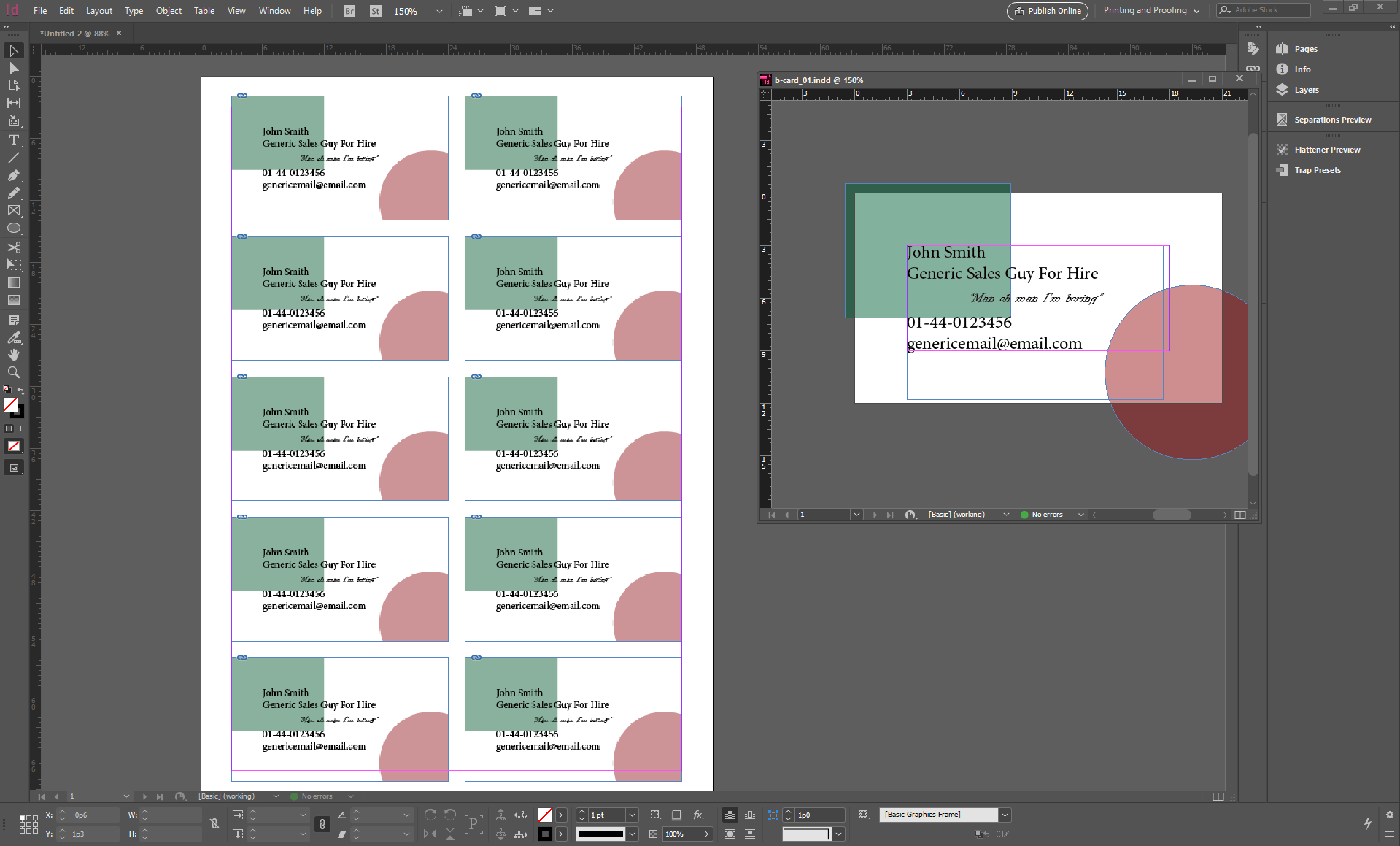
The first step is to design your business cards. Open your preferred design software or online design tool and create a canvas with the dimensions of a single business card. Be sure to include all the necessary details such as your name, job title, contact information, and any other relevant information.
Once you’re satisfied with the design, duplicate it to fill the entire canvas with multiple business cards. Ensure that each business card has proper spacing to allow for cutting after printing. Save your design as a PDF file.
Step 2: Setting Up the Print Sheet
Now that you have your business card design ready, it’s time to set up the print sheet. Open a new document in your PDF editing software and set the dimensions to match the size of the paper you will be printing on.
Next, insert your business card design PDF onto the print sheet. Depending on the software you are using, you may need to adjust the size and position of each business card to ensure they fit perfectly on the sheet. Take your time to align them properly so that none of the design elements get cut off during printing.
Step 3: Adjusting Printer Settings
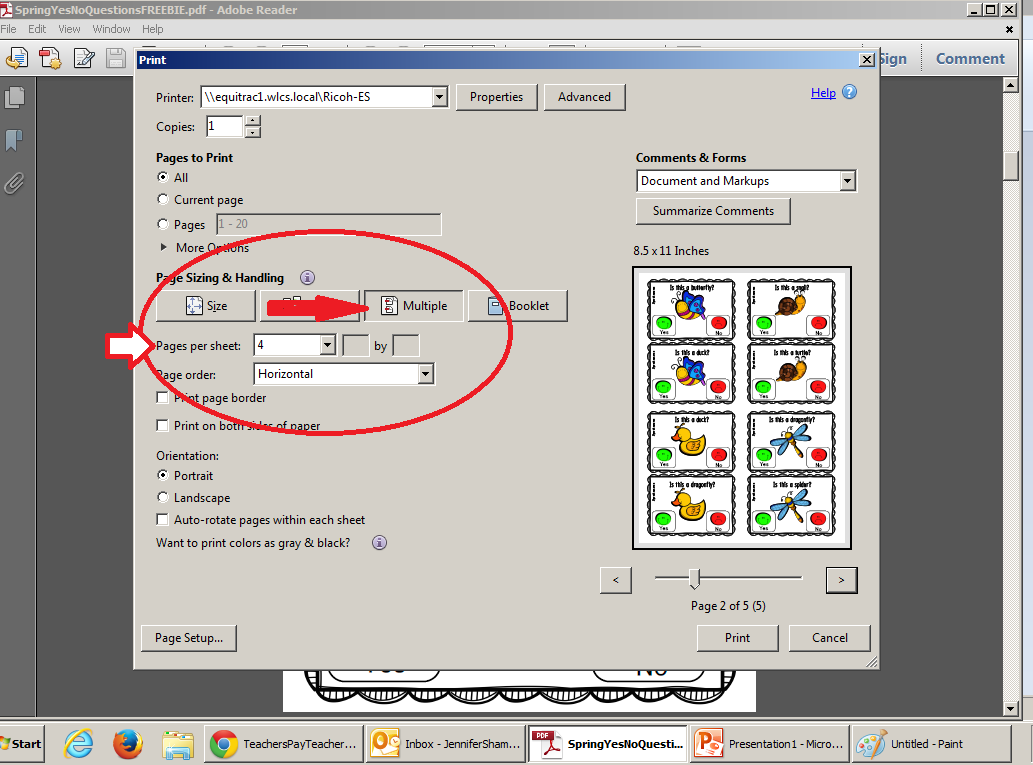
Before printing, make sure to double-check your printer settings. Select the correct paper size and orientation that matches your print sheet. Adjust the print quality settings to ensure that the colors and details of your business cards come out crisp and clear.
To save on paper and ink, consider using the “print multiple pages per sheet” option in your printer settings. This will allow you to print multiple copies of your business cards on a single sheet, optimizing the space and minimizing waste.
Step 4: Printing and Cutting Your Business Cards
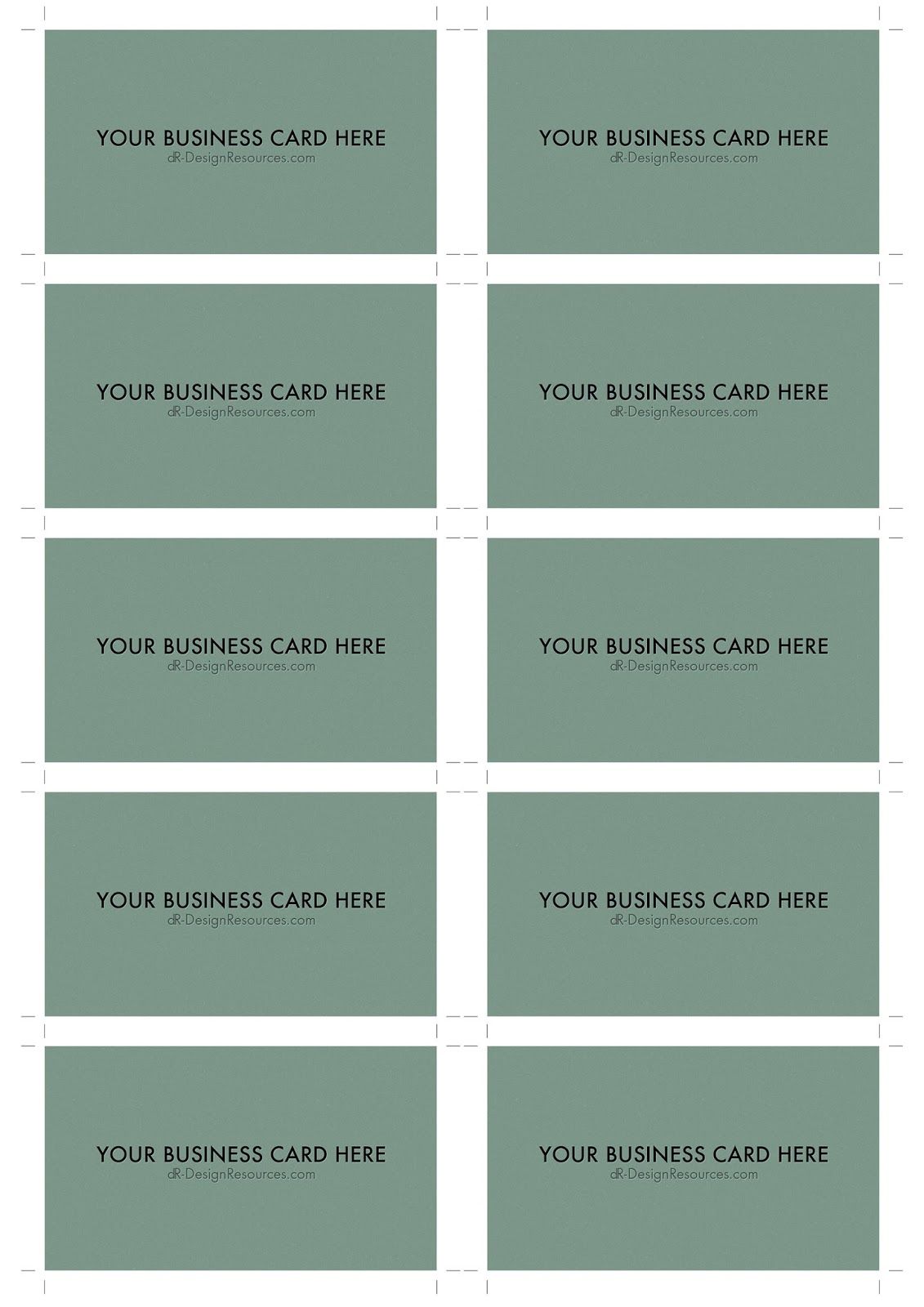
With your print settings in place, it’s time to print your business cards. Load the sheet of paper into your printer and hit the print button. Make sure to use high-quality cardstock or business card paper for the best results.
Once the printing is complete, carefully cut along the designated lines to separate each business card. Use a paper cutter or a sharp pair of scissors for clean and precise cuts. Take your time to ensure that each card is neatly trimmed.
Step 5: Review and Make Adjustments
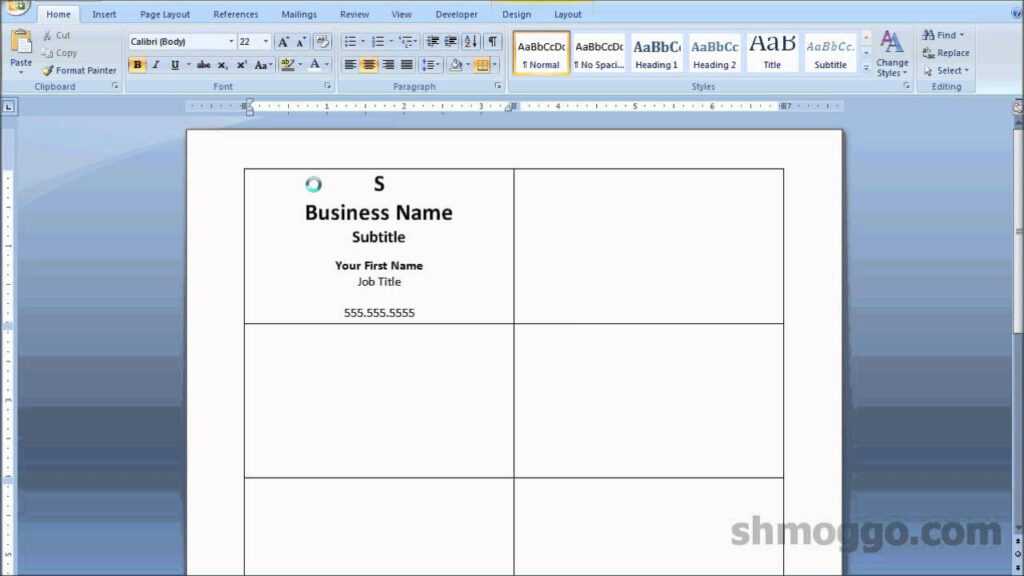
After cutting your business cards, take a moment to review the final result. Look for any imperfections or misalignments that may have occurred during the printing or cutting process. If necessary, make adjustments to your design or printer settings before printing another batch.
Conclusion
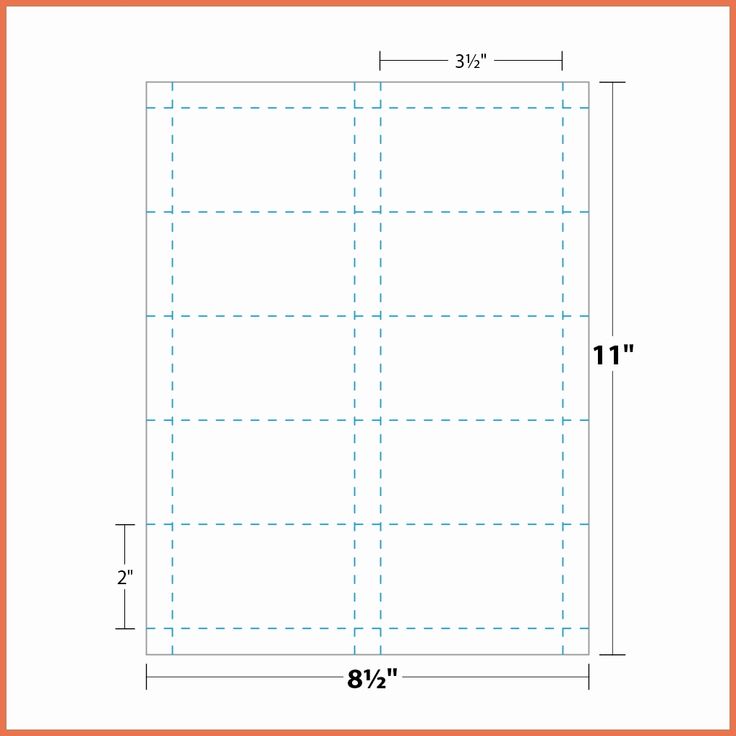
Printing multiple business cards on one sheet PDF is a cost-effective and convenient way to create professional-looking business cards. By following the steps outlined in this article, you can easily design and print your own business cards with ease. Remember to always review and adjust your settings as needed to achieve the best results.
So, what are you waiting for? Start designing your business cards and get ready to impress potential clients and partners with your professionally printed and neatly cut cards. Happy printing!
Isabella, a branding guru, merges her love for storytelling with her marketing expertise. Her fascination with cultural diversity and travel lends a global perspective to her writing about business cards and graphic design. In her free time, she explores new cuisines and documents her culinary adventures.