
Are you looking to create professional-looking business cards that stand out from the competition? Printing your business cards with information on both sides can provide you with more space to showcase your brand and contact details. In this article, we will guide you through the process of printing front and back business cards, including the design, layout, and printing options.
Designing your Front and Back Business Cards

Determine the Information to Include
Before you start designing your business cards, it’s important to decide on the information you want to include on both sides. The front of the card typically features your name, job title, company logo, and tagline. On the back, you can include additional contact information such as phone number, email address, website, and social media handles.
Choose a Suitable Design Software
To design your business cards, you can use a variety of design software options such as Adobe Photoshop, Illustrator, or even online design tools like Canva. Choose a software that you are comfortable with and allows you to create high-quality designs.
Determine the Card Size and Orientation
Business cards come in different sizes, so it’s crucial to choose the right dimensions for your cards. The standard business card size is 3.5 x 2 inches, but you can opt for a slightly larger or smaller size depending on your preference.
Also, consider the orientation of the card. Most business cards are designed in landscape orientation, but vertical cards can also make a unique impression.
Create a Striking Front Design
The front side of your business card should catch people’s attention and represent your brand effectively. Include your logo prominently and ensure it is high-resolution to avoid pixelation during printing. Experiment with different font types, sizes, and colors to create an aesthetically pleasing design.
Design the Backside Layout
The back of your business card is the perfect space to include additional information and make a lasting impression. Arrange the text and contact details in a clear and organized manner. Consider incorporating your brand’s color scheme and design elements to maintain consistency across all your marketing materials.
Printing Options for Front and Back Business Cards

Once you have finalized the design, it’s time to bring your business cards to life. There are several printing options available, ranging from DIY printing to professional printing services. Let’s explore some of these options:
Printing at Home
Printing your business cards at home can be a cost-effective option, especially if you need a small quantity. You can purchase special business card paper from an office supply store or online retailer. Once you’ve printed your design onto the paper, use a paper cutter or a sharp pair of scissors to trim the cards to the correct size.
Using a Local Print Shop
If you prefer a professional finish and need a larger quantity of business cards, consider visiting a local print shop. They have the expertise and equipment necessary to deliver high-quality results. Simply provide them with your design file, and they will take care of the printing process for you. Don’t forget to ask for a sample before printing the entire batch to ensure the colors and layout meet your expectations.
Online Printing Services
Another convenient option is to use online printing services. Numerous websites specialize in printing business cards and offer customization options, competitive pricing, and quick turnaround times. Simply upload your design, select the desired cardstock, quantity, and finishing options, and place your order. Be sure to review the digital proof provided by the service before finalizing the order.
Tips for a Successful Print
To ensure your front and back business cards are printed flawlessly, keep the following tips in mind:
- Bleed Area: If your design has elements that extend to the edge of the card, make sure to include a bleed area. It allows for slight variations during the trimming process, giving you a clean and professional look.
- Safe Zone: Avoid placing essential text or information too close to the edges. Leave a safe zone of about 0.125 inches inside the card to prevent any valuable information from being cut off during trimming.
- Proofreading: Before sending your design for printing, thoroughly proofread the content to ensure there are no spelling errors or typos. It’s always helpful to have someone else review the design to catch any mistakes you may have overlooked.
Conclusion
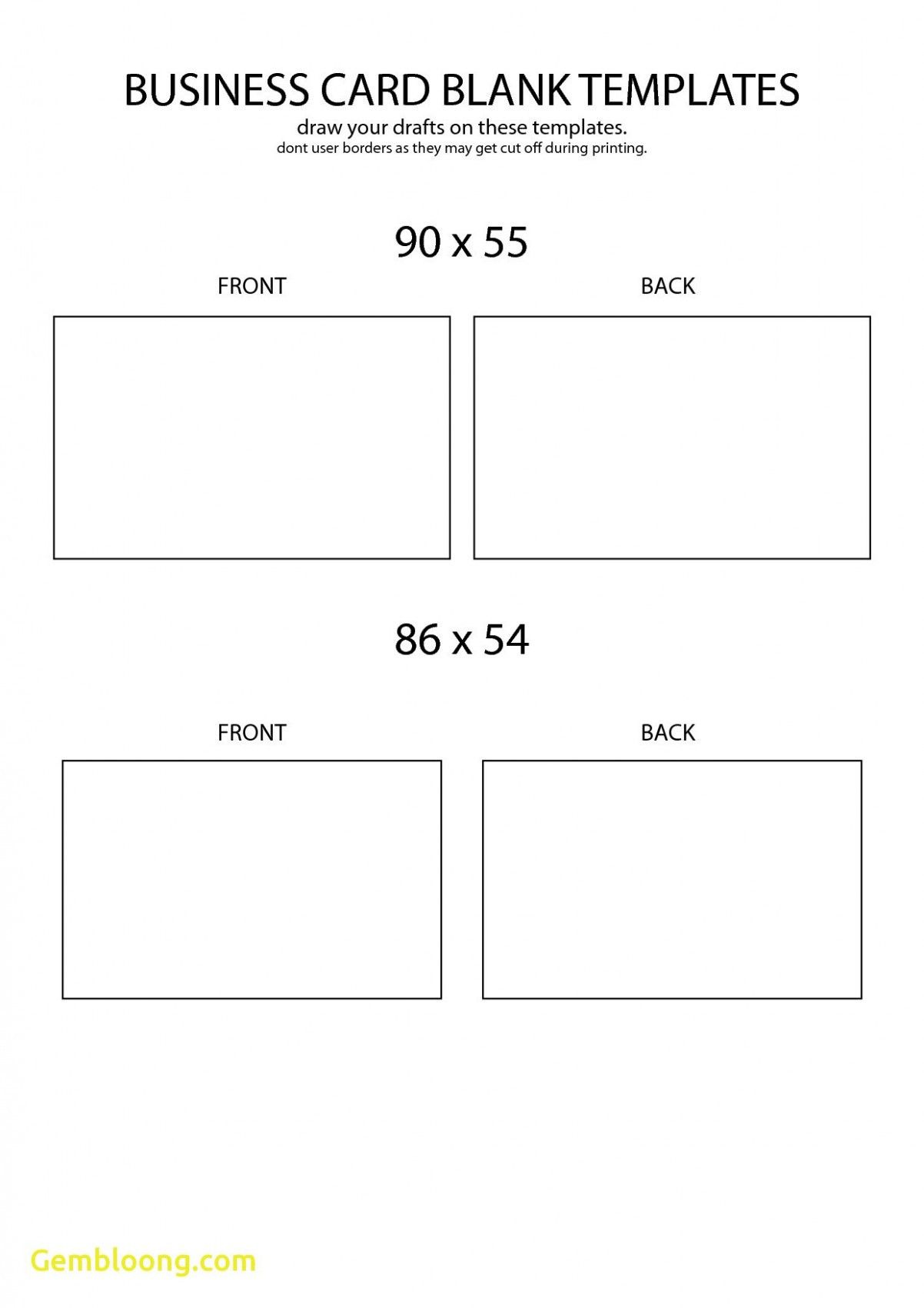
Printing front and back business cards allows you to maximize the potential of this small but powerful marketing tool. With careful consideration of your design, information layout, and printing options, you can create eye-catching and professional business cards that leave a lasting impression. Whether you choose to print them yourself, use a local print shop, or an online printing service, the key is to ensure your design represents your brand effectively. So, get ready to make a statement with your front and back business cards and take your networking and branding efforts to the next level.
Samuel Anderson, a branding connoisseur, brings his knack for design and a strong marketing background to the forefront. He’s a voracious reader and enjoys delving into psychology, which he incorporates into his marketing strategies for business cards and brand development.