
Are you looking to create professional-looking business cards? Look no further than Canva, a popular online graphic design tool. With Canva’s user-friendly interface and extensive library of templates and design elements, you can easily design your own business cards in just a few simple steps. But what about printing them? In this article, we will guide you through the process of printing business cards from Canva, from choosing the right paper to finding a printing service that suits your needs.
Choosing the Right Paper

Before jumping into the printing process, it’s important to consider the type of paper you want to use for your business cards. The right choice of paper can make a significant difference in the overall look and feel of your cards. Canva offers various paper types, ranging from standard cardstock to premium options.
Standard Cardstock is an affordable option that provides durability and a professional finish. It usually has a weight of around 250gsm (grams per square meter), which is suitable for most business cards.
Premium Cardstock offers a higher quality finish and a heavier weight of around 350gsm. This type of paper is thicker and sturdier, making a lasting impression and giving your cards a more luxurious feel.
Designing your Business Cards on Canva
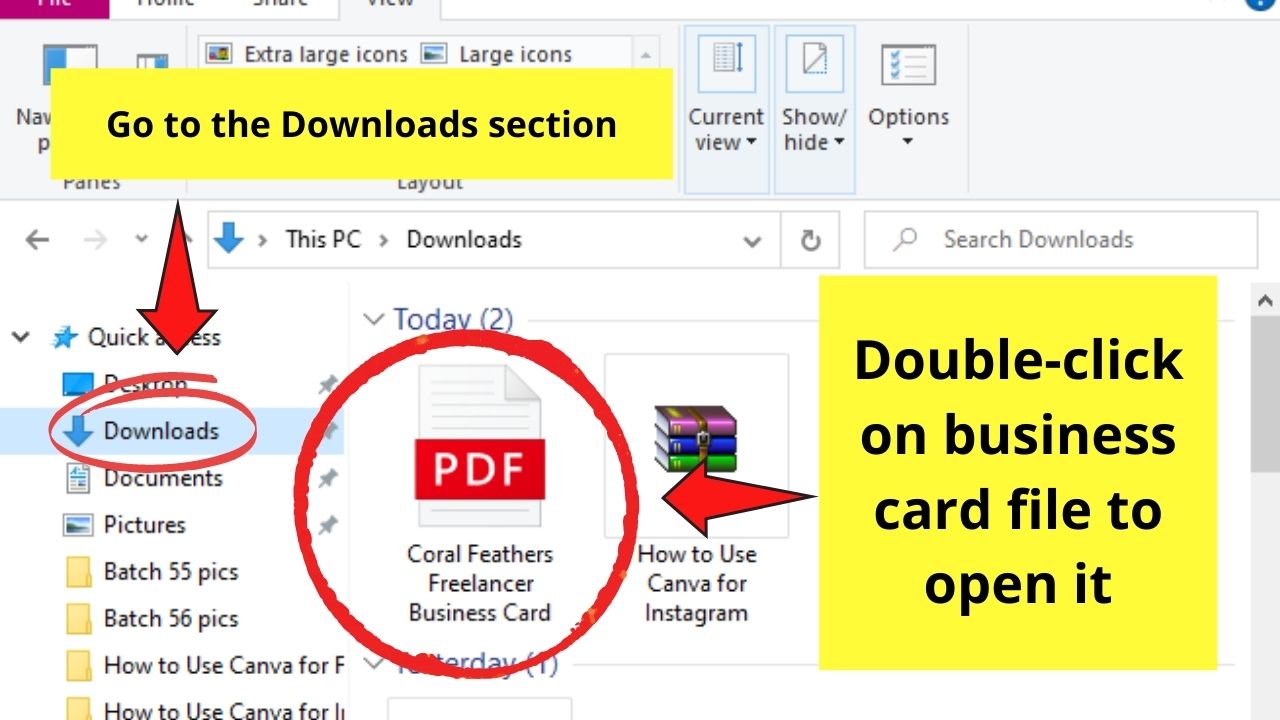
Now that you’ve chosen the right paper for your business cards, it’s time to design them on Canva. Canva offers a wide range of customizable templates for business cards that you can choose from. Here’s how to get started:
- Sign in or create an account: If you haven’t already, sign in to your Canva account or create a new one. This will give you access to all the features and templates available.
- Select the business card template: In the Canva dashboard, click on the “Create a design” button and search for “business card” in the search bar. Canva will display a selection of pre-designed business card templates for you to choose from.
- Customize the design: Once you have selected a template, you can customize it to fit your brand and personal preferences. Canva allows you to change colors, fonts, and images, as well as add shapes and text.
- Add your information: Update the template with your own business information, such as your name, title, phone number, email address, and website. Make sure to double-check for any typos or errors.
- Finalize the design: After you’ve made all the necessary changes, take a moment to review your design. Ensure that the layout is visually appealing, the text is legible, and the overall design reflects your brand identity.
Exporting your Design for Printing
Once you’re satisfied with your business card design, it’s time to export it from Canva and prepare it for printing. Here’s what you need to do:
- Save the design: Click on the “Download” button in the top right corner of the Canva editor. Choose the file format you prefer, such as PDF or PNG, and select the appropriate quality setting. It’s recommended to use the highest quality available for optimal printing results.
- Save the design on a USB drive or online storage: After downloading the file, save it on a USB drive or any online storage platform that you can easily access later. This step ensures that you have a backup of your design in case of any unforeseen issues.
Finding a Printing Service

With your business card design ready for printing, it’s time to find a printing service that can bring your design to life. There are several options available, depending on your preferences and budget:
- Online printing services: Many online printing services offer a convenient way to print your business cards. Simply upload your design file, select your desired options (such as paper type and quantity), and place your order. Popular online printing services include Moo, VistaPrint, and Printful.
- Local print shops: If you prefer a more hands-on approach or want to support local businesses, consider visiting a nearby print shop. Bring your design file on a USB drive or email it to them, and they will guide you through the printing options available. They can also provide recommendations based on their expertise.
- Print at home: If you have the necessary equipment and resources, printing your business cards at home can be a viable option. Ensure that you have a high-quality printer and compatible paper stock. Adjust the printer settings to match your paper type and quality, and follow the instructions on your printer for loading the paper correctly.
Conclusion

Printing business cards from Canva is a straightforward process that can help you create professional-looking cards without the need for expensive design software or expertise. By selecting the right paper, designing your cards on Canva, and finding a suitable printing service, you can bring your business card design to life and make a lasting impression on potential clients and contacts. So why not get started today and take your networking game to the next level?
Remember, a well-designed business card speaks volumes about your professionalism and attention to detail. So take the time to carefully choose your design elements and ensure that your cards represent your brand accurately. Happy printing!
William’s writing reflects a deep passion for graphic design and marketing. With a background in the visual arts, he adds a unique perspective to his content. In his spare time, William enjoys visiting art galleries and seeking out the latest design trends.