
When it comes to networking and promoting your business, having a well-designed and informative business card is crucial. In today’s digital age, it’s important to include your social media accounts on your business cards to make it easier for potential clients and collaborators to connect with you. In this article, we will guide you through the process of listing your social media accounts on your business cards effectively.
Why Include Social Media on Business Cards

Incorporating social media on your business cards serves several purposes. Firstly, it enhances your online presence and allows potential clients to engage with your brand beyond the initial introduction. Secondly, it shows that you are technologically savvy and up to date with the latest marketing techniques. Lastly, it provides an additional means of contact for those who prefer to communicate through social media platforms.
Choose the Right Social Media Platforms
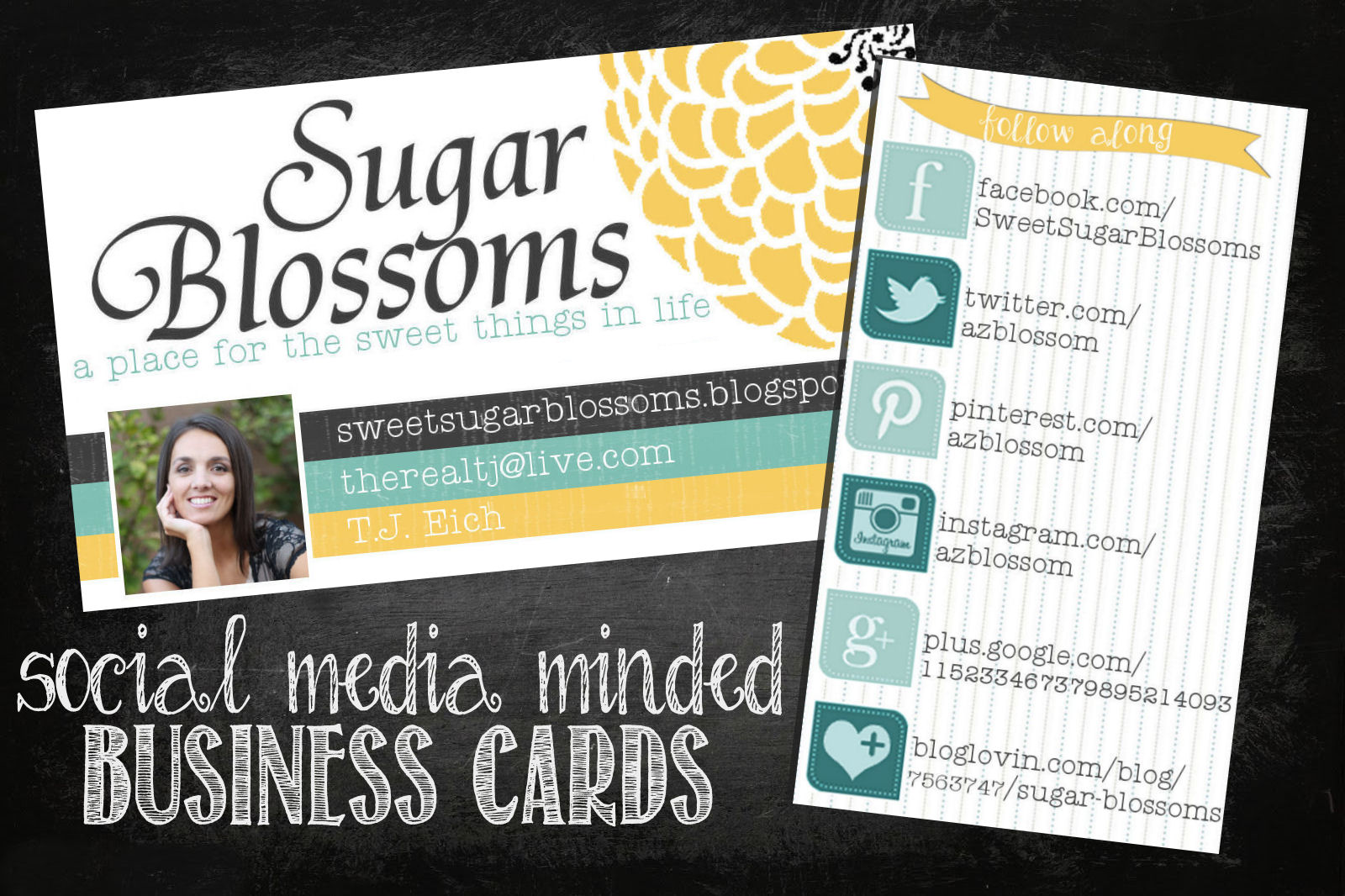
The first step in listing social media on your business cards is to select the most relevant platforms for your business. It’s important to consider your target audience and the platforms they are most likely to use. Here are some popular options to consider:
1. Instagram
If your business relies heavily on visual content, such as photography, design, or fashion, Instagram is a great platform to showcase your work. Including your Instagram handle on your business card allows potential clients to see your portfolio and get a glimpse of your creative style.
2. LinkedIn
LinkedIn is the go-to social media platform for professionals, making it ideal for businesses in the B2B sector or individuals providing services to other businesses. Adding your LinkedIn profile URL on your business card lets others learn more about your professional experience and connect with you in a more formal setting.
3. Twitter
If your business thrives on real-time updates and quick communication, Twitter is the way to go. Including your Twitter handle on your business card enables potential clients to stay updated with your latest news, announcements, and industry insights.
4. Facebook
Facebook is a versatile platform that caters to a wide range of businesses. Whether you run an eCommerce store, a local service-based business, or a community organization, having a Facebook page can help you engage with your audience. Consider including your Facebook page URL on your business card to encourage people to like and follow your page.
5. YouTube
If you produce video content or provide tutorials or educational material, YouTube is the perfect platform to showcase your expertise. Adding your YouTube channel URL on your business card allows potential clients to access your videos, tutorials, and other educational content.
Formatting Social Media Information
Once you have decided which social media platforms to include on your business card, it’s essential to format the information correctly. Here are some tips to help you create a visually appealing and user-friendly design:
1. Use Icons or Logos
To make your social media information stand out, include icons or logos of the respective platforms next to each handle or URL. This makes it easier for recipients to quickly identify and recognize the platforms you are on.
2. Prioritize Most Relevant Platforms
If you are active on multiple social media platforms, it’s advisable to prioritize the most relevant ones on your business card. You don’t have to include every platform you are on, as this can clutter your card. Focus on the platforms that best showcase your work and engage your target audience.
3. Use QR Codes
QR codes are becoming increasingly popular for linking to social media accounts. By including a QR code on your business card, you allow recipients to quickly scan and access your social media profiles without having to type in lengthy URLs.
4. Consider Using Handles Instead of URLs
To save space on your business card, you may choose to include social media handles instead of full URLs. For example, instead of listing “www.linkedin.com/in/yourname,” simply include “LinkedIn: @yourname.” This not only saves space but also helps recipients easily find and follow you on the respective platforms.
5. Separate Social Media Information
To avoid confusion, it’s essential to separate each social media handle or URL with a clear delineation. This can be done using bullet points, icons, or vertical lines. This separation allows recipients to quickly identify and distinguish the various social media profiles listed on your business card.
Placement on the Business Card

Now that you have determined which social media platforms to include and how to format the information, it’s crucial to consider the placement on your business card. Here are a few placement options to choose from:
1. Back of the Card
One common choice is to place your social media information on the back of the business card. This keeps the front of the card clean and uncluttered, allowing your name and essential contact details to take center stage. Placing the social media information on the back also encourages recipients to engage further with your brand by flipping the card over.
2. Below Contact Details
Alternatively, you can list your social media information below your contact details on the front of the card. This ensures that it immediately catches the recipient’s eye and encourages them to connect with you digitally. However, be mindful of your card’s design and avoid overcrowding the space, making it difficult to read.
Another option is to incorporate your social media handles or URLs as a footer along the bottom edge of your business card. This allows the information to be present without overwhelming the overall design or distracting from the main message of the card.
Conclusion

Listing your social media accounts on your business cards is an effective way to enhance your online presence and connect with potential clients and collaborators. By carefully selecting the most relevant platforms, formatting the information properly, and strategically placing it on your card, you can create a business card that not only provides your contact details but also encourages meaningful engagement and interaction with your brand. So, go ahead and design your business cards with confidence, knowing that you are equipped to make a lasting impression both offline and online.
Isabella, a branding guru, merges her love for storytelling with her marketing expertise. Her fascination with cultural diversity and travel lends a global perspective to her writing about business cards and graphic design. In her free time, she explores new cuisines and documents her culinary adventures.