
Are you wondering how many business cards you can fit on a single page? Whether you’re designing your own business cards or want to know how many cards you can print on a sheet of paper, understanding the answer to this question is essential. In this article, we will explore the various factors that determine how many business cards can fit on a page and provide you with some useful tips to optimize your printing process. So, let’s dive in and find out the best way to maximize your business card printing efficiency!
Factors that Determine Business Card Quantity on a Page
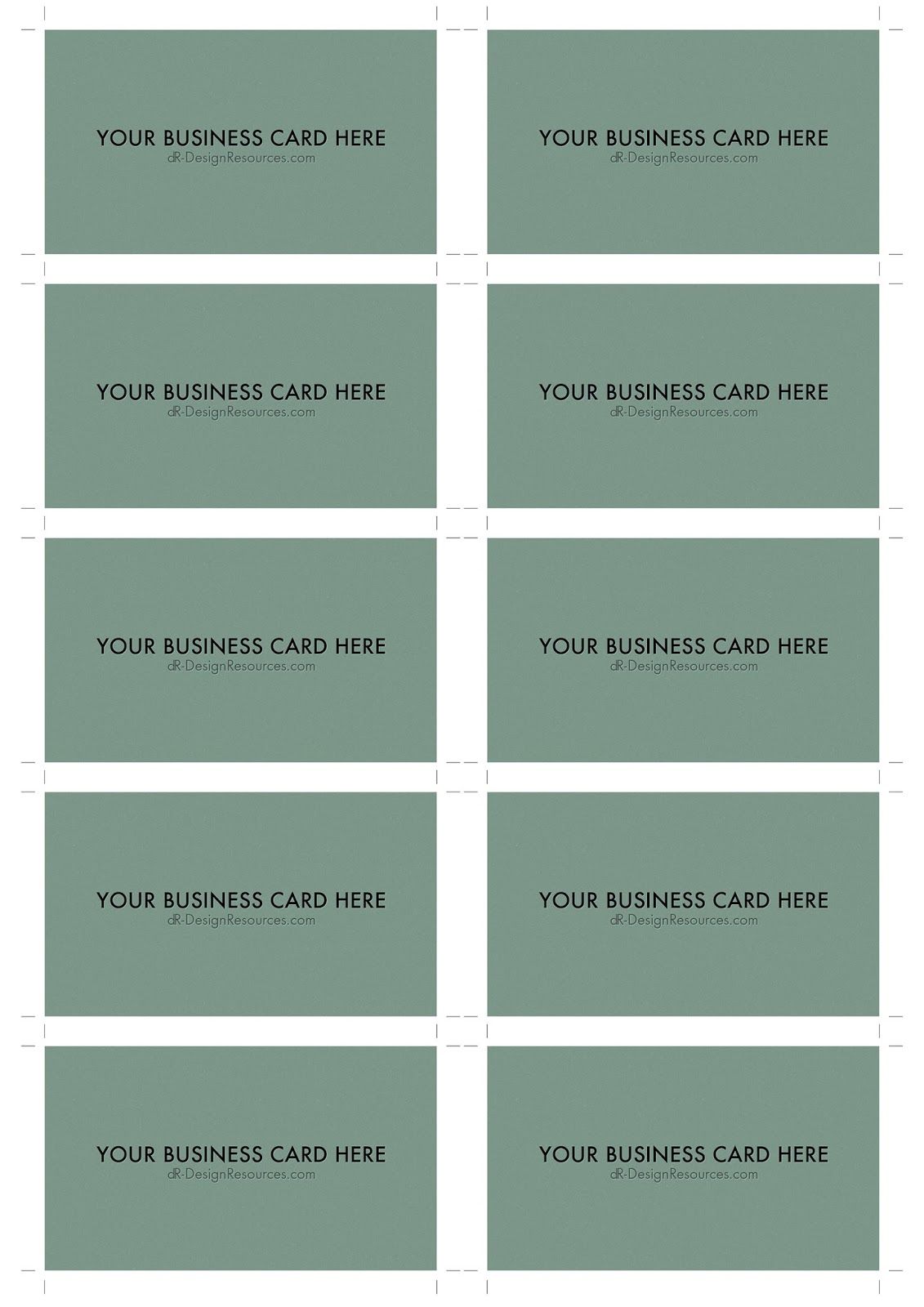
The quantity of business cards that can fit on a single page depends on several factors, including the paper size, card size, margins, and spacing. By understanding these factors, you can make informed decisions when designing and printing your business cards.
Paper Size
The first factor to consider is the size of the paper you will be printing on. The most common paper size for business card printing is the standard letter size (8.5 x 11 inches). However, other sizes like A4 (8.27 x 11.69 inches) and legal (8.5 x 14 inches) are also used. Keep in mind that the paper size will impact the number of business cards you can fit on a single page.
Card Size
The size of your business cards also plays a crucial role in determining how many cards you can fit on a page. Standard business cards are typically 3.5 x 2 inches, but you can choose different dimensions if you prefer a unique look. When calculating the quantity, remember to account for the borders as they will reduce the available space for card placement.
Margins
Margins refer to the white space around the edges of the paper or between each card. The margin size affects how closely the business cards can be positioned on the page. While smaller margins can maximize the card quantity, it is important to strike a balance to maintain the overall aesthetics and avoid any design elements from getting cut off during printing.
Spacing
Spacing relates to the gap between each business card on the page. It determines how much empty space is left between cards, which can impact the cutting and separation process after printing. Consider leaving appropriate spacing to ensure clean cuts and easy detachment of the business cards.
Calculating Card Quantity on a Page
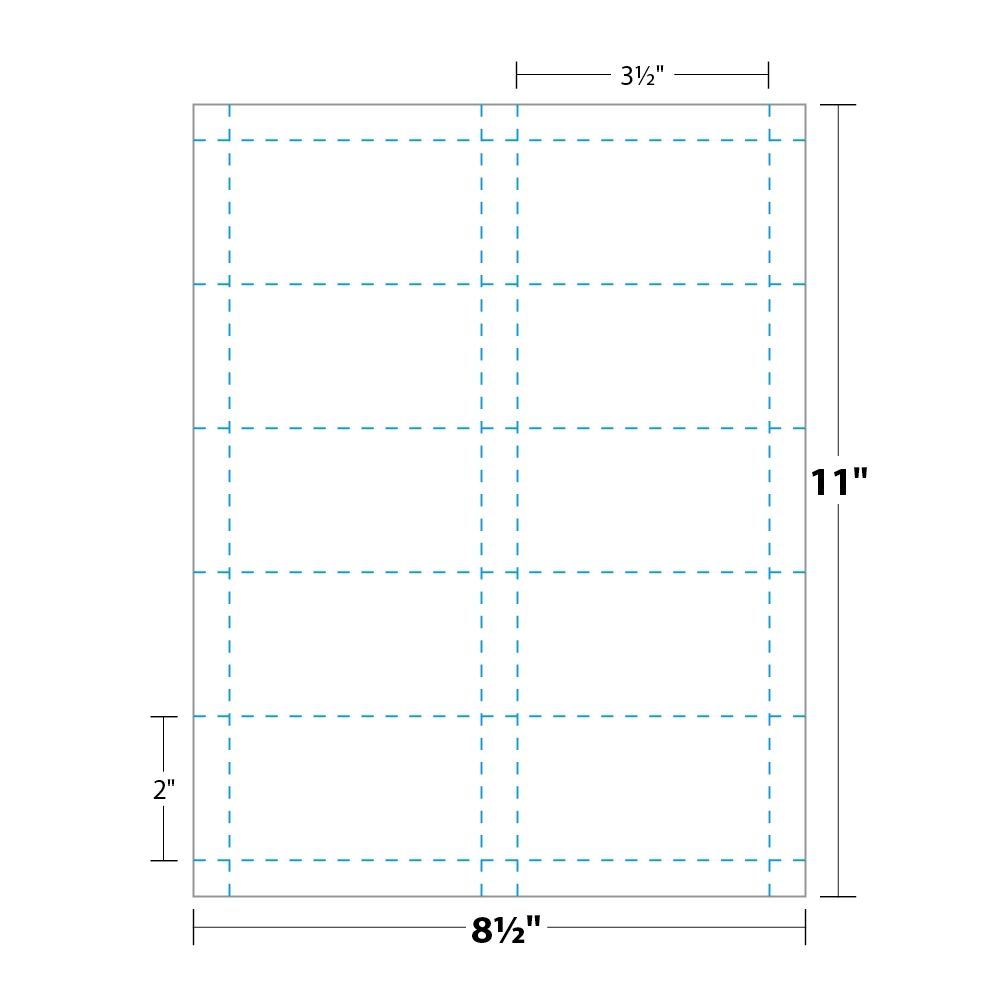
To determine the exact number of business cards that can fit on a page, you can use a simple mathematical calculation. Begin by calculating the available printable area by subtracting the margins from the paper size. Then, divide the available area by the size of a single card, accounting for any spacing.
Let’s take a practical example using standard letter-sized paper (8.5 x 11 inches) and 3.5 x 2 inch business cards:
- Calculate the printable area: Assuming a margin of 0.5 inches on all sides, you would subtract 1 inch (0.5 inch x 2) from both the height and width of the paper, resulting in a printable area of 7.5 x 10 inches.
- Calculate card dimensions: Considering a card size of 3.5 x 2 inches, the available area for card placement is slightly reduced after accounting for the borders (e.g., 3.4 x 1.9 inches).
- Determine spacing: Depending on personal preference and cutting requirements, you can leave a suitable gap between cards, such as 0.1 inch.
- Calculate card quantity: Divide the available area by the adjusted card size, which accounts for spacing. Using our example figures, you would divide 7.4 inches (7.5 – 0.1 inch) by 3.4 inches, resulting in approximately 2.18. Since you can’t have a fraction of a card, you can fit two rows of cards, with each row accommodating five cards, for a total of ten cards on a single page.
Remember, this calculation assumes that you are aware of the margin, card size, and spacing you desire. Adjust the numbers accordingly to fit your specific requirements.
Tips to Optimize Your Business Card Printing
Now that you understand the factors involved in determining how many business cards can fit on a page, here are some helpful tips to optimize your printing process:
- Plan your design: Before starting, finalize your business card design, including colors, fonts, and layout. Having a clear vision will help you adjust the spacing and margins more effectively.
- Use design software: Utilize design software like Adobe Illustrator or Canva to create a digital mockup of your business card and experiment with different layouts. These tools allow precise measurement and accurate representation of your card size and spacing.
- Consider bleeds: If your design includes elements that extend to the edge of the card, you may need to account for bleeds. Bleeds allow for small inconsistencies during the trimming process and ensure that no white edges are left on the final product.
- Test printing: Before printing a large batch of business cards, perform test prints on regular paper to evaluate alignment, spacing, and margins. This step will allow you to make adjustments without wasting expensive cardstock.
- Use a guillotine cutter: If you are cutting the cards yourself, invest in a high-quality guillotine cutter. This tool ensures clean, straight cuts, and makes the process quicker and easier.
- Consider professional printing services: Depending on your needs and budget, it may be worthwhile to outsource the printing of your business cards to a professional printing service. They have the expertise, equipment, and resources to deliver high-quality results without the need for manual cutting.
Conclusion

When determining how many business cards can fit on a page, factors like paper size, card size, margins, and spacing play a crucial role. By understanding these factors and performing simple calculations, you can optimize your printing process and maximize the quantity of business cards you can print on a single page. Remember to plan your design, consider bleeds, and perform test prints before commencing the final production. Whether you choose to print your cards yourself or use a professional printing service, the information provided in this article will help you make informed decisions and achieve professional-looking business cards efficiently.
Sophia is a branding expert who intertwines style and substance in her writing. Her marketing background and love for fashion contribute to her unique take on business card design. When not writing, Sophia explores her creative side through painting and DIY projects.