
If you’re a business owner or aspiring entrepreneur, you understand the importance of having a well-designed business card. A business card not only represents your brand but also serves as a powerful networking tool. Fortunately, with the advancements in technology, creating professional business cards has become incredibly easy and cost-effective. In this article, we will explore the world of free business card templates for Adobe Illustrator, a powerful graphic design software. Whether you’re a seasoned designer or a beginner, these templates will help you elevate your brand image. Let’s dive in!
The Power of Adobe Illustrator

Adobe Illustrator is a widely used graphic design software that offers a multitude of tools and features to bring your creative concepts to life. From creating logos to designing brochures, Illustrator allows you to unleash your creativity and design skills. One of the key advantages of using Illustrator is its vector-based nature, which ensures that your designs are scalable without losing quality.
Why Use Free Business Card Templates?

Using free business card templates can save you valuable time and money. They provide a starting point for your design, allowing you to focus on customizing and personalizing the card to represent your brand effectively. These templates come in various styles, layouts, and sizes, catering to different business needs and preferences. By utilizing these templates, you can create professional-looking business cards without the need for extensive design skills or hiring a professional designer.
Where to Find Free Business Card Templates for Illustrator
The internet is a treasure trove of resources, and free business card templates for Adobe Illustrator are no exception. A simple search will yield numerous websites and platforms offering a wide range of templates to choose from. Here are a few well-known sources to kickstart your search:
1. Adobe Stock
As the creators of Illustrator, Adobe offers a vast collection of free business card templates through Adobe Stock. Their templates are professionally designed, ensuring high-quality designs that can be easily customized to represent your brand identity.
2. Freepik
Freepik provides a vast library of vector-based resources, including free business card templates for Illustrator. Their templates are available in various styles and layouts, catering to different industries and design preferences. With their easy-to-use interface, you can quickly find and customize the perfect business card template for your brand.
3. GraphicBurger
GraphicBurger is another popular platform that offers a wide range of free design resources, including business card templates. Their templates are modern, versatile, and easy to customize using Adobe Illustrator. Whether you’re looking for a minimalist design or a bold and eye-catching template, GraphicBurger has got you covered.
4. Behance
Behance is an online portfolio platform where designers showcase their work. It also serves as a great resource for finding free business card templates. Many talented designers share their templates on Behance, allowing you to explore an extensive collection of unique and creative designs.
Customizing Your Business Card Template

Once you’ve chosen a template that suits your brand, it’s time to customize it to make it your own. Adobe Illustrator provides a user-friendly interface, making the customization process straightforward, even for beginners. Here are some key steps to follow:
1. Replace Placeholder Text
Most business card templates come with placeholder text to guide you. Simply select the text elements on the template, delete the placeholder text, and replace it with your own. Ensure that the font, size, and color align with your branding guidelines.
2. Incorporate Your Brand Identity
To make the business card truly representative of your brand, incorporate your brand colors, logo, and any other visual elements that reflect your brand identity. This will help create consistency across all your marketing materials.
3. Consider Typography and Layout
Pay attention to typography and layout choices. A well-chosen font and a well-organized layout can significantly enhance the overall look and feel of your business card. Experiment with different fonts and arrangements to find the perfect balance.
4. Add Contact Information
Don’t forget to include your contact information, such as your name, job title, phone number, email address, and website. Make sure the text is legible and easy to read, considering the size of the card.
5. Review and Proofread
Before finalizing your design, review it carefully for any errors or inconsistencies. Check for typos, alignment issues, and ensure that all the necessary information is included and accurate. It’s always a good idea to have a second pair of eyes proofread your design.
Printing Your Business Cards

After customizing the template to perfection, it’s time to bring your designs into the physical realm through printing. When printing business cards, there are a few key considerations to ensure the best results:
1. Choose the Right Printing Service
Look for a reputable printing service that specializes in business card printing. Ensure that they have experience with Adobe Illustrator files and can cater to your specific preferences, such as paper quality and finish.
2. Determine the Quantity
Decide on the number of business cards you’ll need. Consider factors like the size of your business and the frequency at which you distribute them. Ordering in bulk can often save you money in the long run.
3. Select the Paper and Finish
Choose the appropriate paper stock and finish for your business cards. Matte, glossy, or textured finishes can add a touch of elegance or uniqueness to your cards, depending on your brand image.
4. Check Print Specifications
Before finalizing your printing order, ensure that your Adobe Illustrator file meets the printer’s specifications. Double-check the bleed and trim settings to avoid any design elements getting cut off during the printing process.
Conclusion
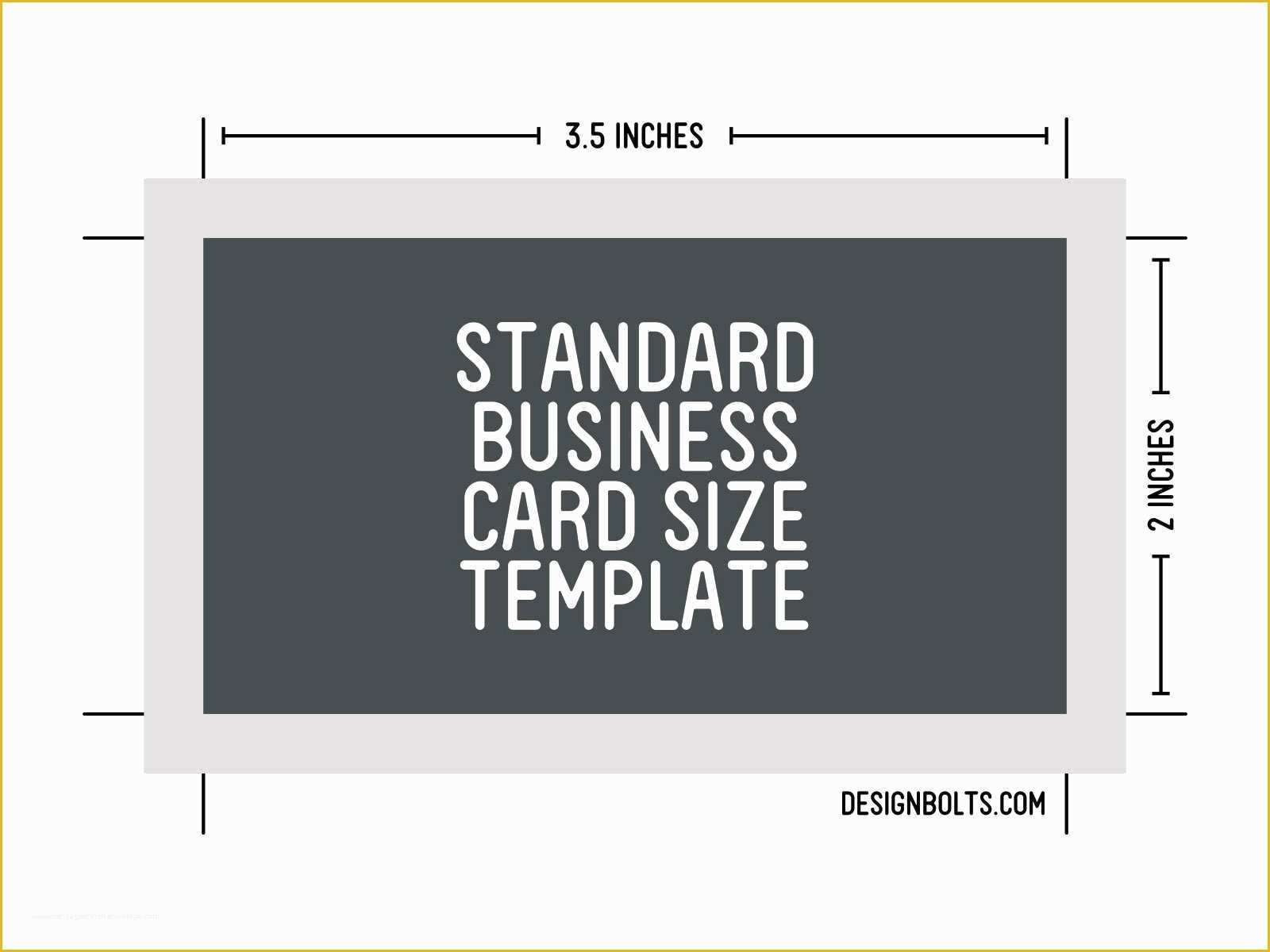
Creating professional business cards doesn’t have to be a daunting task. With the abundance of free business card templates available for Adobe Illustrator, you have the tools to design and print high-quality cards that represent your brand effectively. Whether you’re a seasoned designer or a beginner, these templates provide a convenient starting point for your designs. So, take advantage of these resources, and elevate your brand image with eye-catching business cards that leave a lasting impression!
Ethan is a branding enthusiast and a master of storytelling. With a background in advertising, he leverages his expertise to explore the art of graphic design and its impact on business. In his free time, Ethan enjoys photography and capturing the world’s visual intricacies.