
Are you looking to enhance your professional appearance by including a Facebook icon on your business cards? With the increasing influence of social media in the business world, it’s essential to showcase your online presence to potential clients and partners. In this article, we will explore the importance of adding a Facebook icon to your business cards and provide step-by-step instructions on how to do it effectively.
Why Include a Facebook Icon on your Business Cards?
Building Trust and Credibility
In today’s digital era, a strong online presence is crucial for any business or professional. By adding a Facebook icon to your business cards, you not only showcase your presence on this popular social media platform but also build trust and credibility with potential clients. Including a familiar and reputable icon like Facebook’s can make a significant impact on your target audience, as it reinforces the legitimacy of your business.
Driving Social Engagement
With over 2.8 billion monthly active users, Facebook has become an integral part of people’s lives. By incorporating the Facebook icon on your business cards, you make it easy for potential clients to find and engage with your business on Facebook. This, in turn, can increase your social media following, drive more traffic to your website, and ultimately boost your business’s visibility and revenue.
Expanding Brand Awareness
Including a Facebook icon on your business cards allows you to extend your brand’s reach beyond traditional marketing channels. When people see your business card, they not only have your contact information but also a tangible reminder of your online presence. This can prompt them to visit your Facebook page, explore your products or services, and become more familiar with your brand. Consequently, this exposure increases brand recall and recognition, making it more likely for people to choose your business over competitors.
How to Add a Facebook Icon to your Business Cards
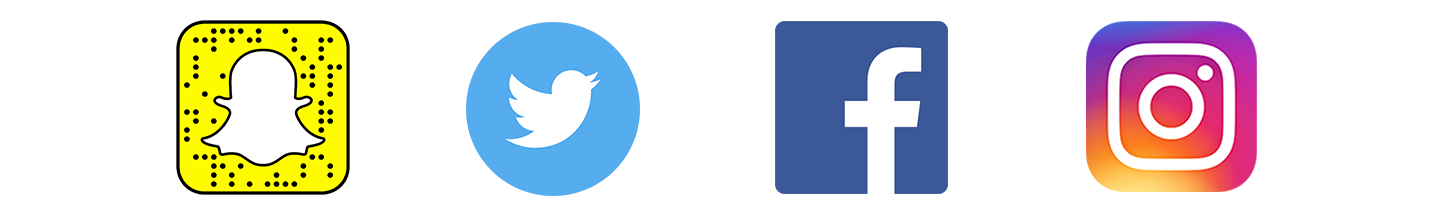
Now that you understand the benefits of incorporating a Facebook icon on your business cards, let’s dive into the practical steps to accomplish this effectively. Follow these simple instructions to give your business a professional edge:
Step 1: Choose an Appropriate Facebook Icon
To begin, find a suitable Facebook icon that aligns with your branding. Ensure it is visually appealing and recognizable as the Facebook logo. You can download free or premium Facebook icons from various design resources such as Freepik, Icons8, or Flaticon. Make sure that the icon’s size and style complement the overall design and layout of your business cards.
Step 2: Customize the Facebook Icon
Once you have acquired the Facebook icon, you may need to make some adjustments to fit your business card’s dimensions and aesthetic. Consider using graphic design software like Adobe Photoshop, Illustrator, or even the free alternatives GIMP or Canva to resize or modify the icon as needed. Maintain clarity and legibility, ensuring that the Facebook icon remains easily recognizable.
Step 3: Add the Facebook Icon to your Business Card Design
Incorporating the Facebook icon into your business card design is a straightforward process. If you have the skills, you can use graphic design software to manually place the icon in an appropriate and visually pleasing spot. Alternatively, you can seek assistance from professional designers or use online business card design tools that offer the option to add icons.
Step 4: Include your Facebook Profile URL
While the Facebook icon on your business card indicates your presence on the platform, it’s important to provide the necessary information for potential clients to find you easily. Include your Facebook profile URL alongside the icon to guide people directly to your page. Be sure to verify the accuracy of the URL to avoid directing visitors to the wrong Facebook profile or page.
Step 5: Printing Considerations
When it comes to printing your business cards, choose a reliable and reputable printing service that can handle small details like icons without compromising quality. Ensure that the printed version maintains legibility and clarity, especially for the Facebook icon. It’s recommended to opt for a high-resolution file format, such as PDF or PNG, to preserve the icon’s integrity during the printing process.
Conclusion
Including a Facebook icon on your business cards can significantly enhance your professional image while showcasing your presence on one of the world’s most popular social media platforms. As you work on your business card design, remember to choose an appropriate Facebook icon, customize it as needed, and ensure it harmonizes with your overall branding. Additionally, don’t forget to include your Facebook profile URL to facilitate easy access for potential clients. By following these simple steps, you can effectively promote your business’s online presence and position yourself for success. So, don’t miss out on this opportunity to harness the power of Facebook to grow your business â_x0080__x0093_ start designing your business cards with a Facebook icon today!
Ethan is a branding enthusiast and a master of storytelling. With a background in advertising, he leverages his expertise to explore the art of graphic design and its impact on business. In his free time, Ethan enjoys photography and capturing the world’s visual intricacies.