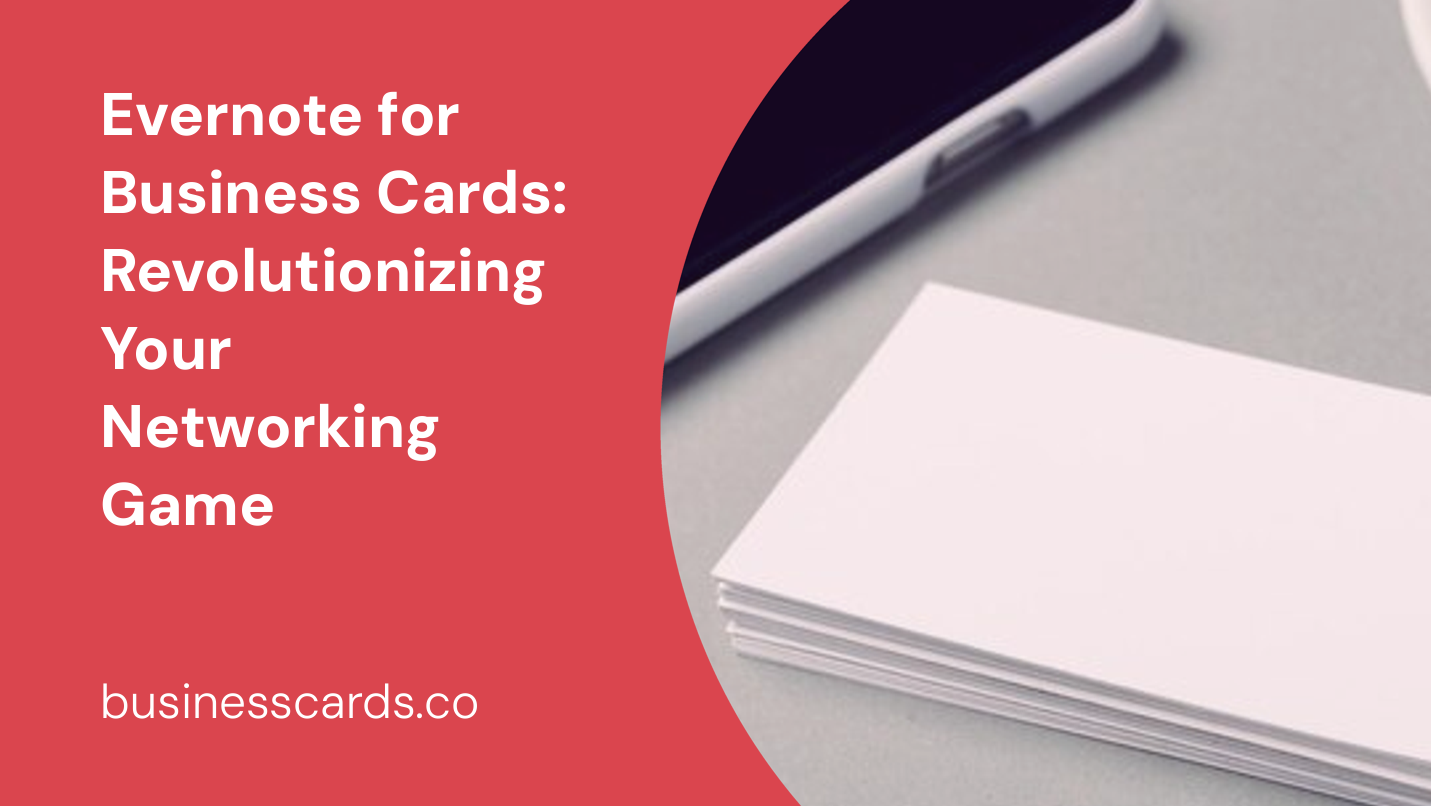
Are you tired of collecting stacks of business cards that eventually get lost or forgotten? Imagine a solution that allows you to effortlessly digitize and organize all your business cards in one place. Enter Evernote for business cards, a game-changing tool that revolutionizes the way you manage and leverage your network connections. In this article, we will explore how Evernote can help you streamline your networking efforts, enhance your productivity, and create a powerful digital ecosystem for your professional relationships.
The Problem with Traditional Business Cards
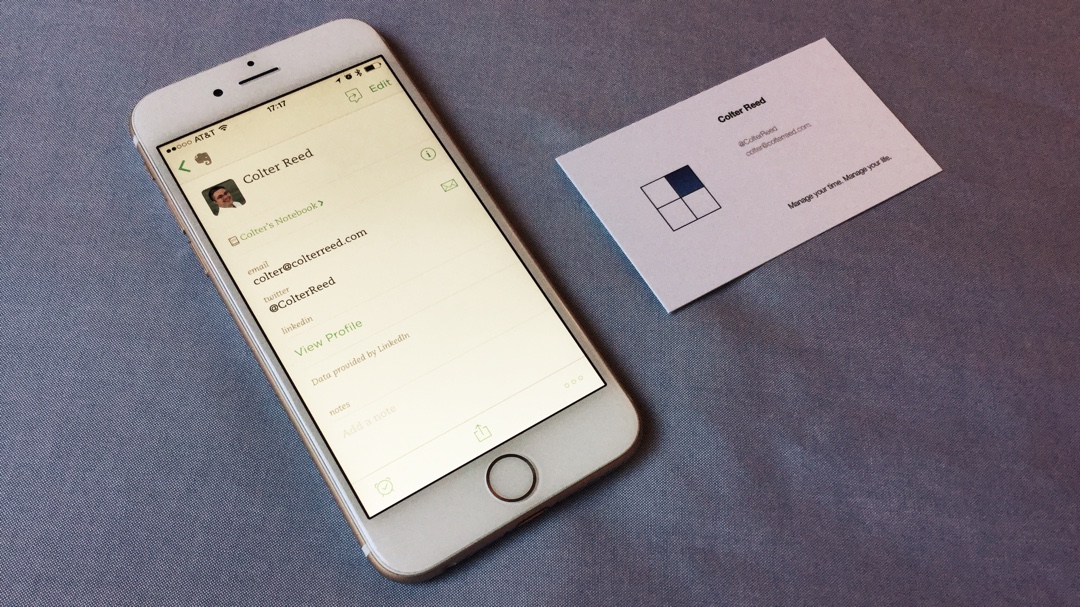
Business cards have long been a staple in the professional world, serving as a physical representation of one’s contact information. While they have their benefits, traditional business cards also come with inherent limitations. For starters, they can be easily misplaced or forgotten in the shuffle of daily life. Additionally, manually entering the contact details from a business card into your digital address book can be a time-consuming and error-prone process. This is where Evernote steps in to provide a seamless, time-saving solution.
Introducing Evernote for Business Cards
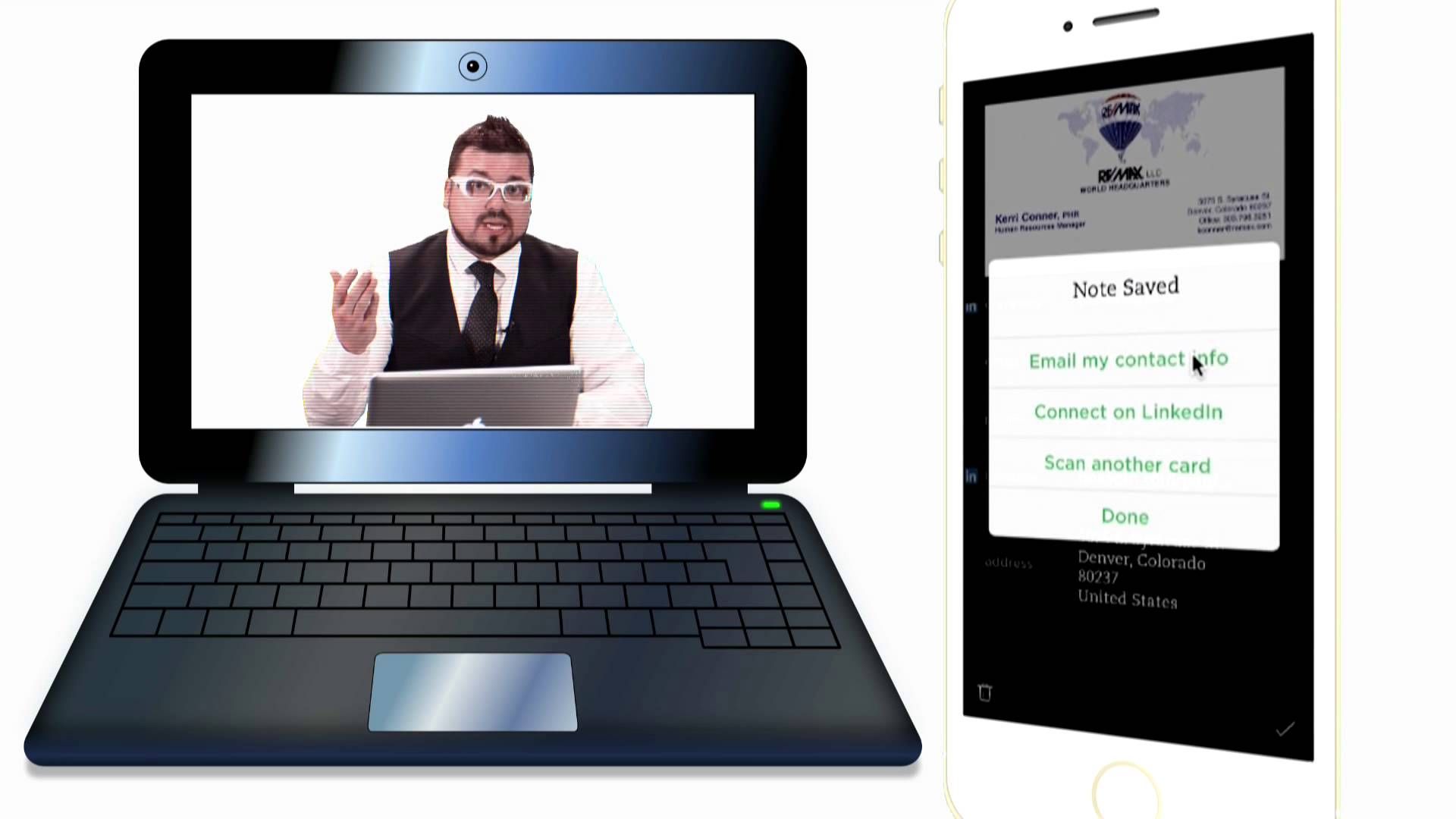
Evernote, a popular note-taking and organization app, offers a powerful feature specifically designed for managing business cards. With Evernote for business cards, you can capture, digitize, and organize all your business card contacts with ease. The app uses optical character recognition (OCR) technology to extract the relevant information from a business card and save it in a searchable digital format. This means no more manually typing in contact details or losing potential networking opportunities due to misplaced cards!
Capture and Digitize Business Cards
Gone are the days of manually inputting business card information into your address book. With Evernote, you can simply take a photo of a business card using your smartphone or tablet, and the app will automatically scan and extract the relevant details. Say goodbye to tedious data entry and hello to a streamlined process that saves you time and eliminates the risk of errors.
Organize and Categorize Contacts
After digitizing your business cards, Evernote provides a range of organizational tools to help you manage and categorize your contacts effectively. You can create notebooks and tags to group similar contacts together, making it easy to find specific individuals when you need them. Additionally, the app allows you to add notes, reminders, and context to each contact, enabling you to track follow-ups, meetings, or any other relevant interactions.
Access and Sync Across Devices
One of the major advantages of Evernote for business cards is its cross-platform accessibility. Whether you’re using a smartphone, tablet, or computer, your business card contacts are synced automatically across all your devices. This means you can access your contacts anytime, anywhere, keeping your networking game strong even when you’re on the go. Plus, syncing ensures that any changes or updates you make to a contact on one device are reflected across all your devices, ensuring you have the latest information at your fingertips.
Leveraging Evernote for Networking Success
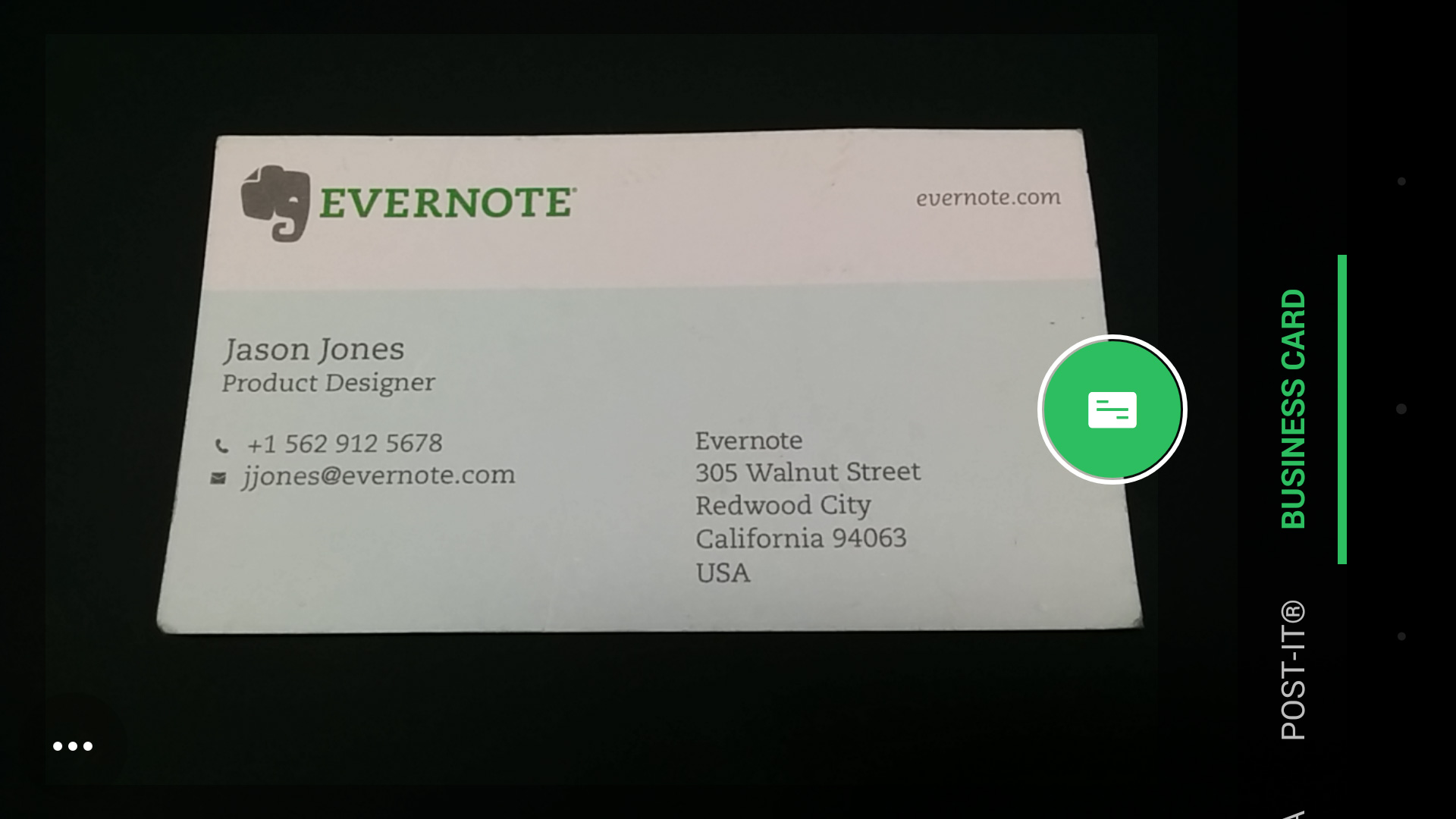
Now that you understand the basics of Evernote for business cards, let’s explore how you can leverage this powerful tool to maximize your networking success.
1. Centralize Your Contact Management
Instead of scattering your contacts across various platforms and devices, Evernote allows you to centralize all your business card contacts in one place. This not only simplifies your contact management but also provides a holistic view of your network. With all your contacts easily searchable and organized, you can quickly find and connect with the right people when you need them.
2. Enhance Follow-up and Engagement
Evernote’s note-taking capabilities enable you to add context, reminders, and follow-up actions to each contact. By jotting down important details about your interactions or setting reminders for future follow-ups, you can ensure you stay on top of your networking game. With Evernote’s powerful search functionality, you can also retrieve specific notes or information related to a contact effortlessly, helping you provide a personalized and memorable experience during your interactions.
3. Utilize Powerful Tagging and Sorting Options
Evernote’s tagging and sorting options are a game-changer when it comes to organizing your contacts effectively. You can create custom tags to categorize contacts based on industry, profession, geographic location, or any other criteria that are relevant to your networking goals. This enables you to quickly filter and sort your contacts based on specific criteria, making it easier to find and connect with individuals who align with your professional objectives.
4. Seamless Integration with Other Tools
Evernote seamlessly integrates with various productivity and networking tools, further enhancing its capabilities. For example, you can connect Evernote with your email client, allowing you to easily import email signatures into your contacts. You can also integrate Evernote with customer relationship management (CRM) systems or professional networking platforms, enabling you to merge your digital and physical networks effortlessly.
5. Take Advantage of Evernote’s Collaboration Features
Networking is often a team effort, and Evernote’s collaboration features make it easy to share and collaborate on business card contacts with colleagues or team members. This is particularly beneficial for sales teams or organizations where multiple individuals are involved in networking and relationship-building activities. Everyone can have access to the same contact information, ensuring consistency and enabling seamless teamwork.
In Conclusion

The traditional approach of collecting and managing business cards can be cumbersome and inefficient. However, with Evernote for business cards, you can revolutionize your networking game and take your professional relationships to new heights. By capturing, digitizing, organizing, and leveraging the power of Evernote’s features, you can streamline your networking efforts, enhance your productivity, and build a strong network that supports your professional goals. So, whether you’re attending a conference, a networking event, or simply connecting with new contacts on a daily basis, let Evernote be your ultimate tool for organizing and leveraging your business card contacts effectively.
Isabella, a branding guru, merges her love for storytelling with her marketing expertise. Her fascination with cultural diversity and travel lends a global perspective to her writing about business cards and graphic design. In her free time, she explores new cuisines and documents her culinary adventures.