
Are you looking for a creative and personalized way to make your own business cards? Have you heard about the Cricut cutting machine and wondered if it’s possible to use it for this purpose? Well, you’re in luck! In this article, we will explore the possibilities of making business cards with Cricut and discuss the steps involved in creating professional-looking cards that represent your brand effectively.
Getting Started with Cricut

Before we dive into the specifics of creating business cards with a Cricut cutting machine, let’s quickly cover the basics. Cricut is a popular brand that offers a range of cutting machines used for various craft projects. These machines are equipped with state-of-the-art technology that allows you to cut, draw, and score different materials with precision.
To get started with Cricut, you will need to have a Cricut cutting machine such as the Cricut Maker or the Cricut Explore Air 2. Along with the machine, you will also require compatible software called Design Space, which allows you to design and customize your projects. Both the Cricut cutting machine and Design Space can be purchased online or at various retail stores.
Designing Your Business Card

Now that you have your Cricut cutting machine and Design Space ready, it’s time to unleash your creativity and design your business card. In Design Space, you will find a multitude of options, including ready-to-make projects, images, and fonts that you can incorporate into your design.
To begin, open Design Space and select the option to create a new project. Choose the type of business card you want to create, either a standard size or custom dimensions. Next, explore the array of images and fonts available or upload your own to make your business card truly unique and reflective of your brand.
Formatting and Personalizing
Once you have chosen a design, it’s time to format and personalize your business card. Adjust the size and position of elements, such as text and images, to ensure they fit within the dimensions of a standard business card. Play around with different fonts, colors, and layouts to create a visually appealing and professional design.
Don’t be afraid to experiment with various options until you find the perfect combination that represents your brand accurately. Remember, your business card is often the first introduction potential clients have to your business, so make sure it leaves a lasting impression.
Cutting and Assembling

Now that your design is complete, it’s time to bring it to life by cutting and assembling your business cards with your Cricut cutting machine. Ensure that you have the appropriate materials ready, such as cardstock or specialty papers that are compatible with your machine.
Load the selected material onto the cutting mat, making sure it is secured properly. Follow the instructions provided by Design Space to connect your machine and initiate the cutting process. Once the cutting is complete, carefully remove the cutouts from the mat and assemble your business cards using adhesive or any other preferred method.
Adding Finishing Touches

To further enhance the look and feel of your business cards, consider adding finishing touches. This could include embossing, foiling, or applying a clear coat for a glossy finish. These additional details can elevate your business card design and make it stand out even more.
Remember, the goal is to create a memorable impression and leave a lasting impact on potential clients. Adding finishing touches is a great way to achieve this and make your business cards truly unique and eye-catching.
Can Cricut Help Grow Your Business?

Using a Cricut cutting machine to create your own business cards offers numerous advantages. Firstly, it allows you to showcase your creativity and design skills, enabling you to craft cards that represent your brand accurately.
Secondly, making your own business cards can save you money in the long run. Rather than relying on professional printing services, which can be costly, having the ability to create your own cards whenever needed can be a more budget-friendly option.
Lastly, the customizable nature of Cricut allows you to tweak and modify your business card design whenever necessary. As your business evolves and grows, your branding might require updates, and being able to adapt your business card design accordingly can be invaluable.
Conclusion
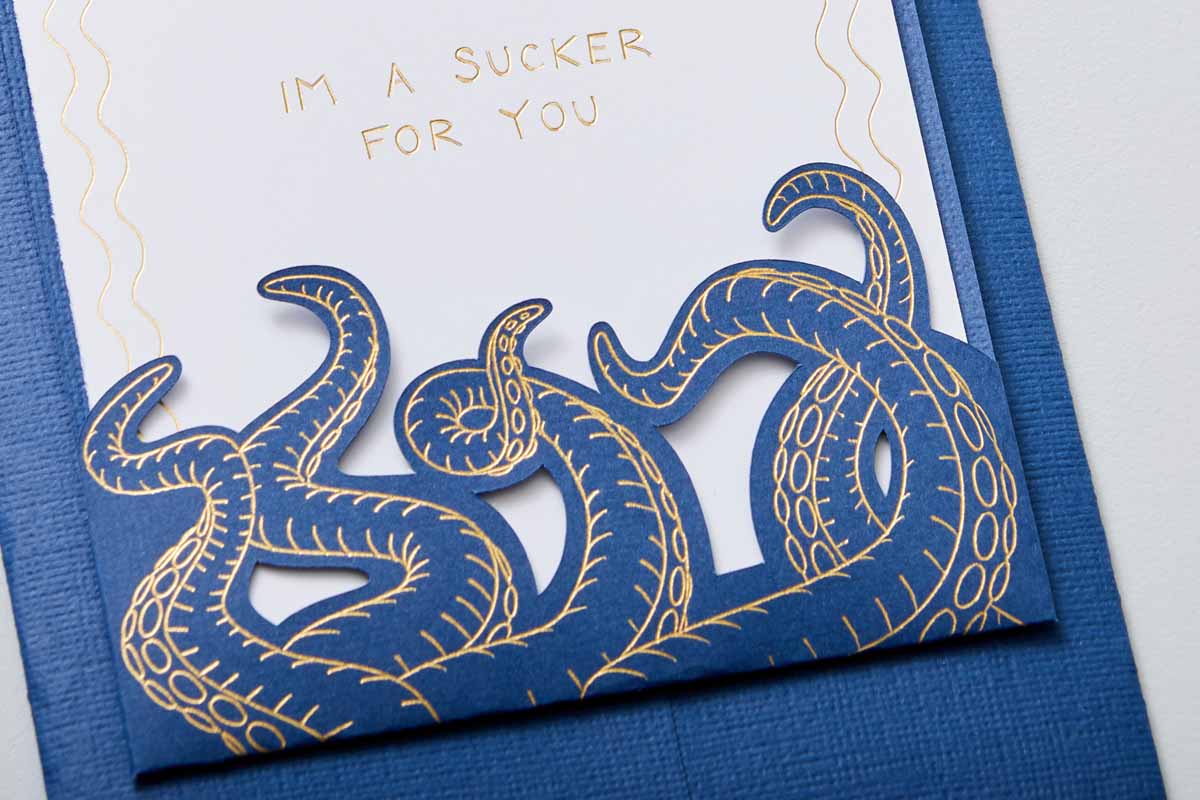
So, can you make business cards with Cricut? Absolutely! With a Cricut cutting machine and the right materials, you can create professional and personalized business cards that leave a lasting impression on potential clients. The versatility and ease-of-use of Cricut, paired with your unique design choices, make for a winning combination that can take your business branding to the next level. So why wait? Get your creative juices flowing and start making your own business cards with Cricut today!
Sophia is a branding expert who intertwines style and substance in her writing. Her marketing background and love for fashion contribute to her unique take on business card design. When not writing, Sophia explores her creative side through painting and DIY projects.