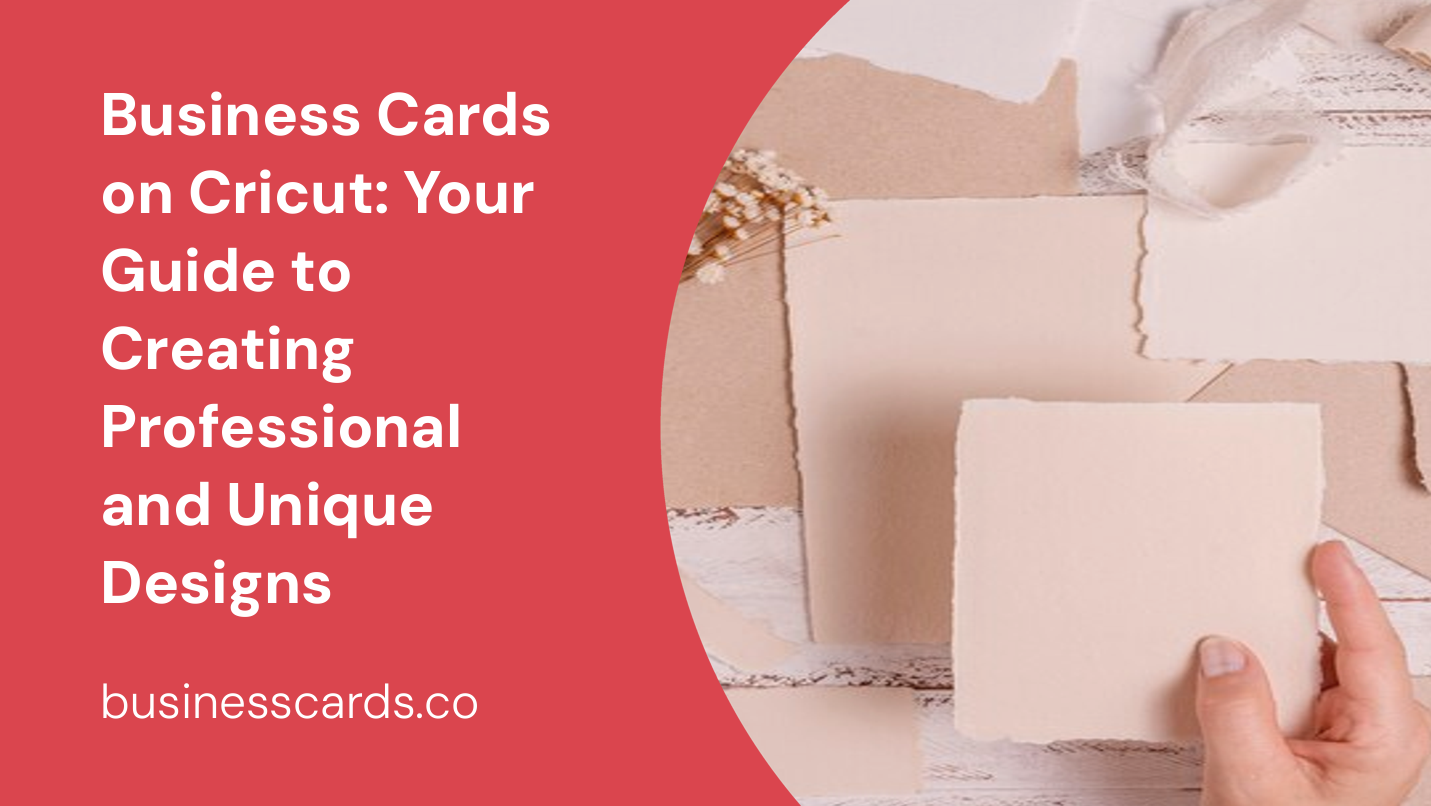
Are you tired of the same old generic business cards? Do you want to stand out from the crowd and make a lasting impression? Look no further than your trusty Cricut machine. With its versatile cutting capabilities and vast library of design options, Cricut can help you create personalized and professional business cards that truly reflect your brand identity. In this article, we will guide you through the process of designing and crafting business cards on Cricut, so you can leave a lasting impression on your clients and potential customers.
Why Choose Cricut for Business Cards?

Cricut has revolutionized the world of crafting with its high-quality machines and user-friendly design software. When it comes to business cards, Cricut offers several advantages over traditional methods:
1. Customization
With Cricut, you have the freedom to create business cards that are completely unique to your brand. Whether you want to add personalized touches or incorporate intricate designs, the possibilities are endless. Cricut allows you to customize every aspect of your business card, from the font and color to the shape and size.
2. Professional Look and Feel
Business cards created using Cricut have a professional and polished look that can set you apart from the competition. The precision cutting and high-quality materials ensure that your business cards look and feel like they were made by a professional printing service.
3. Cost-Effective
Printing business cards can be expensive, especially if you require multiple designs or frequently update your information. With Cricut, you can save money by designing and cutting your business cards at home. Plus, you have the flexibility to make changes and print as many cards as you need, whenever you need them.
Getting Started: Materials and Tools

Before you begin designing and cutting your business cards on Cricut, you’ll need to gather a few essential materials and tools:
1. Cricut Machine
Choose the Cricut machine that suits your needs. The Cricut Explore Air 2 or the Cricut Maker are highly recommended for cutting business cards. Both machines offer precise cutting capabilities and are compatible with a wide range of materials.
2. Cardstock or Specialty Paper
Select a high-quality cardstock or specialty paper that is compatible with the Cricut machine. A heavier weight paper, preferably 80-110lb, will ensure that your business cards feel sturdy and durable.
3. Design Software
Cricut Design Space is the design software that is used in conjunction with Cricut machines. It is a user-friendly platform that allows you to create and edit designs for cutting. You can access Design Space through your computer or mobile device.
4. Cricut Cutting Tools
Invest in a set of Cricut cutting tools, including a weeding tool, scissors, and a scraper. These tools will help you remove excess material, trim edges, and ensure a clean and precise cut.
5. Optional: Foil, Vinyl, or Embellishments
If you want to add an extra touch of elegance or uniqueness to your business cards, consider using foil, vinyl, or other embellishments. These materials can be applied to your design using the Cricut machine, providing a stunning finish to your cards.
Designing Your Business Cards
Now that you have gathered all the necessary materials and tools, it’s time to dive into the exciting process of designing your business cards. Follow these steps to create eye-catching and professional designs:
1. Choose a Template or Start from Scratch
Design Space offers a variety of pre-made templates that you can customize to suit your brand. Alternatively, if you prefer a completely unique design, start with a blank canvas and let your creativity take the lead.
2. Add Your Brand Logo and Information
Upload your brand logo and input your business information into the design. Ensure that all the relevant details, such as your name, job title, phone number, email address, and website, are included.
3. Select Fonts and Colors
Choose fonts and colors that align with your brand identity. Consider using fonts that are clean and easy to read. Experiment with different color combinations to find the perfect balance between professionalism and creativity.
4. Incorporate Images or Graphics
If it fits your brand, consider adding images or graphics to your business card design. However, be mindful of not overcrowding the design. Simple and relevant elements can make a significant impact.
5. Test Your Design
Before cutting a large batch of business cards, test your design on a small scale. This will help you identify any issues or improvements that need to be made before finalizing the design.
Cutting and Assembling Your Business Cards

Once you are satisfied with your design, it’s time to bring it to life by cutting and assembling your business cards. Follow these steps for a smooth and successful production:
1. Set Up Your Cricut Machine
Ensure that your Cricut machine is set up correctly. Connect it to your computer or mobile device and power it on. Make sure you have selected the appropriate material setting for the cardstock or specialty paper you are using.
2. Load the Cutting Mat
Place the cardstock or specialty paper on the cutting mat, ensuring that it aligns with the grid lines. Smooth out any air bubbles or wrinkles to ensure a clean cut.
3. Send the Design to the Cricut Machine
In Design Space, select “Make It” to prepare your design for cutting. Follow the prompts to load the cutting mat into the machine and start the cutting process.
4. Weed and Trim
Once the cutting is complete, carefully remove the excess material using a weeding tool. Trim any rough edges with scissors for a clean and professional finish.
5. Optional: Add Foil, Vinyl, or Embellishments
If you want to enhance the visual appeal of your business cards, consider applying foil, vinyl, or other embellishments. Follow the manufacturer’s instructions for proper application techniques.
6. Assemble and Finish
Assemble your business cards by neatly arranging them and double-checking all the information for accuracy. Store them in a protective case or cardholder to keep them crisp and presentable.
Conclusion

Business cards on Cricut offer a creative and cost-effective solution for making a memorable first impression. By utilizing the versatility and precision of Cricut machines, you can design and craft personalized business cards that truly reflect your brand identity. With the right materials, tools, and design techniques, you can create professional and unique business cards that set you apart from the competition. So why settle for generic cards when you can unleash your creativity and leave a lasting impression with business cards on Cricut?
Sophia is a branding expert who intertwines style and substance in her writing. Her marketing background and love for fashion contribute to her unique take on business card design. When not writing, Sophia explores her creative side through painting and DIY projects.