
If you’re in the process of designing a business card, you may have come across the term “bleed size” and wondered what it means. Bleed size is an important consideration for any design that extends beyond the edge of the final printed piece. In this article, we will explain what bleed size is, why it matters for business cards, and how to set up your design with the correct bleed size.
What is Bleed Size?

Simply put, bleed size refers to the extra space added to the outer edges of a design that will be trimmed off when the final product is printed. This additional space ensures that there are no white borders or undesirable edges on the finished business card. Bleed size allows for slight variations that occur during the printing and trimming process, ensuring that the design extends all the way to the edges without any gaps or inconsistencies.
Why Is Bleed Size Important for Business Cards?

When it comes to business cards, first impressions matter. You want your card to look professional and well-designed, which means ensuring that the design extends to the edge and there are no unsightly white borders. Without proper bleed size, you run the risk of having important elements of your design cut off or appearing unevenly. This can significantly impact the overall look and effectiveness of your business card.
How to Determine the Bleed Size for Your Business Cards
The standard bleed size for most printed materials, including business cards, is 0.125 inches (or 3.175 mm). This means that you need to extend your design by an additional 0.125 inches on each side beyond the final trimmed size. For example, if your business card size is 3.5 x 2 inches, you will need to set up your design as 3.75 x 2.25 inches to account for the bleed area.
Setting up the correct bleed size ensures that your design elements, such as background colors, patterns, or images, extend all the way to the edge. It also provides a safety margin for any slight variations in the trimming process, ensuring that no important information or design elements are accidentally cut off.
Setting up Your Business Card Design with Bleed Size
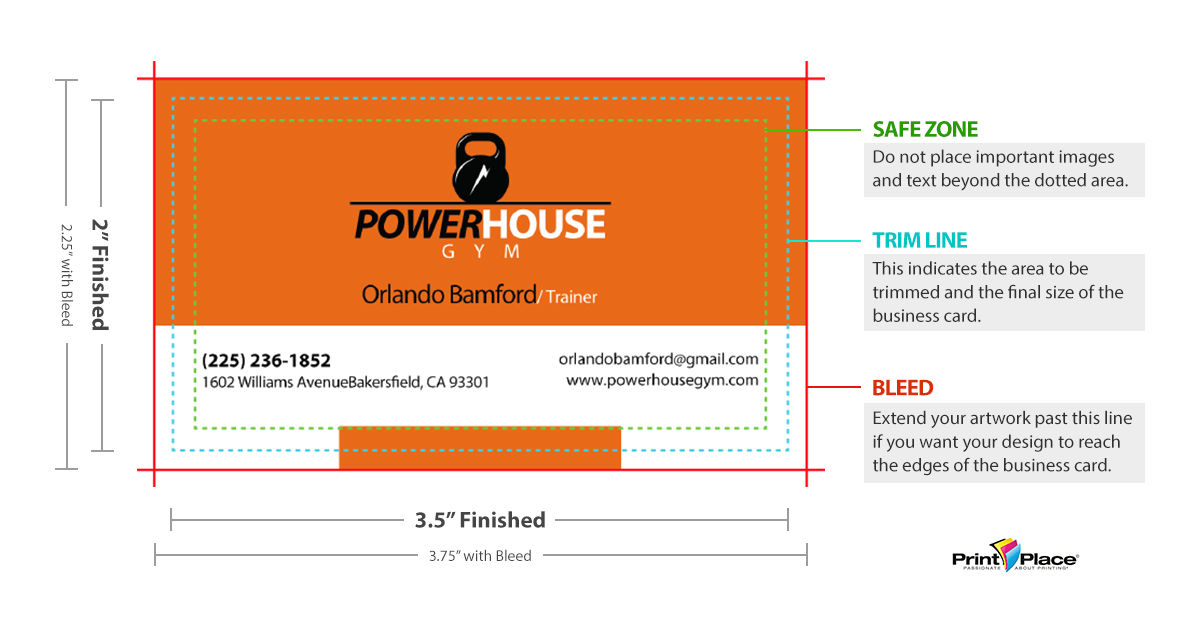
To set up your business card design with the correct bleed size, follow these steps:
- Open your design software and create a new document with the final trimmed size of your business card. For example, if your business card is 3.5 x 2 inches, set the document size to that dimension.
- Add an additional 0.125 inches to both the width and height of the document to account for the bleed area. In this case, the final document size would be 3.75 x 2.25 inches.
- Create guidelines or use the ruler in your design software to mark the outer edges of the bleed area. This will ensure that none of your important design elements fall within this area and get trimmed off during printing.
- As you design your business card, make sure to extend any background colors, patterns, or images beyond the guidelines and into the bleed area. This ensures a seamless edge-to-edge design.
- Once your business card design is complete, save it as a high-resolution print-ready PDF file, ensuring that the bleed area is included. This will allow the printer to correctly trim your design to the final size, without any white borders.
By following these steps and setting up your business card design with the correct bleed size, you can ensure that your business cards look professional and visually appealing.
Conclusion
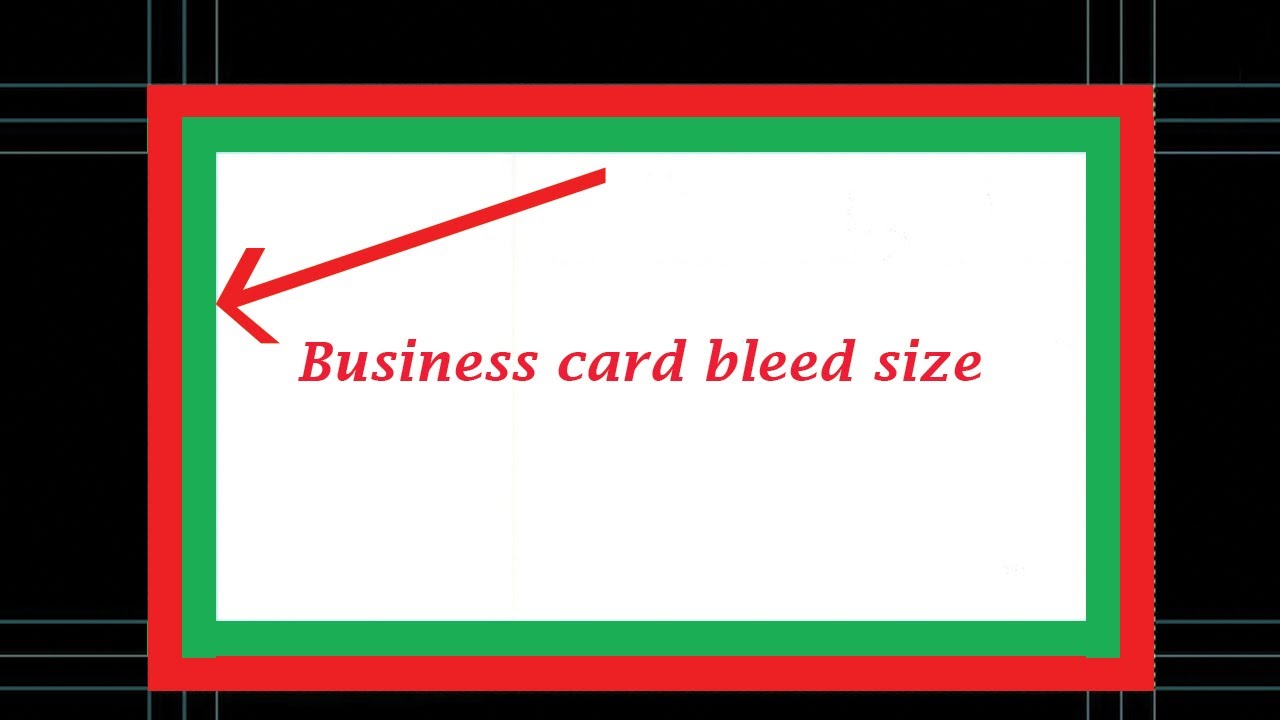
When it comes to designing business cards, bleed size is a crucial factor to consider. It ensures that your design extends all the way to the edges without any white borders or unwanted inconsistencies. By implementing the correct bleed size, you can create visually appealing and professional-looking business cards that make a lasting impression on potential clients or customers. So, don’t overlook the importance of bleed size when designing your next set of business cards.
Isabella, a branding guru, merges her love for storytelling with her marketing expertise. Her fascination with cultural diversity and travel lends a global perspective to her writing about business cards and graphic design. In her free time, she explores new cuisines and documents her culinary adventures.