
If you’re a business owner or professional looking to create high-quality business cards and flyers, having the right printer can make all the difference. Investing in a reliable and efficient printer will ensure that your marketing materials look professional and help you make a lasting impression on potential clients. In this article, we will explore some of the best printers available for printing business cards and flyers, taking into consideration factors such as print quality, speed, cost, and durability. Read on to find the perfect printer for your business needs.
Factors to Consider When Choosing a Printer for Business Cards and Flyers

Before we dive into the list of the best printers available, let’s take a moment to discuss the key factors you should consider when making your decision. By considering these factors, you can ensure that you choose a printer that aligns with your specific business requirements:
Print Quality
When it comes to business cards and flyers, print quality is of utmost importance. You want your materials to look professional and appealing to potential clients. Look for printers that offer high print resolutions, preferably in the range of 1200 dpi (dots per inch) or higher. This will ensure sharp, crisp, and vibrant prints that accurately represent your brand.
Print Speed
In a busy business environment, time is of the essence. The speed at which your printer operates can impact your productivity and efficiency. Look for printers that offer fast printing speeds, especially if you frequently need to print large quantities of business cards and flyers. Ideally, aim for printers that can produce at least 20 pages per minute (ppm) to ensure quick turnaround times.
Cost
Consider both the upfront cost of the printer and the ongoing costs associated with ink or toner cartridges. While you may be tempted to opt for a cheaper printer, keep in mind that low-priced printers often have higher ongoing maintenance costs. Look for printers that strike a balance between affordability, quality, and efficiency. Additionally, consider the cost of replacement cartridges and their yield, as this will impact your long-term printing expenses.
Durability
Business cards and flyers are often handled and distributed multiple times, so durability is vital. Look for printers that can handle different paper weights and sizes, and that can accommodate a variety of paper types, such as glossy, matte, or cardstock. Additionally, consider the build quality of the printer itself. A sturdy and dependable printer will ensure that your marketing materials can withstand daily wear and tear.
Now that we’ve discussed the key factors to consider, let’s explore some of the best printers available for printing business cards and flyers.
1. HP OfficeJet Pro 6978 All-in-One Printer
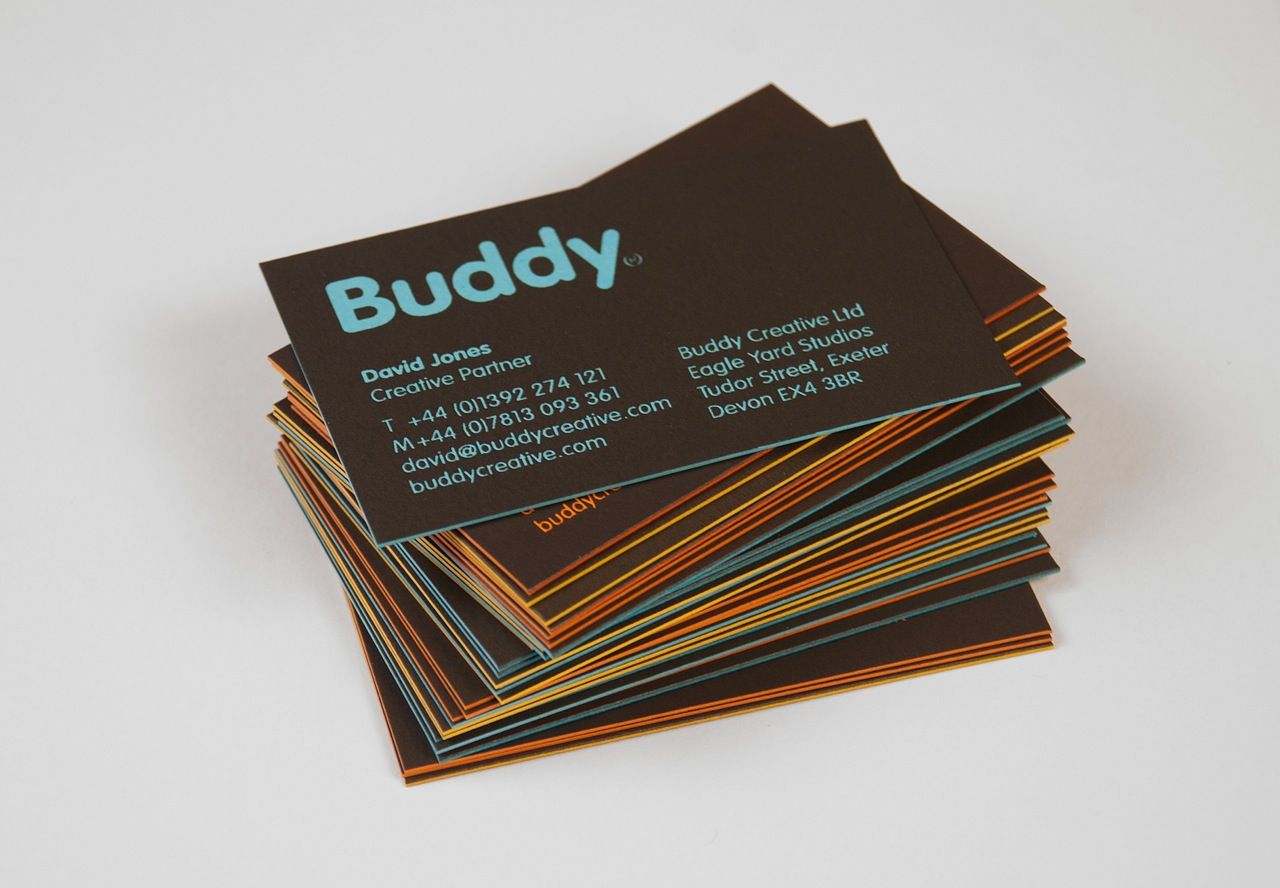
The HP OfficeJet Pro 6978 is an all-in-one printer that offers excellent print quality and versatility. With a print resolution of up to 4800 x 1200 dpi, this printer delivers sharp and vibrant prints for your business cards and flyers. It is also equipped with automatic two-sided printing, saving you time and reducing paper waste.
With a printing speed of up to 20 ppm for black and white prints and 11 ppm for color prints, the OfficeJet Pro 6978 ensures efficient and speedy printing. Additionally, it has a monthly duty cycle of up to 20,000 pages, making it suitable for businesses with medium to high printing needs.
While the upfront cost of the printer may be slightly higher than other options, the HP OfficeJet Pro 6978 offers affordable and high-yield ink cartridges, reducing ongoing printing costs. This printer is compatible with HP Instant Ink, a subscription-based service that automatically delivers ink to your doorstep when you’re running low.
2. Epson SureColor P800
If you’re looking for professional-grade print quality, the Epson SureColor P800 is an excellent choice. With nine UltraChrome HD pigment ink cartridges, this printer produces incredibly detailed and accurate prints. It offers a print resolution of up to 2880 x 1440 dpi, ensuring that your business cards and flyers have exceptional color accuracy and sharpness.
The Epson SureColor P800 supports various paper sizes, including 8×10 inches, 11×14 inches, and 13×19 inches, allowing you to create business cards, flyers, and other marketing materials of different sizes. It also has two paper trays, enabling you to load multiple paper types simultaneously.
While the Epson SureColor P800 is pricier compared to other options, it is a worthwhile investment for professionals or businesses that require the highest print quality. Additionally, with individual ink cartridges, you only need to replace the color that runs out, reducing ink wastage and saving you money in the long run.
3. Canon imagePROGRAF PRO-1000

For those who prioritize both print quality and speed, the Canon imagePROGRAF PRO-1000 is a top contender. As a large-format printer, it is capable of creating high-quality prints up to 17×22 inches in size. With a print resolution of up to 2400 x 1200 dpi, the PRO-1000 produces incredibly detailed and vibrant prints for your business cards and flyers.
In terms of speed, the imagePROGRAF PRO-1000 can print a borderless 8×10-inch color photo in just 3 minutes and 35 seconds. This makes it an ideal option for businesses that require fast turnaround times without compromising on print quality.
While the initial investment for the Canon imagePROGRAF PRO-1000 may be higher, its large individual ink tanks offer an affordable cost per print. These high-capacity tanks ensure that you can print a significant number of business cards and flyers before needing to replace them.
Conclusion

Finding the best printer for business cards and flyers requires careful consideration of factors such as print quality, speed, cost, and durability. The HP OfficeJet Pro 6978 provides an excellent balance between affordability and features, making it suitable for businesses with medium printing needs. For professionals seeking the highest print quality, the Epson SureColor P800 delivers exceptional results. Meanwhile, the Canon imagePROGRAF PRO-1000 offers both speed and excellent print quality for larger-sized business cards and flyers.
Ultimately, the best printer for your business will depend on your specific requirements and budget. Consider the factors mentioned in this article, assess your printing needs, and choose a printer that aligns with your goals. With the right printer, you’ll be able to create impressive business cards and flyers that leave a lasting impression on your clients and help drive the success of your business.
Olivia Reynolds, a marketing maven, is passionate about the impact of graphic design on brand success. Her love for outdoor adventures and travel fuels her fresh perspective on the importance of visual aesthetics in business cards and branding.