
Are you in need of a reliable and high-quality printer for your business cards? Look no further! In this article, we will discuss the top printers available in the market that are perfect for creating professional-looking business cards. Whether you own a small business or work in a larger organization, having the right printer can make all the difference in impressing your clients and prospects. So, let’s dive in and explore the best printers for business cards!
Factors to Consider When Choosing a Printer for Business Cards

Before we delve into the specific models, it is important to understand the key factors to consider when selecting a printer for business cards. Here are some crucial points to keep in mind:
1. Print Quality
Print quality is paramount when it comes to business cards. You want your cards to look sharp, crisp, and professional. Look for a printer that offers high resolution and color accuracy. Ensure that it can handle intricate designs, fine lines, and small text without compromising on quality.
2. Printing Speed
Time is money, especially in a fast-paced business environment. Consider the printing speed of the printer you are eyeing. A faster printing speed can significantly increase your productivity, allowing you to print a larger quantity of business cards in a shorter amount of time.
3. Connectivity Options
In today’s digital age, connectivity is crucial for seamless printing. Make sure the printer you choose offers various connectivity options such as USB, Ethernet, and wireless connectivity. This will enable you to easily connect multiple devices to the printer and print from different sources.
4. Paper Handling
Different printers have varying paper handling capabilities. Ensure that the printer you select can handle the type of paper or cardstock you plan to use for your business cards. Consider the maximum paper weight and size supported by the printer to ensure compatibility.
5. Cost Efficiency
Efficiency and cost-effectiveness go hand in hand. Look for a printer that not only meets your business card printing needs but also offers economical printing options. Consider factors such as ink consumption, energy efficiency, and maintenance costs to make an informed decision.
Now that we have covered the key factors to consider, let’s explore some of the best printers available for printing business cards.
1. HP OfficeJet Pro 6978 All-in-One Printer

The HP OfficeJet Pro 6978 is a versatile all-in-one printer that excels in producing high-quality business cards. With its outstanding print quality, fast printing speed, and affordable price point, it is a popular choice among small businesses and entrepreneurs.
This printer boasts a print resolution of up to 4800 x 1200 dpi, ensuring sharp and vibrant prints. It can handle various paper sizes, including standard business card dimensions. With its automatic duplex printing feature, you can print on both sides of the card without any hassle.
The OfficeJet Pro 6978 offers multiple connectivity options, including USB, Ethernet, and wireless connectivity. You can easily print directly from your mobile device or connect multiple devices to the printer. Its intuitive touchscreen interface makes navigation and printing a breeze.
2. Canon PIXMA Pro-100 Wireless Color Professional Inkjet Printer
The Canon PIXMA Pro-100 is renowned for its exceptional print quality, making it an ideal choice for creating stunning business cards. This professional inkjet printer uses an 8-color dye ink system that delivers vibrant, true-to-life prints with smooth gradients and accurate color reproduction.
With a maximum print resolution of 4800 x 2400 dpi and its advanced Optimum Image Generating System, the PIXMA Pro-100 ensures remarkable detail and clarity. It can handle various paper sizes and weights up to 14″ x 17″ and 110 lb. cardstock, providing versatility in your card designs.
Wireless connectivity allows for easy printing from multiple devices, and the included software provides templates and tools specifically designed for business card printing. The Canon PIXMA Pro-100 is a top choice for photographers and graphic designers seeking professional-grade printing results.
3. Epson SureColor P800 17″ Inkjet Printer
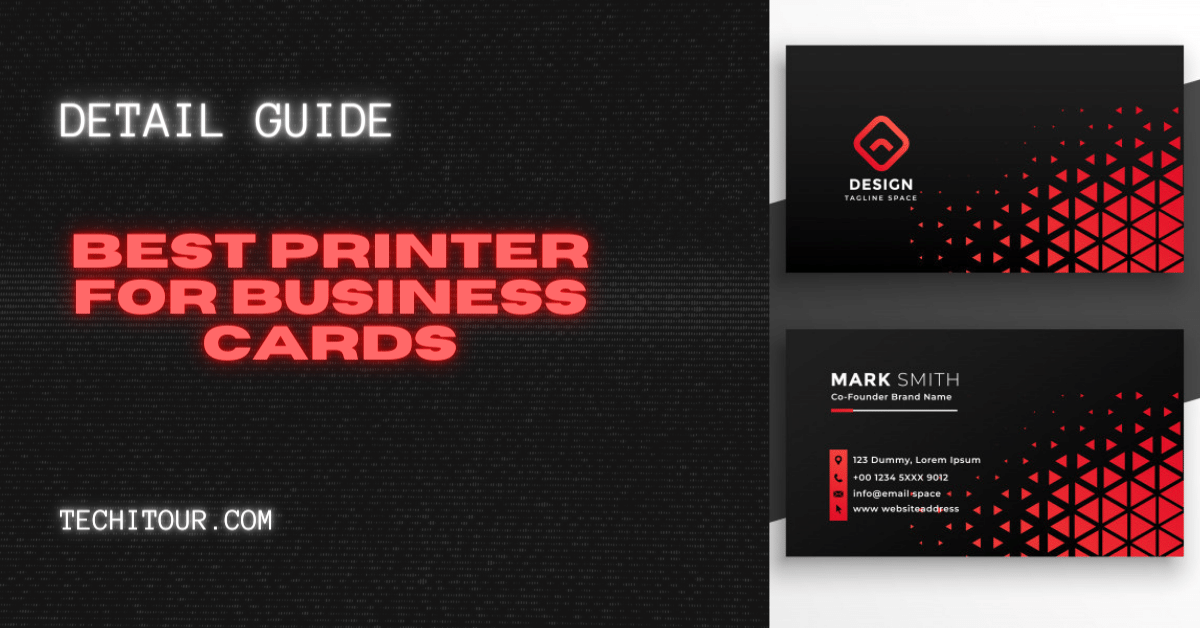
If you require a larger format for your business cards or want to print them alongside other marketing materials, the Epson SureColor P800 is an excellent option. This 17″ inkjet printer delivers exceptional print quality, accurate color reproduction, and advanced media handling capabilities.
With its Epson UltraChrome HD pigment ink set, the SureColor P800 offers a wide color gamut and deep blacks, ensuring stunning prints that captivate your recipients. It supports paper and cardstock up to 13″ x 19″ and 1.5 mm thick, providing ample flexibility for your business card designs.
The printer’s PrecisionCore technology and MicroPiezo AMC printhead guarantee precise and consistent prints. Additionally, the SureColor P800 supports wireless connectivity, allowing easy printing from multiple devices, including smartphones and tablets.
Conclusion

In summary, investing in the right printer for your business cards is crucial for creating a positive and lasting impression on your clients and prospects. Consider factors such as print quality, printing speed, connectivity options, paper handling, and cost efficiency when making your decision.
While the HP OfficeJet Pro 6978, Canon PIXMA Pro-100, and Epson SureColor P800 are among the best printers for business cards, there are many other models available in the market. Ensure you thoroughly evaluate your requirements and compare different options to find the perfect printer that aligns with your budget and printing needs.
Remember, the best printer for business cards is the one that meets your specific requirements while delivering outstanding print quality, reliability, and efficiency. Choose wisely, and enjoy creating professional and impactful business cards that leave a lasting impression!
William’s writing reflects a deep passion for graphic design and marketing. With a background in the visual arts, he adds a unique perspective to his content. In his spare time, William enjoys visiting art galleries and seeking out the latest design trends.