
If you’re a business professional looking for a quick and efficient way to design and print your own business cards, look no further than Avery Inkjet Business Cards. With their high-quality cardstock and easy-to-use templates, Avery Inkjet Business Cards provide a professional and polished look that will make a lasting impression on potential clients and colleagues. In this article, we will explore the features and benefits of Avery Inkjet Business Cards, as well as provide some tips for designing and printing your own cards.
Why Avery Inkjet Business Cards?
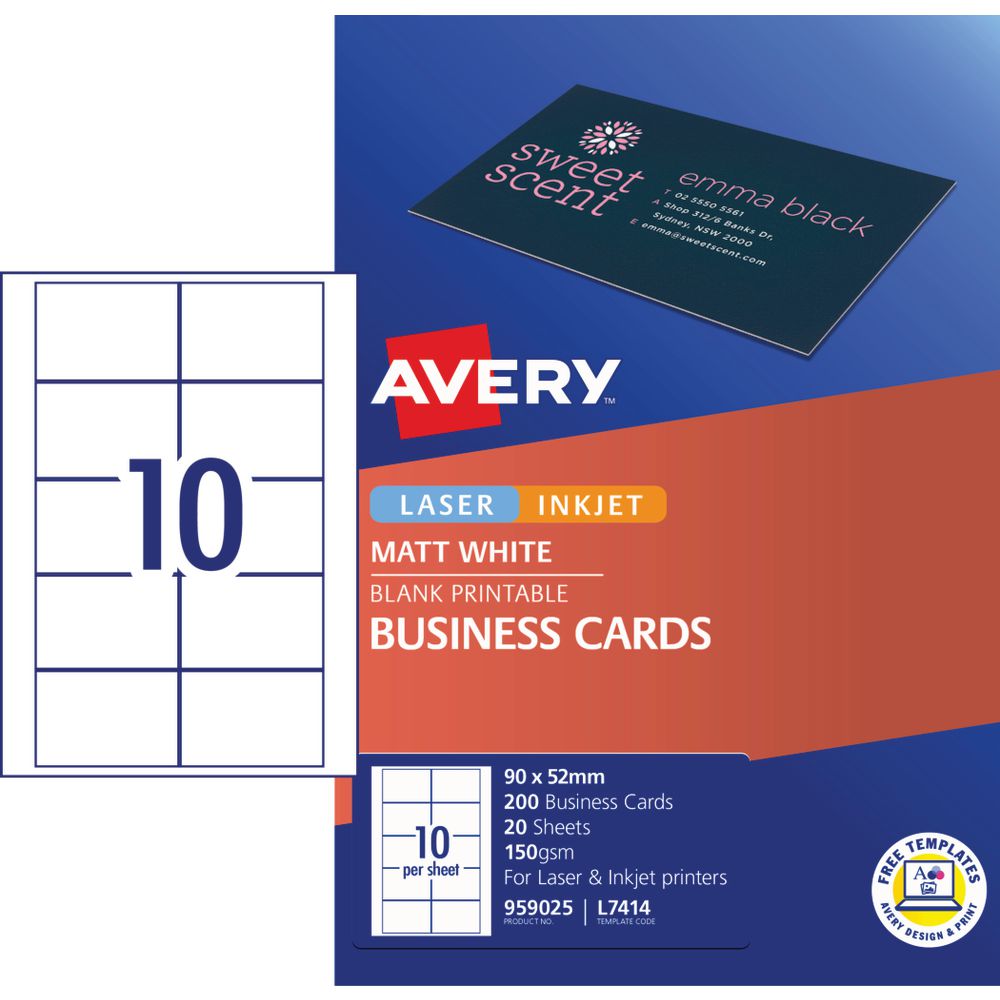
Avery is a well-known and respected brand in the office supply industry, and their Inkjet Business Cards are no exception. These business cards are specifically designed for use with inkjet printers, ensuring crisp and vibrant prints every time. The cardstock used in Avery Inkjet Business Cards is heavyweight and durable, giving your cards a professional feel and ensuring they stand up to everyday wear and tear.
Templates and Design Options
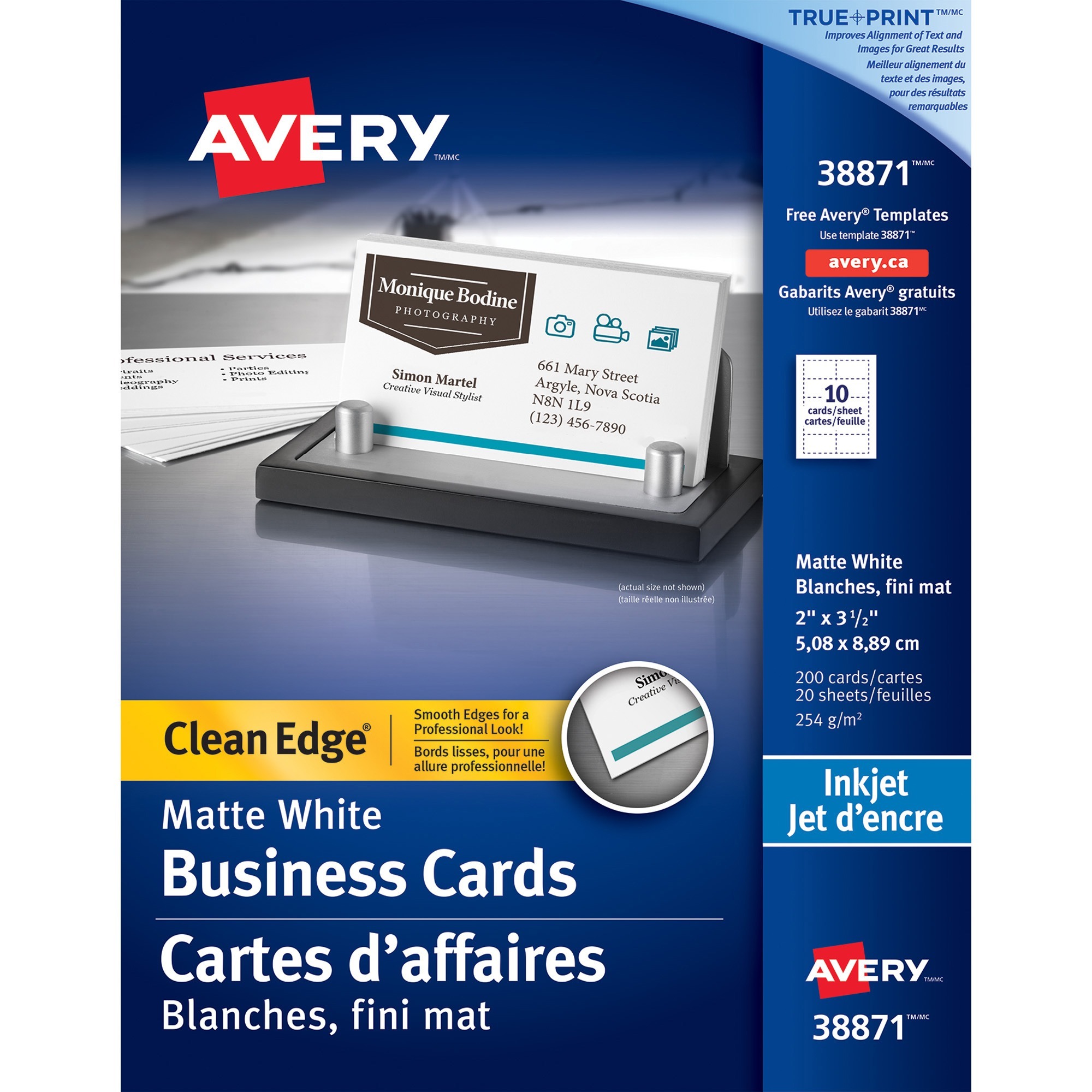
With Avery Inkjet Business Cards, you don’t have to be a graphic design expert to create a stunning business card. Avery provides easy-to-use templates that can be customized to your specific needs. Whether you prefer a simple and minimalist design or a more eye-catching and creative approach, Avery Inkjet Business Cards have the flexibility to meet your design preferences.
The templates are available in various formats, including Microsoft Word, Adobe Illustrator, and Photoshop, making it easy to find a compatible design tool. Simply choose the template that suits your style, enter your information, add your logo or other graphics, and you’re ready to print. Avery even provides step-by-step instructions and video tutorials to guide you through the design and printing process.
Printing Your Avery Inkjet Business Cards
Once you’ve designed your business cards using the Avery template, you’re ready to print. Ensure that your printer is compatible with the Avery cardstock and follow the printing instructions provided by Avery. It’s essential to properly align the cardstock on the printer tray to prevent any printing errors.
To ensure the best results, it’s recommended to perform a test print on regular paper before printing on the Avery cardstock. This will allow you to check for any alignment issues or formatting problems and make necessary adjustments before using the actual cardstock. Once you’re satisfied with the test print, load the Avery cardstock into the printer and print your business cards.
Benefits of Avery Inkjet Business Cards
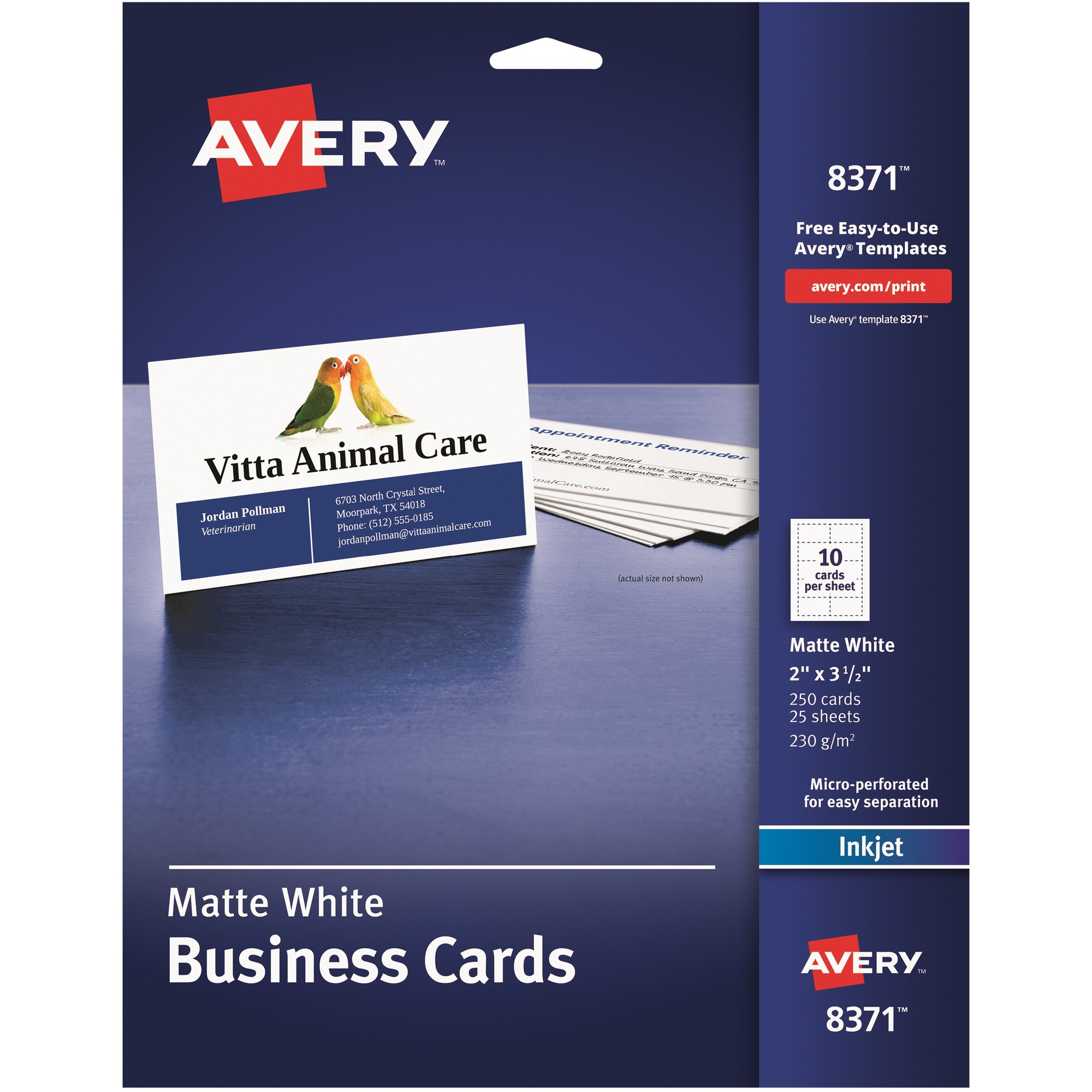
- Professional Image: When networking or meeting potential clients, it’s important to make a positive and professional impression. Avery Inkjet Business Cards help you achieve this by providing a high-quality, well-designed card that reflects your brand and expertise.
- Cost-Effective: Ordering professionally printed business cards can be expensive, especially for small businesses or individuals on a tight budget. Avery Inkjet Business Cards are a cost-effective alternative that still delivers exceptional quality.
- Flexibility and Customization: With Avery Inkjet Business Cards, you have the freedom to design and customize your cards exactly as you envision. The templates provided by Avery can be easily tailored to meet your branding requirements, ensuring your business cards stand out from the crowd.
- Convenience: Having the ability to quickly design and print your own business cards with Avery Inkjet Business Cards is incredibly convenient. You can make updates or print additional cards whenever you need them, without the hassle of ordering and waiting for a new batch to be delivered.
Tips for Designing and Printing Business Cards

- Keep it Simple: While it’s essential to make your business cards visually appealing, remember that simplicity can often be more effective. Use clean fonts, a limited color palette, and clear, concise text to convey your message. Avoid cluttering your business card with unnecessary information.
- Include Essential Information: Ensure that your business cards include all critical contact information, such as your name, job title, email address, phone number, and website. Including your logo or a professional headshot can also help reinforce your brand and make your card more memorable.
- Use High-Quality Images: If you choose to incorporate images or graphics into your business card design, make sure they are high-resolution to maintain a professional look.
- Proofread and Double-Check: Before sending your design to print, proofread all text and double-check for any typos or errors. It’s always a good idea to have someone else review your design as well, as they may catch something you missed.
Conclusion
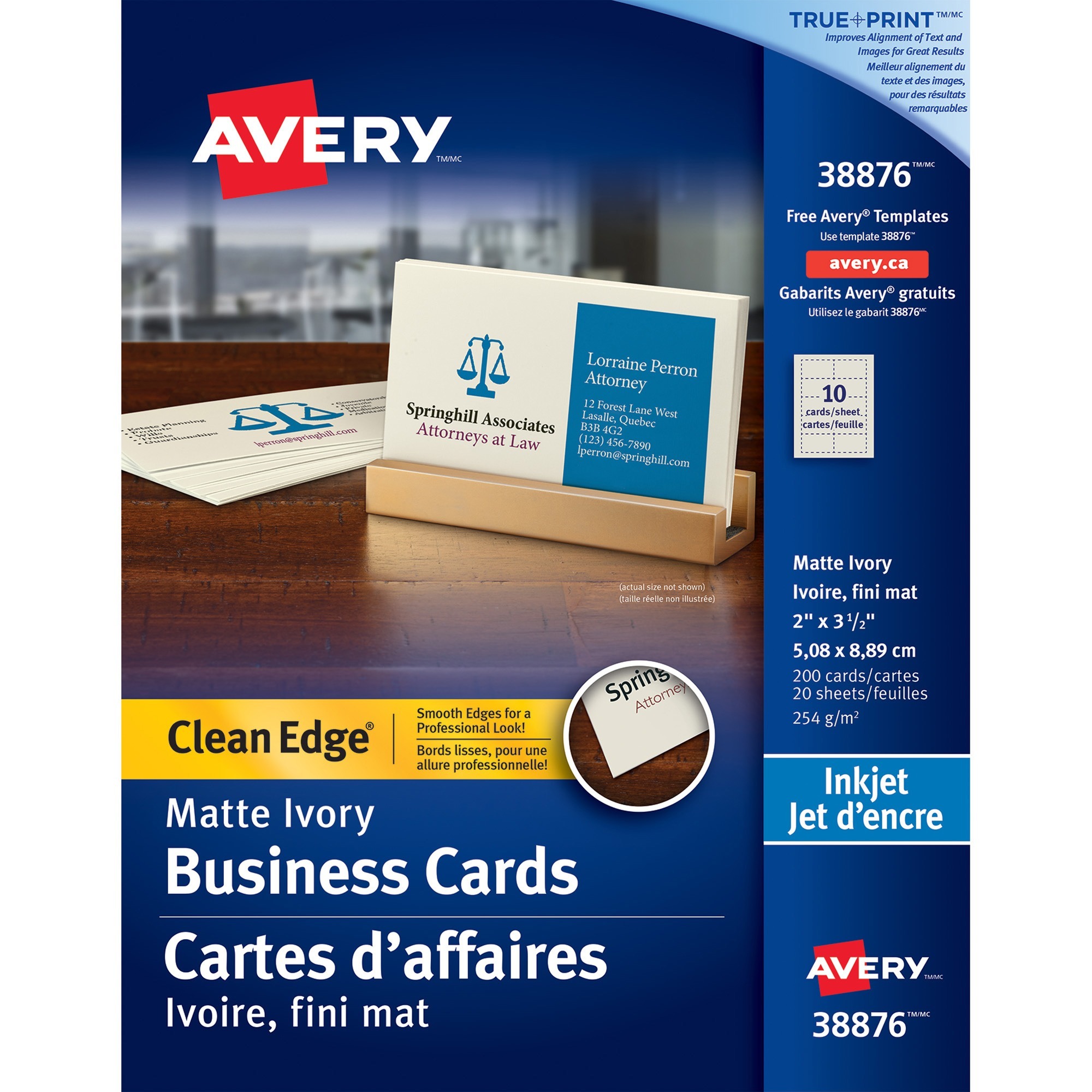
In today’s competitive business environment, it’s crucial to leave a lasting impression on potential clients and colleagues. Avery Inkjet Business Cards offer a convenient and affordable solution for designing and printing professional-quality cards. The flexibility and customization options, combined with the durability and exceptional print quality, make Avery Inkjet Business Cards a reliable choice for business professionals. Enhance your professional brand with Avery Inkjet Business Cards and ensure that you make a memorable impression wherever you go.
Ethan is a branding enthusiast and a master of storytelling. With a background in advertising, he leverages his expertise to explore the art of graphic design and its impact on business. In his free time, Ethan enjoys photography and capturing the world’s visual intricacies.