
Business cards are essential marketing tools that can help you make a lasting impression on potential clients and partners. Among the various options available, Avery 5871 business card templates provide a quick and convenient way to create professional-looking business cards. Whether you are a small business owner, a freelancer, or someone looking to network effectively, this article will guide you through the process of using Avery 5871 business card templates to create impressive cards that accurately reflect your brand.
Why Choose Avery 5871 Business Cards Template?
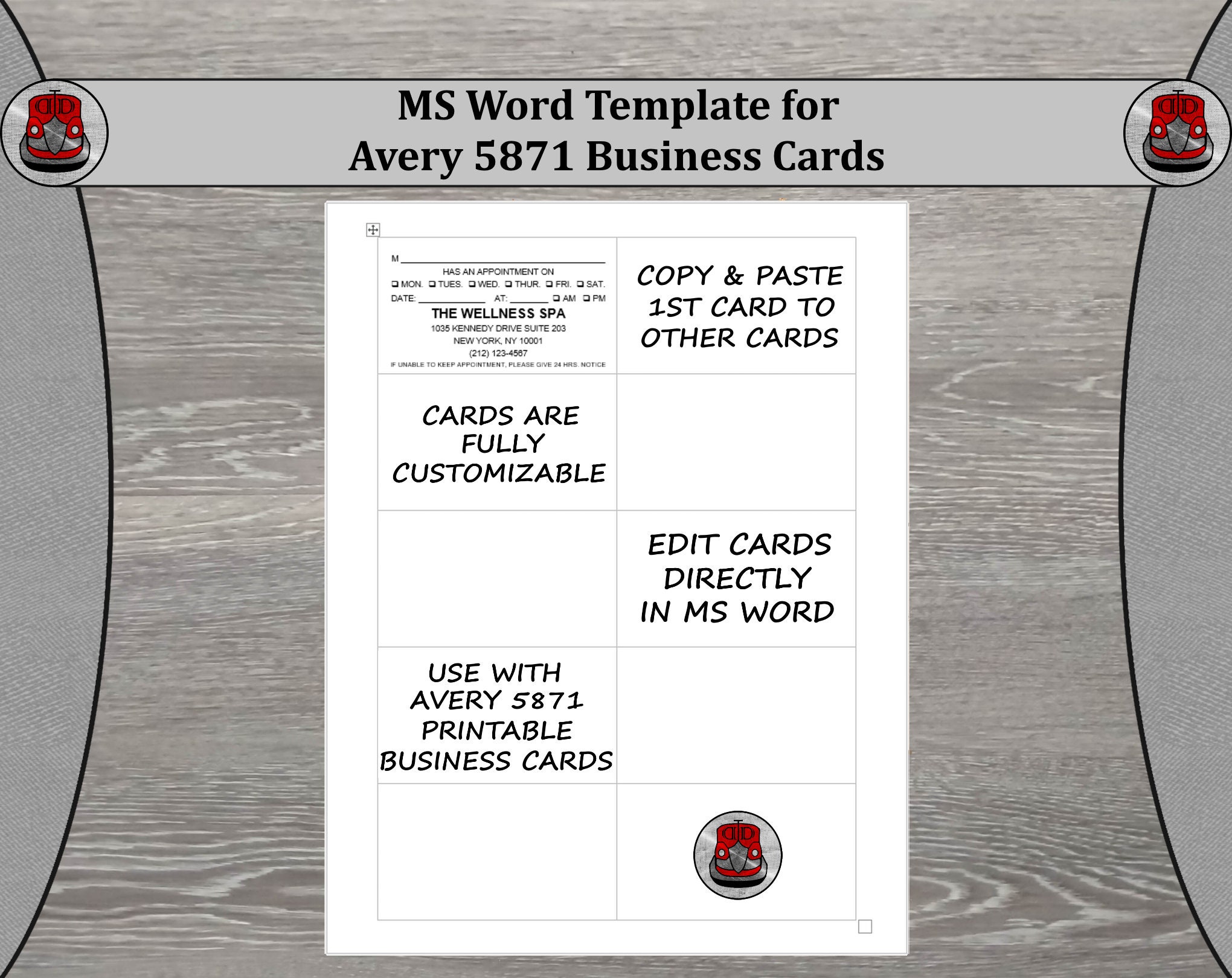
Avery 5871 business card templates offer numerous advantages that make them a popular choice for individuals and businesses alike. These templates are designed specifically for Avery’s 5871 cardstock, which is sturdy and of excellent quality. By using this template, you can ensure that your business cards will be easily printable and durable.
Designing your business cards using Avery 5871 templates is also incredibly easy, even for those with minimal design experience. Avery provides ready-to-use templates that you can customize to suit your needs. This not only saves time but also guarantees a professional and cohesive look for your business card designs.
How to Access Avery 5871 Business Cards Template
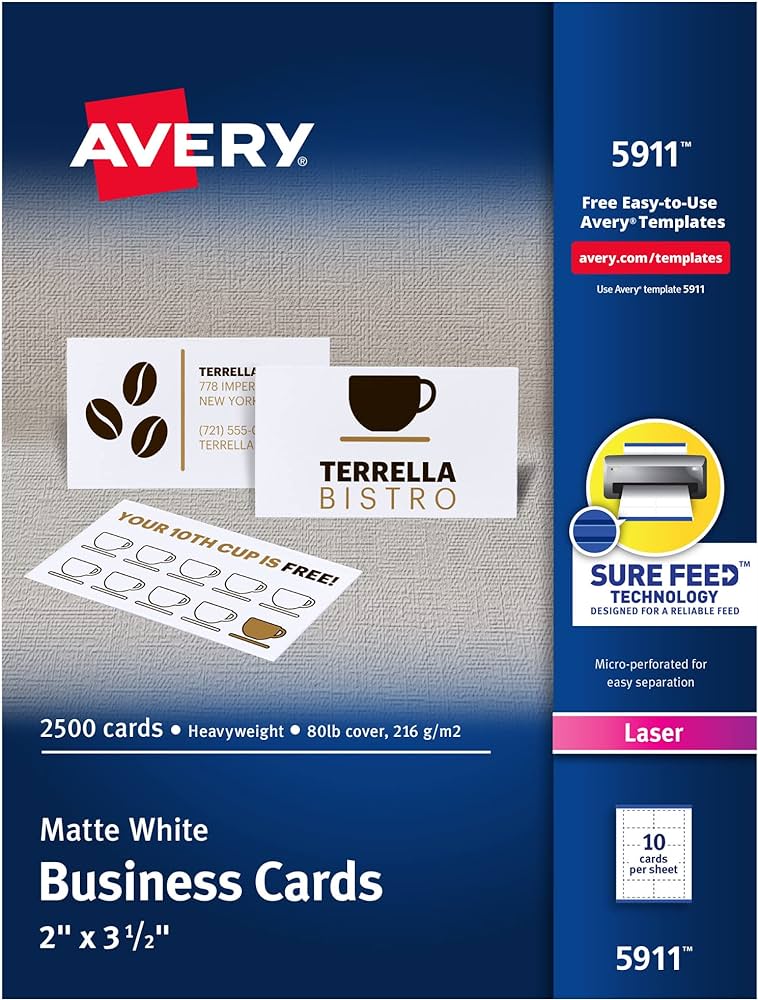
To get started with Avery 5871 business card templates, you will need access to the template itself. Fortunately, Avery provides various options to access their templates, making it convenient for everyone.
- Avery’s Official Website: Visit Avery’s official website and navigate to their templates section. Enter “5871” in the search bar, and it will direct you to the template that you can download and use.
- Microsoft Word: If you already have Microsoft Word installed on your computer, you can easily access Avery 5871 templates through the application. Open Word and click on “File” in the top left corner. Select “New” and search for “Avery 5871.” It will show you the available templates for this specific business card type.
- Avery Design & Print Online: Avery’s Design & Print Online platform offers users the convenience of creating and customizing business cards directly on their website. To access Avery 5871 templates on this platform, visit Avery’s website and navigate to the “Templates & Software” section. Choose “Design & Print Online” and search for “Avery 5871.” It will display the available designs you can use to personalize your business cards.
Whichever method you choose, make sure to download the template file onto your computer to start designing your business cards.
Designing Your Business Cards Using Avery 5871 Template
Now that you have access to the Avery 5871 business card template, it’s time to let your creativity shine. Follow these steps to design customized business cards that will leave a lasting impression:
1. Open the Template
Double-click on the downloaded template file to open it in the appropriate software, whether that’s Microsoft Word or Avery’s Design & Print Online platform.
2. Add Your Logo and Branding Elements
Click on the logo section of the template and replace the placeholder image with your own logo. If you don’t have a logo yet, consider creating one that represents your brand identity. Make sure the logo is clear, visually appealing, and relates to the products or services you offer.
Additionally, customize the color scheme and fonts to match your branding. Consistency in design elements will help create a cohesive and professional look for your business cards.
3. Input Your Information
Replace the sample text on the template with your contact information. Include your name, job title, phone number, email address, website, and any other relevant details. Ensure the font size is legible and that the information is properly aligned within the designated text boxes.
4. Experiment with Layout and Design
Take advantage of the available tools to experiment with different layouts and designs. Consider adding a background color, gradients, or textures to make your business cards visually appealing. However, avoid overcrowding the design with excessive elements that could overwhelm the receiver.
5. Review and Proofread
Before finalizing your business card design, carefully review all the details. Check for any errors in your contact information and ensure everything is correctly aligned. It’s crucial to proofread your business cards to maintain a professional image.
Printing Your Business Cards
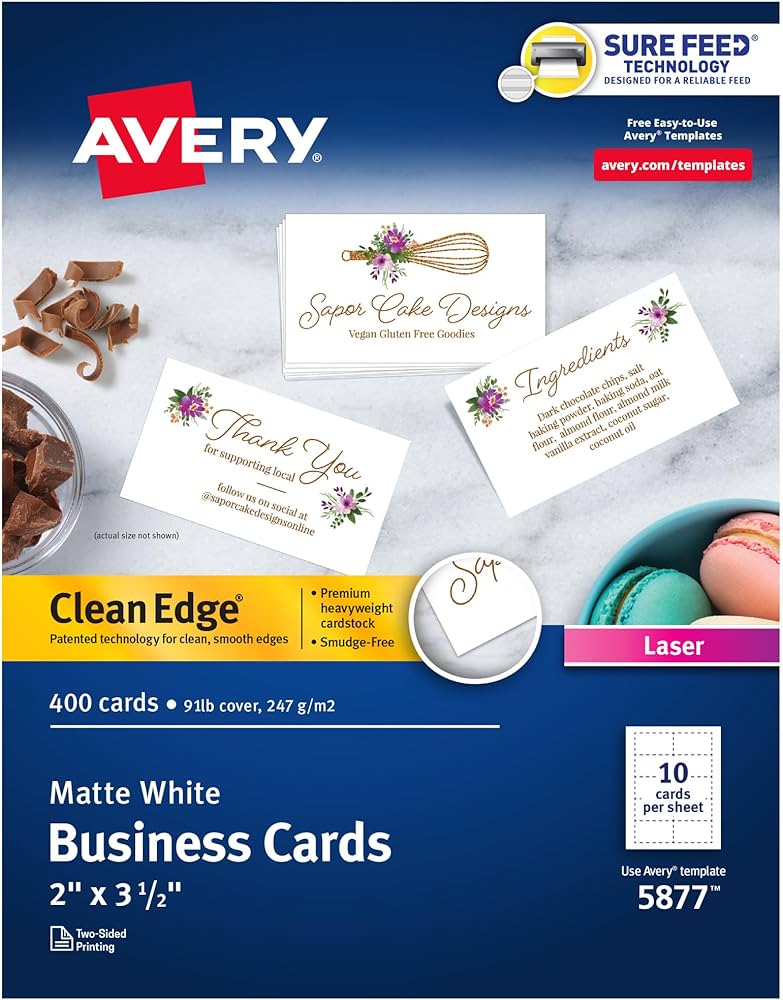
Once you are satisfied with your business card design, it’s time to print them using the Avery 5871 template.
1. Check Printer Settings
Before inserting the Avery 5871 cardstock into your printer, ensure that the printer settings are configured correctly. Refer to your printer manual or the manufacturer’s website to determine the appropriate settings for printing business cards.
2. Load the Avery 5871 Cardstock
Follow the instructions provided by Avery to load the 5871 cardstock into your printer. Ensure the cardstock is properly aligned and that the printer tray comfortably accommodates it.
3. Print a Test Page
Before printing the entire batch of business cards, it’s advisable to print a test page to ensure the layout and alignment are correct. Carefully check the positioning of the elements, and make any necessary adjustments before proceeding.
4. Print the Final Batch
Once you are satisfied with the test print, proceed to print the remaining business cards. Be careful not to touch the printed areas until the ink is fully dry to avoid smudging.
Conclusion
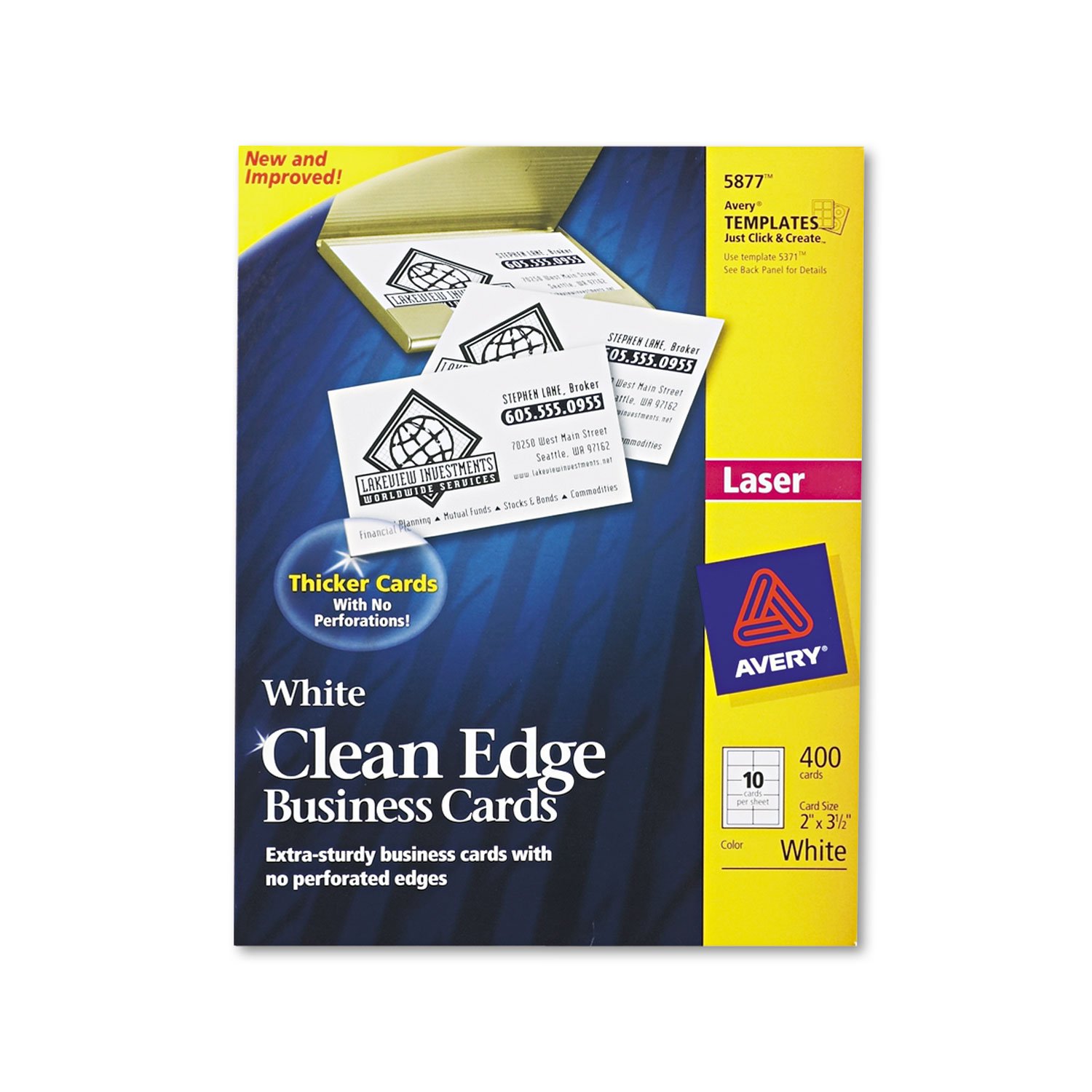
Creating professional business cards with the Avery 5871 business card template is a simple and efficient process that yields impressive results. The convenience and quality provided by Avery make it a popular choice among individuals and businesses looking to showcase their brand effectively.
By utilizing the accessible templates, adding your logo and contact information, and experimenting with design elements, you can create eye-catching business cards that leave a lasting impression on potential clients and partners. So, why wait? Take advantage of Avery 5871 business card templates to elevate your networking game and promote your brand confidently.
Ethan is a branding enthusiast and a master of storytelling. With a background in advertising, he leverages his expertise to explore the art of graphic design and its impact on business. In his free time, Ethan enjoys photography and capturing the world’s visual intricacies.