
Are you tired of the same old business cards that get easily lost or forgotten? Enter 3D printed business cards – a unique and innovative way to make a lasting impression on potential clients and partners. With the advancements in 3D printing technology, you can now create personalized and eye-catching business cards that not only showcase your creativity but also leave a memorable impression on anyone who receives one. In this article, we will delve into the world of 3D printed business cards and explore how they can help you stand out from the competition, elevate your brand, and make a lasting impact on your professional network.
Why Choose 3D Printed Business Cards?
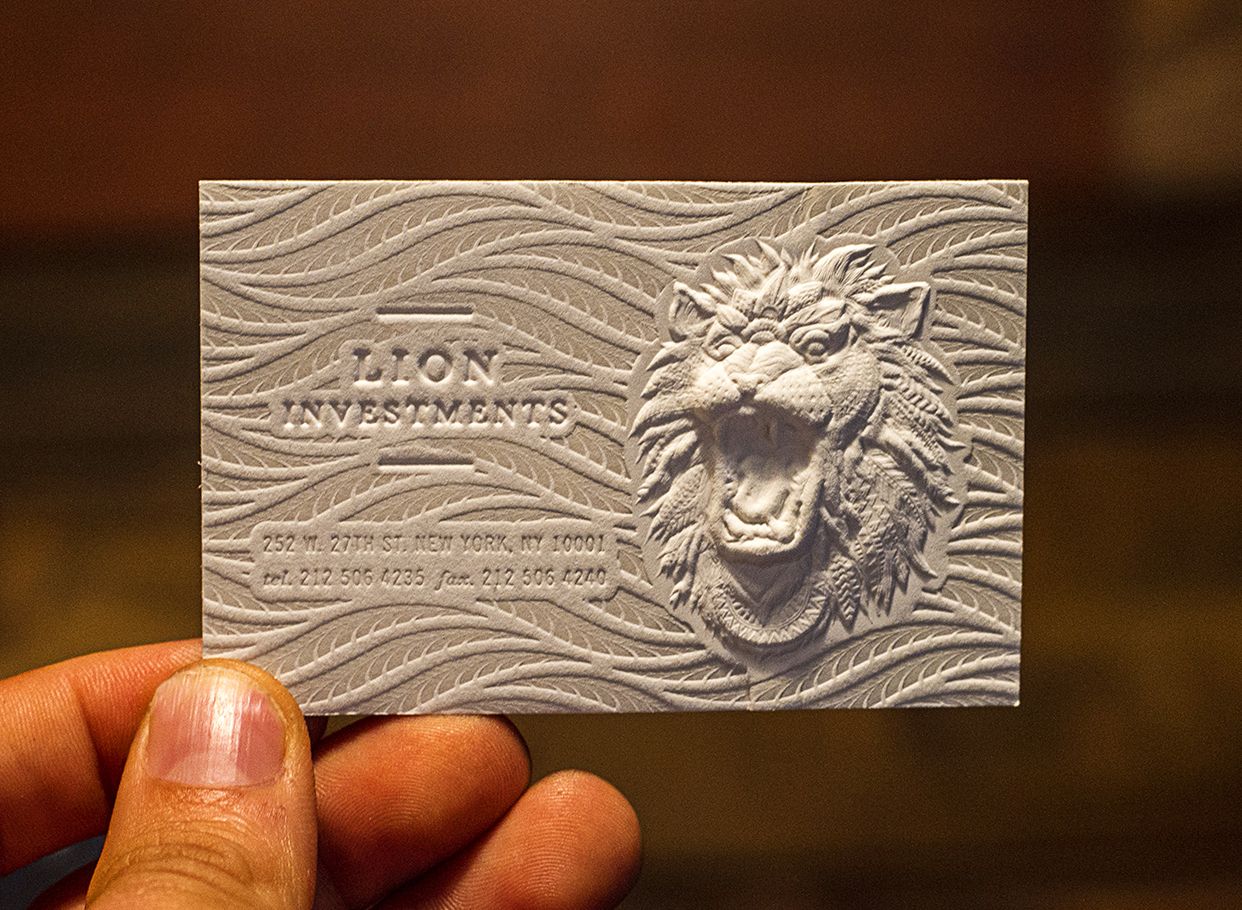
1. Uniqueness and Creativity
In a sea of traditional, cookie-cutter business cards, 3D printed cards offer an unparalleled level of uniqueness and creativity. With 3D printing, you have the ability to design and produce business cards in virtually any shape, size, or color imaginable. The customization options are endless, allowing you to tailor your cards to align with your personal brand and industry. Whether it’s a complex and intricate design or a simple yet elegant one, your 3D printed business card will undoubtedly leave a lasting impression.
2. Tangibility and Memorability
Unlike digital business cards that can easily be forgotten or deleted, 3D printed business cards provide a tangible and memorable experience. When someone holds a 3D printed card in their hands, they instantly feel a connection to your brand. The physicality of the card adds a layer of personalization and authenticity, increasing the chances of them remembering you and reaching out for future collaborations or partnerships.
3. Enhanced Branding Opportunities
With 3D printing technology, you can take your branding to a whole new level. You have the ability to incorporate your logo, tagline, or even your product or mascot into the design of your business card. This allows you to establish a strong and consistent brand image that resonates with your target audience. By aligning your 3D printed business card with your overall brand strategy, you create a cohesive and memorable brand experience that sets you apart from your competitors.
How to Create Your Own 3D Printed Business Cards

Now that you understand the benefits of 3D printed business cards, let’s explore how you can create your own unique cards that leave a lasting impression.
1. Designing Your Card
The first step in creating 3D printed business cards is designing the card itself. There are several software programs, such as AutoCAD or Blender, that you can use to create a 3D model of your card. If you are not familiar with these programs, there are also online platforms that offer user-friendly design tools specifically for 3D printing. Once you have finalized your design, make sure to save it in a file format that is compatible with 3D printers, such as .STL or .OBJ.
2. Choosing the Right Material
When it comes to 3D printing, the choice of material plays a crucial role in the final outcome of your business cards. There are various materials available, each offering different characteristics and finishes. PLA (polylactic acid) is a popular choice for beginners due to its ease of use, affordability, and wide range of color options. ABS (acrylonitrile butadiene styrene) is another common material that offers durability and flexibility. Depending on your preferences and budget, you can explore other materials such as PETG (polyethylene terephthalate glycol) or nylon.
3. Selecting the Right 3D Printer
Once you have finalized your design and chosen the material, it’s time to select the right 3D printer for your project. There is a wide range of 3D printers available in the market, each catering to different needs and budgets. When choosing a printer, consider factors such as print quality, build volume, speed, and reliability. It’s also worth exploring customer reviews and ratings to ensure you make an informed decision.
4. Printing and Finishing
After setting up your 3D printer and loading the filament of your chosen material, it’s time to print your business cards. The printing process can take a few hours or even overnight, depending on the complexity of your design and the size of the cards. Once the printing is complete, carefully remove the printed cards from the printer’s build plate. Depending on the material used, you may need to do some post-printing finishing, such as sanding or polishing, to achieve the desired look and feel.
5. Presenting Your Cards
Now that your 3D printed business cards are ready, it’s time to start sharing them with your professional network. Hand out your cards during networking events, meetings, or whenever you have the opportunity to make a meaningful connection. Be prepared to explain the unique features and benefits of your 3D printed cards, as many people may not be familiar with this innovative concept. Your enthusiasm and passion for your cards will surely pique their interest and make them more likely to remember you and your brand.
Conclusion
In a world saturated with generic business cards, 3D printed business cards offer a fresh and creative approach to professional networking. By leveraging the power of 3D printing technology, you can design and produce unique, memorable, and visually stunning business cards that leave a lasting impression on anyone who receives them. With limitless customization options and the ability to align your cards with your brand strategy, 3D printed business cards offer a unique opportunity to differentiate yourself from the competition and elevate your professional image. So why settle for the ordinary when you can showcase your creativity and innovation with 3D printed business cards? Give yourself the competitive edge and create a lasting impact in the minds of your potential clients and partners.
Sophia is a branding expert who intertwines style and substance in her writing. Her marketing background and love for fashion contribute to her unique take on business card design. When not writing, Sophia explores her creative side through painting and DIY projects.