
Business cards are a crucial marketing tool for promoting your business and making lasting connections. When considering printing business cards, one important question that arises is how many cards can fit on a standard 8.5 x 11 sheet of paper? This article will explore the answer to this question, providing useful insights for optimizing your printing process and maximizing cost-efficiency. So let’s dive in and find out how many business cards you can fit on an 8.5 x 11 sheet!
An Overview of Standard Business Card Sizes
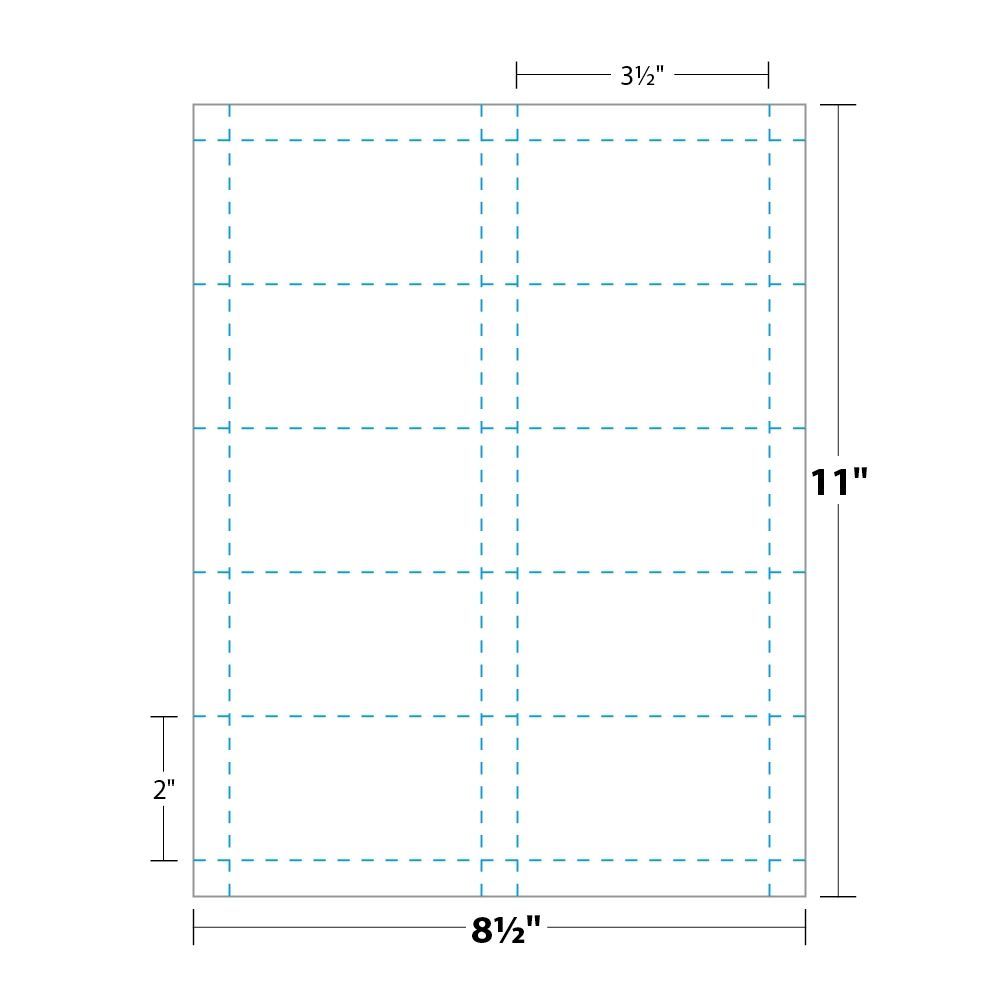
Before we delve into the number of business cards that can fit on an 8.5 x 11 sheet, it’s important to understand the standard size of a business card. The most common size for business cards is 3.5 x 2 inches. However, variations in size do exist, such as square cards (2.5 x 2.5 inches) or slightly larger cards (3.75 x 2.25 inches).
Determining the Number of Business Cards on an 8.5 x 11 Sheet

To calculate the number of business cards that can fit on an 8.5 x 11 sheet, we need to consider the dimensions of both the sheet and the individual cards. Given that the sheet size is 8.5 x 11 inches, and a standard business card is 3.5 x 2 inches, we can proceed with the calculations.
First, let’s determine the area of the sheet and the area taken up by a single business card. The area of the sheet is obtained by multiplying the length and width: 8.5 x 11 = 93.5 square inches. Now, let’s calculate the area of a single business card: 3.5 x 2 = 7 square inches.
To find the total number of business cards that can fit on the sheet, we need to divide the area of the sheet by the area of a single business card. Therefore, 93.5 / 7 = approximately 13.36 business cards. Since it’s not possible to have a fraction of a business card, the practical answer would be to either round down to 13 or round up to 14 cards.
Account for Margins and Bleed Area
While our previous calculation provides a rough estimate of the number of business cards that can fit on an 8.5 x 11 sheet, it’s essential to consider additional factors to ensure optimal printing results. Two crucial considerations are margins and the bleed area.
Margins
Margins refer to the empty space around the edges of your sheet, which helps prevent content from being cut off during the trimming process. It is important to leave sufficient margin space to account for any slight misalignment that may occur during printing and trimming. A common margin size is typically around 0.125 inches or 1/8th of an inch.
Considering the standard margin size, we need to subtract twice the margin width (0.125 x 2 = 0.25 inches) from both the width and height of the sheet. This adjusted sheet size allows us to determine the usable area for business cards.
Considering the adjusted sheet size, which is now 8.25 x 10.75 inches, we can recalculate the number of business cards that can fit. The new sheet area is 8.25 x 10.75 = 88.69 square inches, and dividing this by the area of a single business card (7 square inches) gives us approximately 12.67 cards. Again, rounding down to 12 or rounding up to 13 would be appropriate.
Bleed Area
Bleed refers to the printing that extends beyond the edge of the final card, ensuring that there are no white borders after trimming. Including a bleed area in your design is essential to prevent unwanted white gaps around the borders of your business card. A common bleed area size is typically 0.125 inches on all sides.
To account for the bleed area, we need to add twice the bleed width (0.125 x 2 = 0.25 inches) to both the width and height of the sheet. This adjusted sheet size allows us to determine the overall area required for printing, including the bleed.
Considering the new adjusted sheet size of 8.75 x 11.25 inches, we can recalculate the number of business cards that can fit. The new sheet area is 8.75 x 11.25 = 98.43 square inches, and dividing this by the area of a single business card (7 square inches) gives us approximately 14.06 cards. Once again, rounding down to 14 or rounding up to 15 would be appropriate.
Keep in mind that the inclusion of both margins and a bleed area reduces the number of business cards that can fit on a single sheet.
Optimizing Printing Efficiency

Knowing the maximum number of business cards that can fit on an 8.5 x 11 sheet allows you to optimize your printing process for better cost-efficiency. Here are a few tips to consider:
- Design efficiently: Arrange your business card design on digital files, maximizing the use of available space, and minimizing waste. Utilize design software tools, such as grids and alignment features, to ensure an organized layout.
- Minimize margins: While leaving sufficient margin space is necessary, minimizing the margins can potentially increase the number of business cards per sheet. However, it’s essential to strike a balance, reserving enough space to avoid any design elements being inadvertently trimmed off.
- Utilize bleed effectively: Make sure to incorporate a bleed area into your design and extend the images or backgrounds beyond the card edges. This prevents white gaps from appearing after trimming, giving your business cards a professional finish.
- Consider professional printing services: Professional printing services often provide optimized templates and advice on card layout, ensuring that you maximize the number of cards per sheet while maintaining high-quality printing standards.
Conclusion

In conclusion, an 8.5 x 11 sheet of paper can accommodate approximately 13 to 15 business cards, considering factors such as margins and bleed areas. However, keep in mind that rounding down or rounding up is necessary since it’s not possible to have a fraction of a business card.
By understanding the number of business cards that can fit on a single sheet, you can optimize your printing process and maximize cost-efficiency. So next time you’re planning to print business cards, implement these insights to make the most out of your materials and boost your professional image.
Ava Taylor’s passion for branding and marketing shines through in her dynamic writing. She brings a unique perspective with her background in event planning, infusing creativity into her content. When she’s not writing, Ava enjoys organizing community events and gatherings.